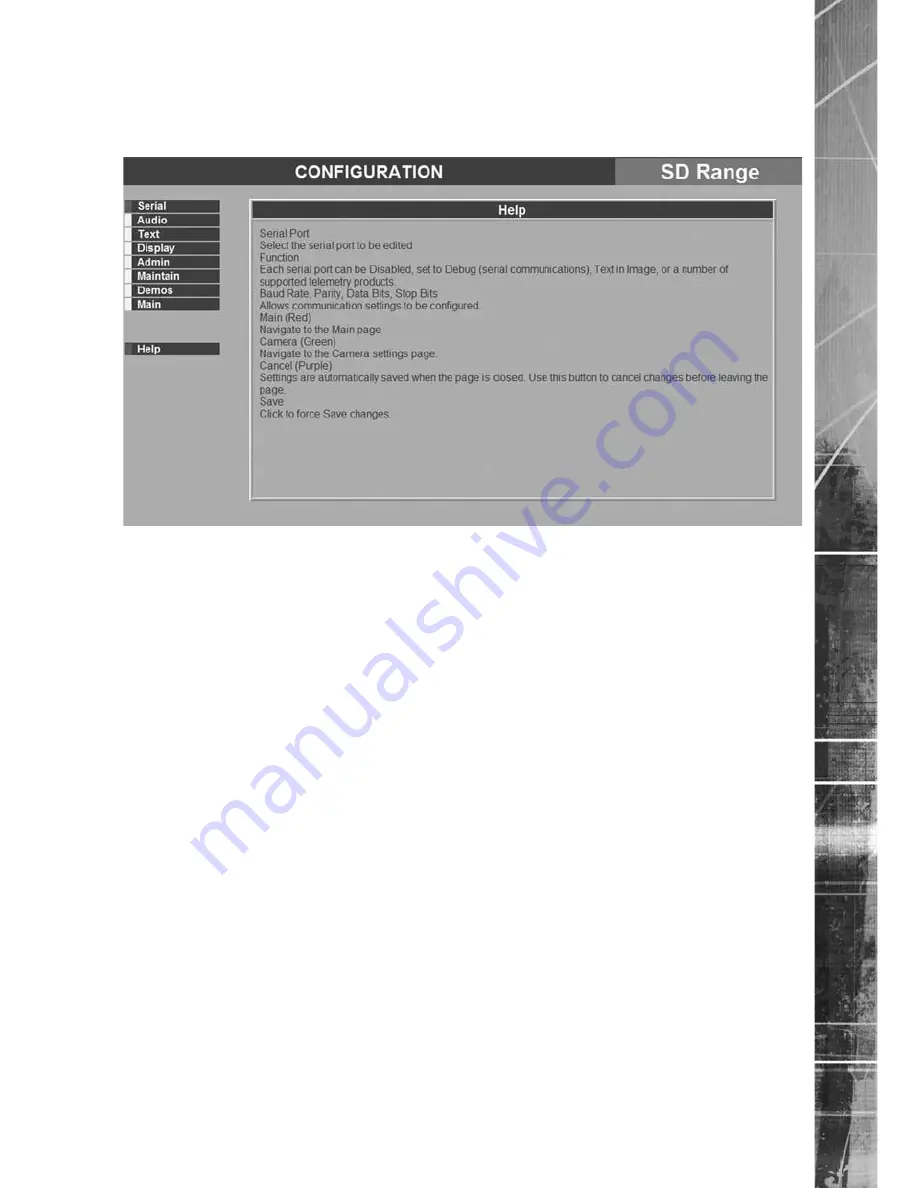
Dedicated Micros ©2007
1
SD Range
Help
The Help section provides quick and easy guidance to currently displayed menu screens.
As shown in the above example, firstly select the required menu screen; then select the Help option.
both the chosen menu heading and the Help heading will be accompanied by a red tab.
Then displayed on screen is a detailed description of the various options contained within the
displayed menu.
Содержание SD Range
Страница 1: ...SD Range Installation and Operation Guide...
Страница 72: ...Dedicated Micros 2007 72 SD Range...
Страница 73: ...Dedicated Micros 2007 73 SD Range...
Страница 74: ...Dedicated Micros 2007 74 SD Range Notes...






























