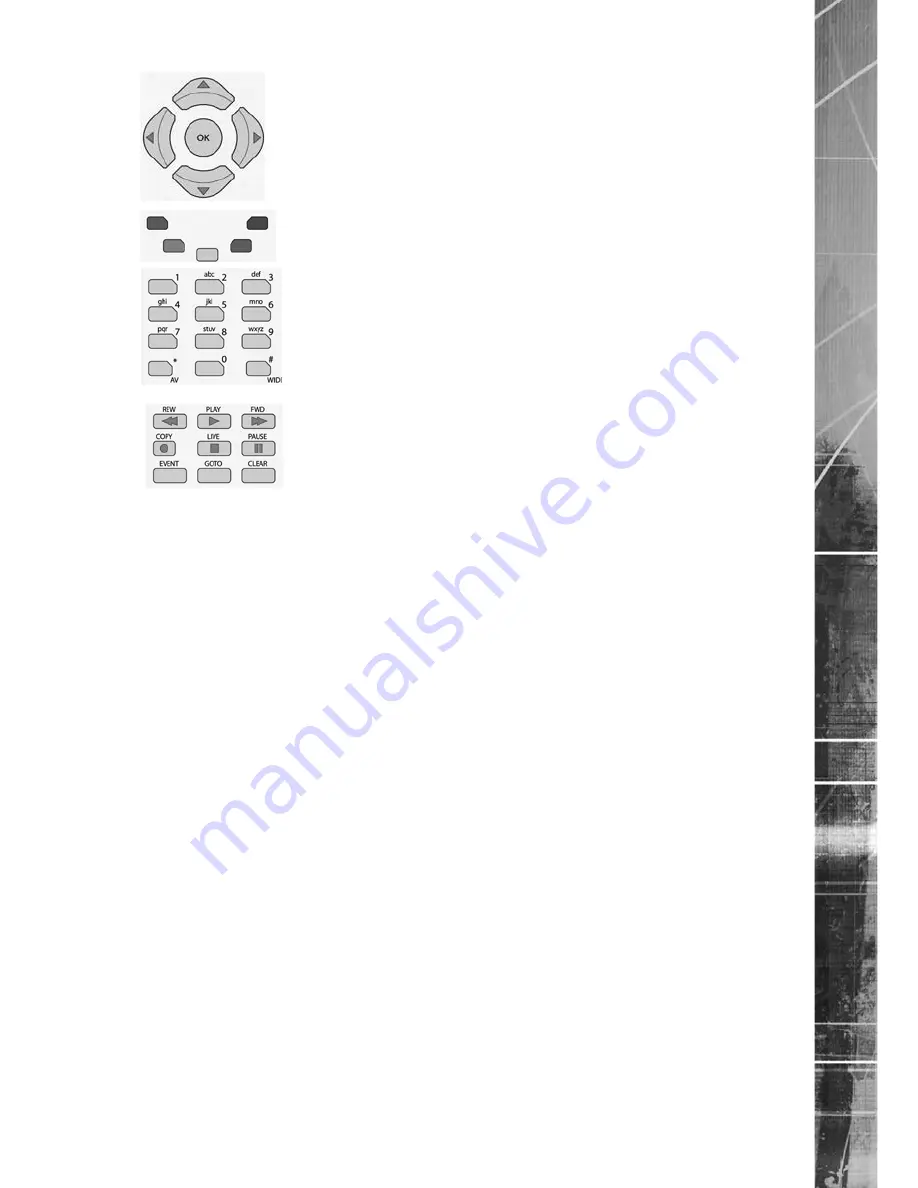
Dedicated Micros ©2007
1
SD Range
Use the Directional and OK buttons to navigate through the menu
screens and accept changes. Also use for PTZ telemetry control of
cameras.
Use the Softkeys (Red, Green, Yellow, Purple) to directly access the
corresponding function displayed on the menu screen.
The Number pad should be used to select specific cameras and preset
positions when available.
Use the Playback buttons to interrogate recorded images. Use the LIVE
button to switch from Playback or menus to a LIVE display.
How to navigate the pages
Using the IR Remote Control
Press the Menu button to access configuration menus. The menu will have a red indicator
highlighting the first option. Press the Down Directional button to highlight the next menu item, press
OK to open the highlighted menu item.
Press the Right Directional button to highlight the first editable parameter on the screen.
Use the Left/Right/Up/Down Directional buttons to move between fields.
Select OK to start editing an editable field. The field turns green.
Use the Up/Down Directional buttons to change the settings within an editable field.
Use the OK button to accept a new setting. The field turns blue again. Press Exit to leave a drop-
down menu without changing the setting.
Press any coloured Softkey to open the softkey menu.
Use the coloured Softkeys to select the accompanying colour option on screen i.e. red key to select
the red option.
To edit a field, select using the OK button.
Numeric fields can be edited with the Directional buttons. Use the UP/Down Directional buttons to
increase/decrease by an increment of 1, use the Left/Right Directional buttons to increase/decrease
by an increment of 10.
Using a USB Mouse or the webpages
Navigate the pages by clicking on the tabs on the left of the main page.
Highlight an editable field by clicking directly on it.
Use the drop down menu to change settings.
Содержание SD Range
Страница 1: ...SD Range Installation and Operation Guide...
Страница 72: ...Dedicated Micros 2007 72 SD Range...
Страница 73: ...Dedicated Micros 2007 73 SD Range...
Страница 74: ...Dedicated Micros 2007 74 SD Range Notes...




























