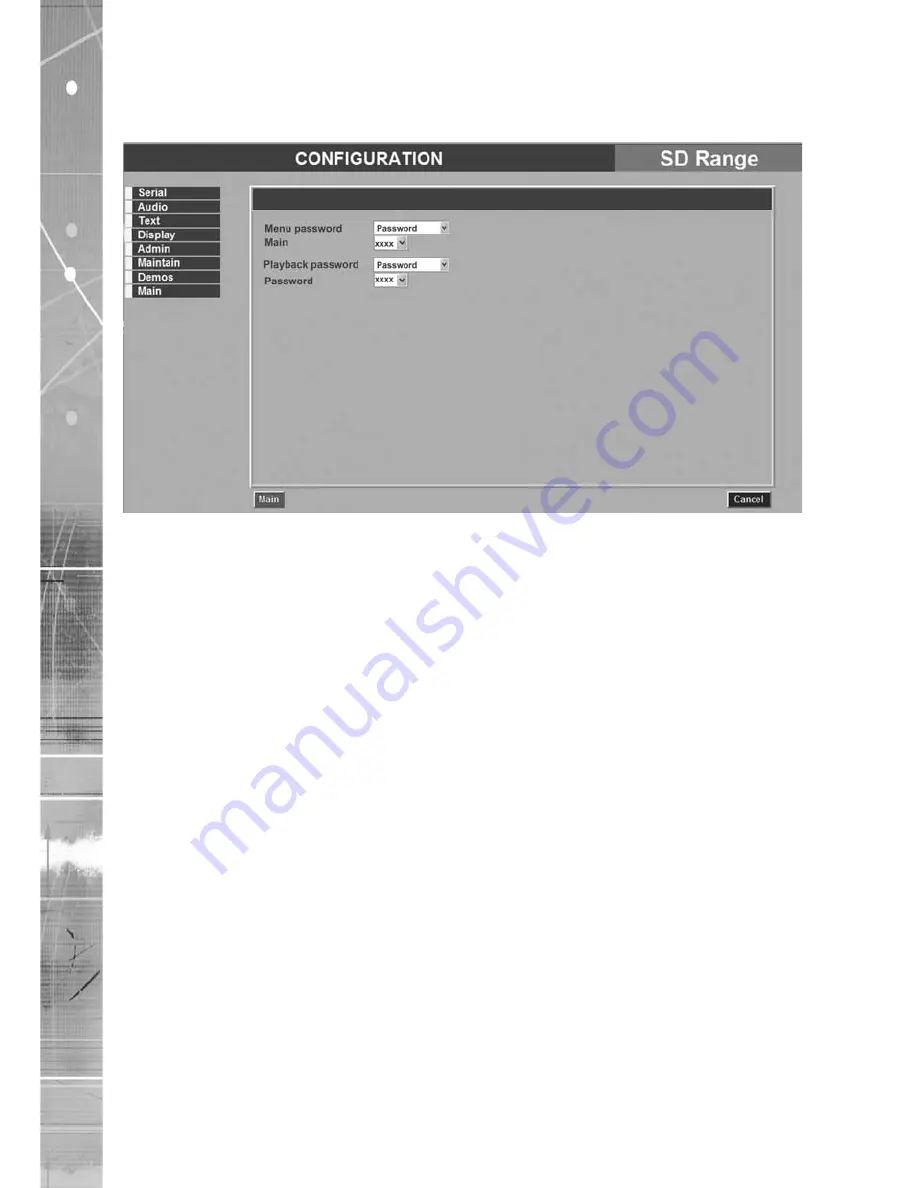
Dedicated Micros ©2007
SD Range
Local Admin Passwords
Please note that if the Configuration pages are accessed via the local monitor GUI, the menu screen
shown below will be displayed.
Menu password
It is possible to configure a four digit password to enable / disable
access to the local menu configuration pages. To enable this,
enter the password in the box provided. When accessing menus,
the password will be requested via a pop up box.
Playback password
It is also possible to configure a four digit password to disable
access to playback images on the unit. In the configuration page
enter a password in the box provided. If a playback function is
requested on the local monitor, the operator will be challenged for
a password. The operator will remain logged in as a Supervisor
(Playback functionality enabled) until the EXIT button is pressed
or the menu system entered.
Содержание SD Range
Страница 1: ...SD Range Installation and Operation Guide...
Страница 72: ...Dedicated Micros 2007 72 SD Range...
Страница 73: ...Dedicated Micros 2007 73 SD Range...
Страница 74: ...Dedicated Micros 2007 74 SD Range Notes...






























