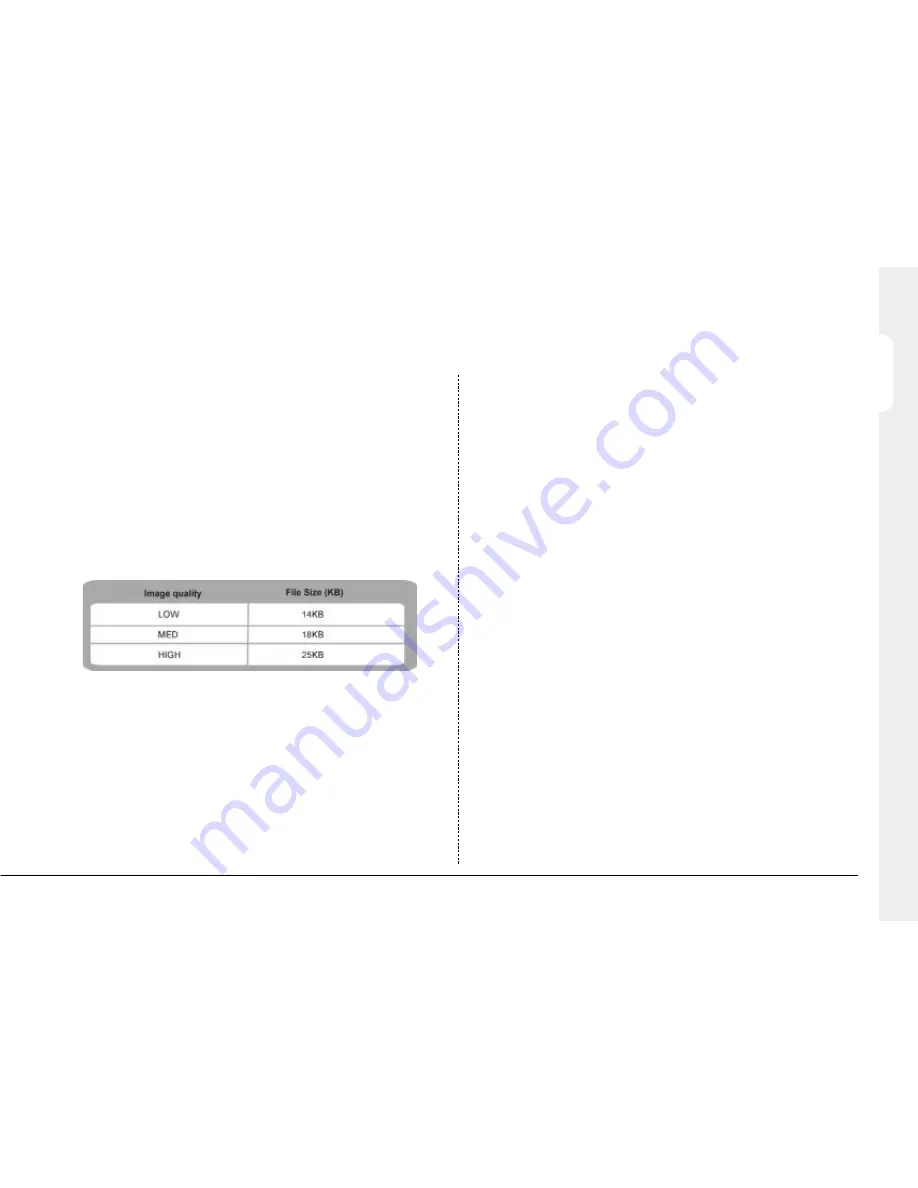
15
ENGLISH
When activity is triggered it is automatically interleaved with the non-event
cameras, i.e. if camera 1 has an event, the recording sequence would be
1
2
1
3
1
4
1
2
1
3
1
4 rather than the standard sequence of 12341234, effectively
increasing the record speed of camera 1.
Tip:
Setting the standard PPS to 000PPS will disable the interleave recording
so that only the cameras in alarm will be recorded.
Recorded file size
The file or image size affects the quality of the images recorded to disk. A
larger file size has superior picture quality, but will fill the hard disk faster, so
less time will be recorded before the images will be overwritten.
The file size can be set between 6 and 45KB. The table below shows the
image quality at typical file sizes:
Main storage (protected%)
The total video storage in Gigabytes (GB) is displayed along with the
percentage of video storage which is protected (will not be overwritten). Note
that the calculations for recording time assume there is no protected video.
Video that is protected will need to be manually unprotected in the ‘Record
Options’ before it can be used for recording again.
Earliest recording
The earliest recording displays the date and time of the first image on the disk.
Note:
The equivalent image quality is representative in most circumstances,
however, camera views with large amounts of image detail may require the file
size to be increased to obtain a similar image quality.
Maximum recording time
The maximum recording time is the number of days and hours before the images
are overwritten. The maximum record time is calculated automatically when
the standard or event record rate is highlighted and changed.
Tip:
Reducing the file size (KB) or record rate (PPS) can increase the
maximum recording time.
Intelligent Security & Fire
Содержание Eco9
Страница 2: ...Warning Do not move the unit whilst the power is connected Intelligent Security Fire...
Страница 27: ...ENGLISH Intelligent Security Fire...
Страница 28: ...ATTENTION Ne jamais d placer l unit lorsque celle ci se trouve sous tension Intelligent Security Fire...
Страница 53: ...FRAN AIS Intelligent Security Fire...
Страница 79: ...DEUTSCH Intelligent Security Fire...
Страница 80: ...ADVERTENCIA No mueva la unidad mientras est encendida Intelligent Security Fire...
Страница 105: ...ESPAN L Intelligent Security Fire...
Страница 106: ...ATTENZIONE Non spostare l unit con alimentazione inserita Intelligent Security Fire...
Страница 130: ...Waarschuwing Het toestel niet verplaatsen terwijl het nog ingeschakeld is Intelligent Security Fire...
Страница 155: ...Intelligent Security Fire...






























