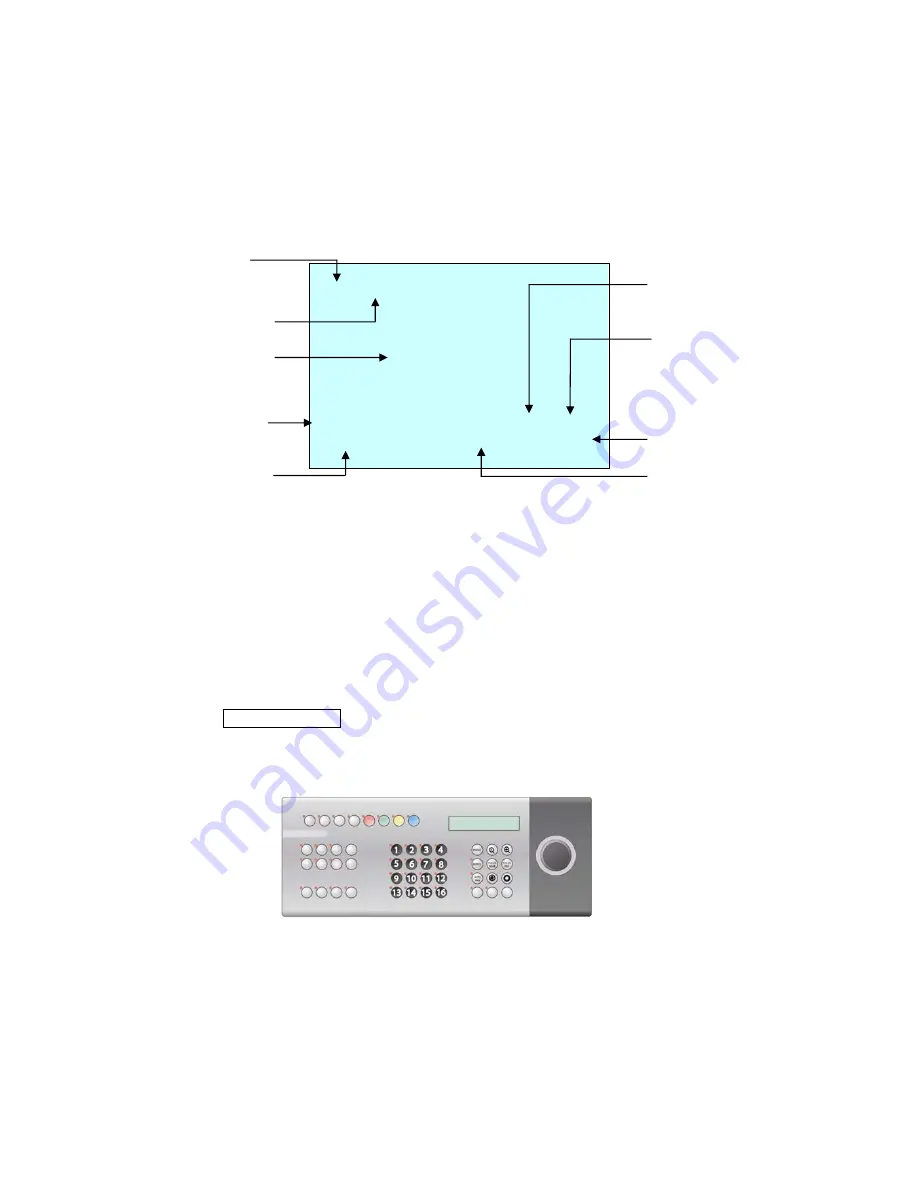
8
2.7 Getting Started
Once installed apply power to the dome camera. The dome camera will start a configuration
sequence.
OSD Position
Chapter 3 — Program and Operation
3.1 Dome Camera Selection
The Dedicated Micros KBS3 keyboard is the recommended device for controlling the PTZ
camera. Before you program or operate a dome camera, you must select the dome camera by
pressing the
camera number
key.
Note: Install the dome with the same dome ID as the camera input number to camera
input port of the DVR. Refer to the manual of the DVR.
001 PRESET
EMPTY DATA !
T001 DOMEID:0001
ALARM:1 W
→
360.0,090.0
PRESET No.
INFORMATION
DISPLAY
FUNCTION
UNDER RUNNING
ALARM DISPLAY
CAMERA TITLE
CAMERA ID
VIEW DIRECTION
PAN & TILT ANGLE
PRESET TITLE
or AREA TITLE















































