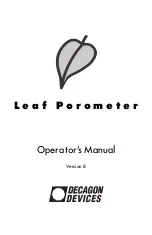Leaf Porometer Operator’s Manual
3. The Menus
11
3. The Menus
The Leaf Porometer features three main menus, designed
for easy navigability and use.
The Measurement Menu
The Leaf Porometer displays the Measurement Menu when
first powered on.
At the top of the screen is the stomatal conductance num-
ber at left, and the currently selected unit of measurement at
right. Below are two columns of numbers. The left is the
sensor closest to the leaf, and the right is the sensor farthest
from the leaf. Each column has the temperature of that sen-
sor, and its percent humidity. The Leaf Porometer uses
these to calculate the stomatal conductance value (see
“How the Leaf Porometer Works” in Chapter 5).
Making a Measurement
The following sections discuss making a measurement in
both automatic and manual modes.