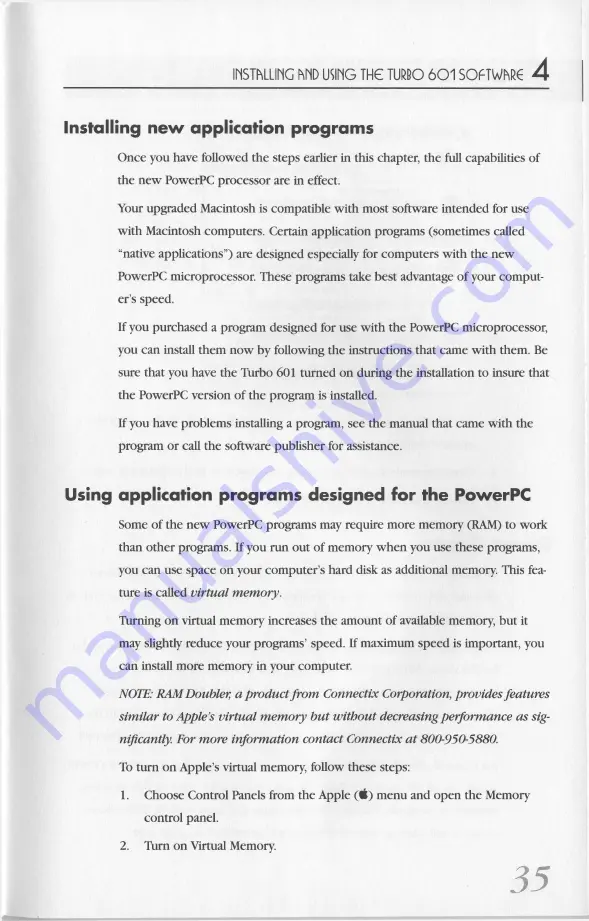
IMSThLLIMG hND USING TH€ TURBO 601 SOf TWhR<E
4
Installing new application programs
Once you have followed the steps earlier in this chapter, the full capabilities of
the new PowerPC processor are in effect.
Your upgraded Macintosh is compatible with most software intended for use
with Macintosh computers. Certain application programs (sometimes called
“
native applications”
) are designed especially for computers with the new
PowerPC microprocessor. These programs take best advantage o f your com put
er’
s speed.
If you purchased a program designed for use with the PowerPC microprocessor,
you can install them now by following the instructions that came with them. Be
sure that you have the Turbo 601 turned on during the installation to insure that
the PowerPC version of the program is installed.
If you have problems installing a program, see the manual that came with the
program or call the software publisher for assistance.
Using application programs designed for the PowerPC
Some of the new PowerPC programs may require more memory (RAM) to work
than other programs. If you run out of memory when you use these programs,
you can use space on your com puter’
s hard disk as additional memory. This fea
ture is called virtual m em ory.
Turning on virtual memory increases the amount of available memory, but it
may slightly reduce your programs’
speed. If maximum speed is important, you
can install more memory in your computer.
NOTE: RAM Doubler, a produ ct from Connectix Corporation, provides features
sim ilar to A pple’
s virtual m em ory but w ithout decreasing perform ance as sig
nificantly For m ore inform ation contact Connectix at 800-950-5880.
To turn on Apple’
s virtual memory, follow these steps:
1. Choose Control Panels from the Apple (#) menu and open the Memory
control panel.
2. Turn on Virtual Memory.
35
Содержание Turbo 601
Страница 1: ...T urbo 6 o l U S E R M A N U A L m m S P M S iA R...
Страница 6: ......
Страница 10: ......
Страница 12: ......
Страница 16: ......
Страница 20: ......
Страница 22: ......
Страница 26: ......
Страница 28: ......
Страница 40: ......
Страница 52: ......
Страница 57: ...55...
Страница 58: ...f10T S 5 6...
Страница 59: ......






























