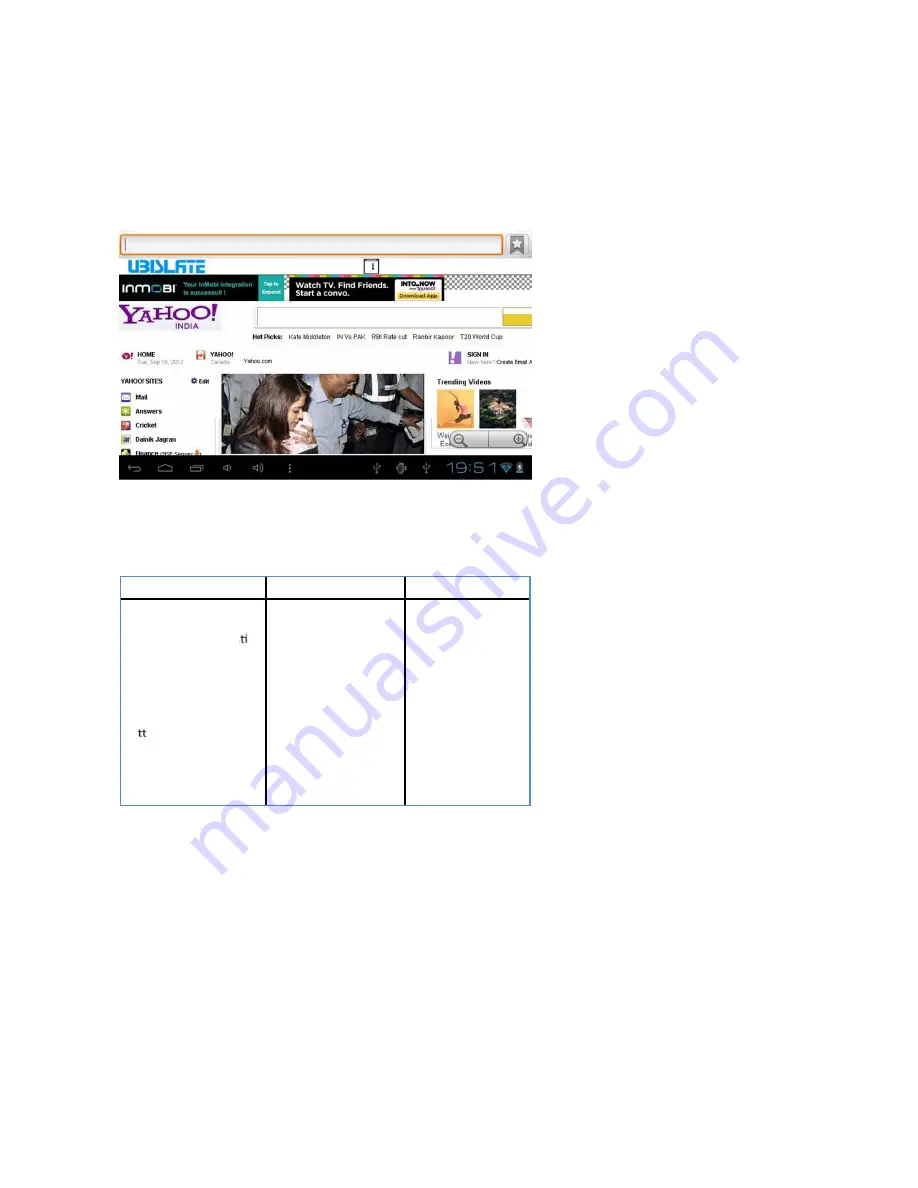
10
The UbiSurfer Browser
The UbiSurfer Browser is the main browser on this smartphone. Using this browser will speed up
your surfing experience and can be used anywhere there is a WiFi connection. To view the
differences between the UbiSurfer browser and the Android browser, view the chart below.
UbiSurfer Dual Browser Comparison Chart
Features
UbiSurfer Browser
Android Browser
Email
Web Surfing
Web Accelera on
Instant Messenger
Social Networking
Online Banking
News/Weather/Sports
Graphics
A achments
PDF
MS-Office
Audio
Video
√ (Online)
√
√
√
√
√
√
√
√ (Online)
√ (Online)
√ (Local)
√
√
√
√
√
√
√ (Local)
√ (Local)
√
√
To connect to the Internet via the UbiSurfer browser, click on the Internet UbiSurfer icon on
the Home Screen or via the menu system.
To enter URL’s, simply click on the address bar and type it in and click on enter. For example,
if you wanted to visit a site like the Google UK web page, simply type www.google.co.uk and
click GO. The Google UK homepage will appear on the screen. Note that www and .com
are defaults so if you want to visit the web page www.facebook.com
,
you just have to type in
facebook and then click GO.
On occasion, you may find multiple windows open. The number of open windows is written
in a box at the top of the screen. If the number is greater than 1, you can close
Содержание UBISLATE 3G7
Страница 1: ...1 UBISLATE 3G7 USER MANUAL...




































