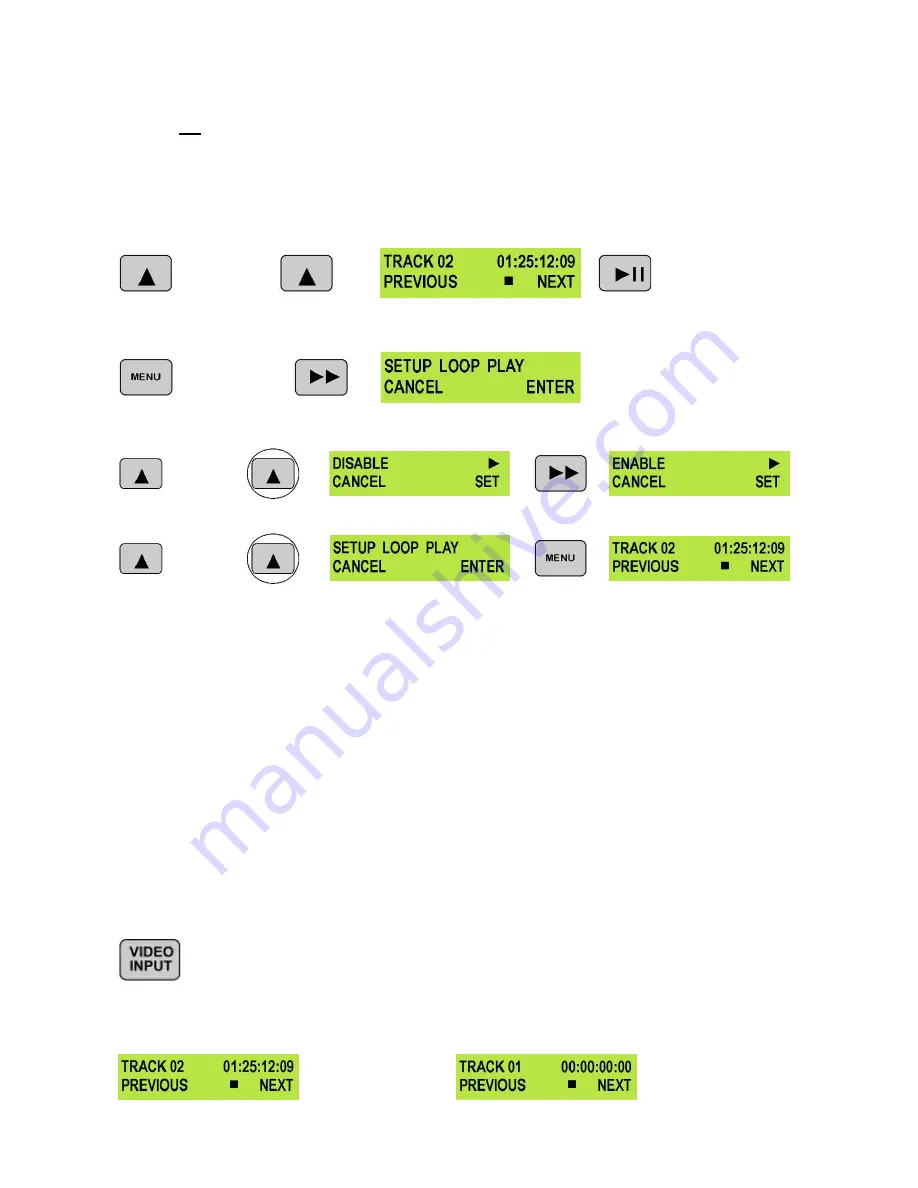
23
Playing a M2T (HDV) Track
Tracks that have been recorded in M2T mode can only be played back to HDV devices via the IEEE-1394
ports.
N.B.
It is not possible to playback M2T tracks to analogue monitors or recorders via the Composite,
S-Video (Y/C) or Component (YUV) video outputs.
To play a track back to a camcorder you will need to switch the camcorder to recorder / edit mode, so that it
is receiving a signal from the HDV port. - Please consult your camcorder instruction manual for more details.
Use the Previous (
▲
) / Next (
▲
) Buttons to select the track you want to play, and then press the Play (
►
II)
Button.
It is also possible to set the DN-500 to loop play. In loop play the track will seamlessly looped until stopped.
To set up loop play press the Menu Button to enter menu mode and then the FWD (
►►
) Button until
SETUP LOOP PLAY is displayed.
+
Press the Next (
▲
) Button to enter the setup loop play menu, and then press the FWD (
►►
) Button to
select ENABLE
Press the Next (
▲
) Button to select SET and then press the Menu Button to return to track display.
When you press play the selected track will start playing, and will loop until the Stop (
■
) Button is pressed.
To cancel loop playback, follow the above procedure but select disable instead of enable.
Operation with an Analogue Video Source
The DN-500 can only record .DV files from analogue video sources, Composite CVBS, S-Video (Y/C) or
Component Video (YUV (YPbPr)).
It is not possible to record .M2T (HDV) files from an analogue video
input
.
N.B. To avoid any interference disconnect any digital inputs (DV / HDV) from the DN-500 during
Analogue operation.
Recording a Track
To record from an analogue video source you first need to set the analogue input –
see Video Input Source
Menu for more details
.
Ensure that the DN-500 is set to record .DV (RAW DV) files –
see Record Formats Menu for more details
.
Press the Video Input Button so that it is illuminated. You should see the video source on your output
monitor. If audio is present the audio meters will indicate the level.
Use the Next / Previous Buttons to select an empty track from the DN-500 track list, one that shows duration
of 00:00:00:00 in the LCD display.
Not suitable - Track
has been recorded
Suitable - Track is
empty






























