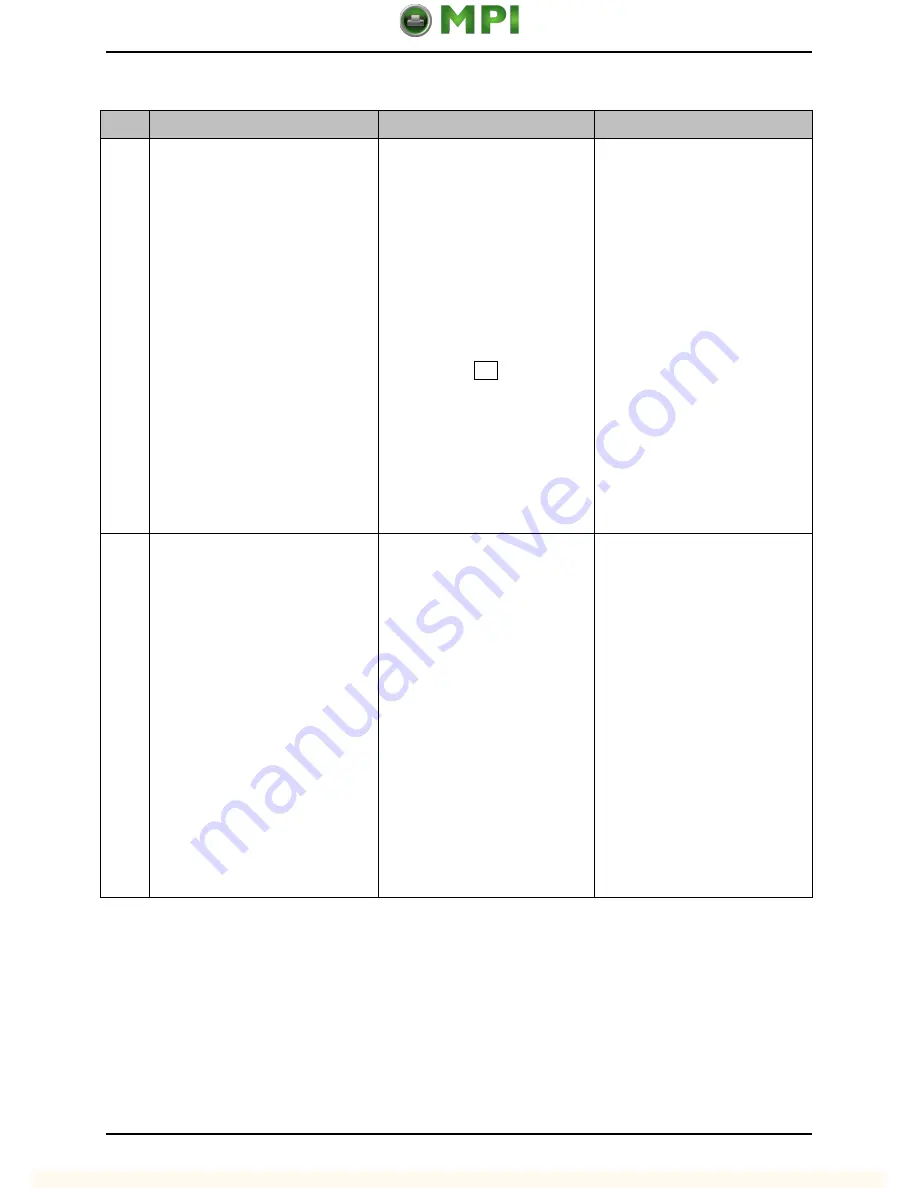
Adjustments and Maintenance
2-4
Step
Action
Displayed Message
Comment(s)
6
Position the label material (and
liner, if any) over the sensor
then press the ESC
Key.
SCAN PAPER
PRESS ANY KEY
yyy
This sets the paper value -
where ‘yyy’ is a numerical
value representing the sensor
reading for the media.
If using preprinted media,
ensure that the label area
placed over the sensor is free
of preprinted text, graphics, or
borders.
7
Observe the display for the
outcome of the calibration then
press the ESC Key.
For die-cut media:
GAP MODE
CALIBRATION COMPLETE
- or, for reflective media:
REFLECTIVE MODE
CALIBRATION COMPLETE
- or, for continuous media:
CONTINUOUS MODE
CALIBRATION COMPLETE
Calibration was successful.
If ‘Warning Low Backing’ is
displayed (a typical message
when calibrating notched
media or die-cut labels on a
transparent liner), calibration
was still successful. For other
possible messages, see Fault
Messages in the
Operator’s
Manual
.



























