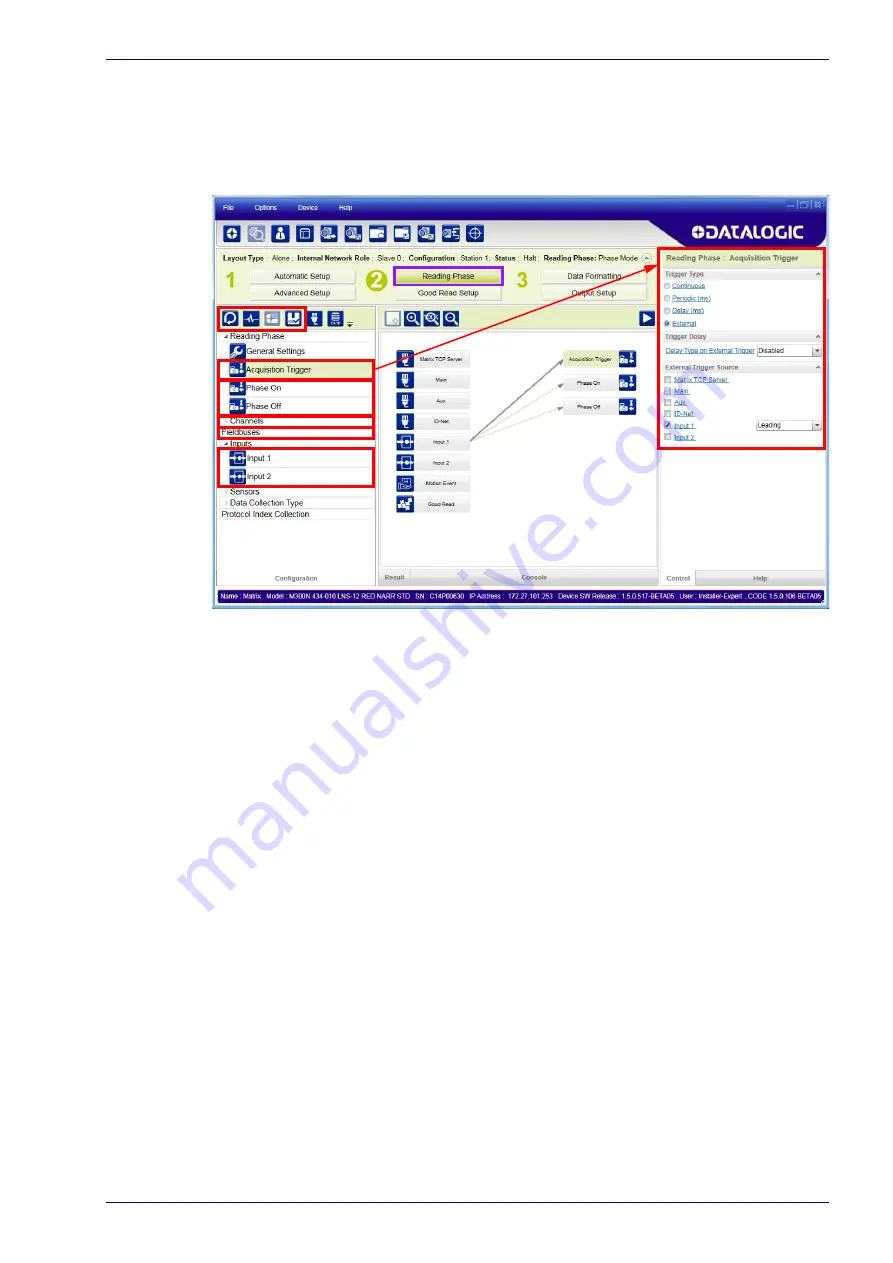
Step 6 - Device Configuration
Product Reference Guide
31
Reading Phase
1. Select your application specific Operating Mode from the icons over the
Configuration Parameters tree area: Continuous, One Shot, Phase Mode or
PackTrack.
2. Configure the relative Operating Mode parameters from the Reading Phase
parameters panel. Different groups will appear in the panel depending on
the selected icons over the Configuration Parameters tree area.
Содержание Matrix 300N
Страница 1: ...Matrix 300N Product Reference Guide Image Based Reader...
Страница 72: ...Installation 56 Matrix 300N Figure 28 Mounting Bracket Overall Dimensions mm inch...
Страница 86: ...CBX Electrical Connections 70 Matrix 300N Figure 43 ID NET Network Connections with Common Power Branch Network...
Страница 87: ...ID NET Interface Product Reference Guide 71 Figure 44 ID NET Network Connections with Common Power Star Network...
Страница 91: ...Inputs Product Reference Guide 75 Figure 48 NPN External Trigger Using Matrix 300N Power...
Страница 153: ...Reader Configuration Product Reference Guide 137 Figure 84 Decoding Results OK...
Страница 180: ...ID NET Master ID NET Slave 1 ID NET Slave 1 Software Configuration 164 Matrix 300N...
Страница 182: ...Software Configuration 166 Matrix 300N Open the cloned application job...
Страница 216: ...DPM Data Matrix and QR codes on metal surfaces Non polarized Polarized Illuminators 200 Matrix 300N...
Страница 246: ......
Страница 247: ......






























