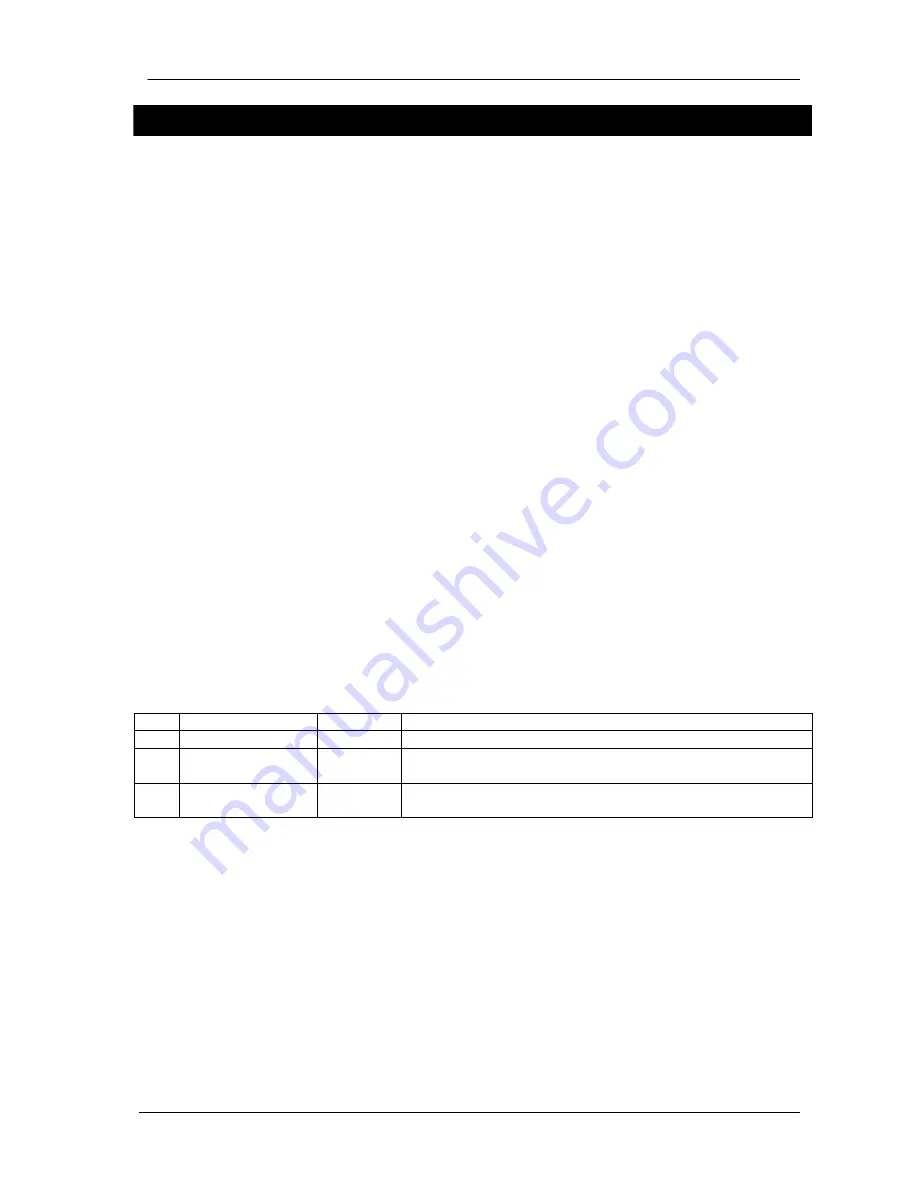
DATAKOM DKG-705 User’s Manual
705_USER.doc
- 35 -
18. PROGRAMMING
The programming mode is used to program the timers, operational limits and the configuration of the
unit. The programming mode is protected by a 3 level password system.
To enter the program mode, press the PGM button. The program mode will not affect the operation
of the unit. Thus programs may be modified anytime, even while the genset is running.
If no button is pressed during 1 minute the program mode will be cancelled automatically.
Upon pressing the PGM button the unit will ask the password to be entered. Enter the password
using
↑↑↑↑
(UP) and
↓↓↓↓
(DOWN) buttons. Holding the button pressed will cause a fast scroll of the value
enabling quick operation.
When the desired password is entered, press MENU button. This will cause the first program
parameter to appear.
The program menu is organized as program groups, each group including a set of parameters.
Each depression of the MENU button will cause the current program parameter to be stored to the
non-volatile memory if modified; and the display to switch to the next program parameter in the current
group if the current parameter is not modified. This means that after modification, the MENU key should be
pressed twice to switch to the next parameter. After the last parameter, the display switches back to the
first parameter.
The displayed program parameter may be modified using
↑↑↑↑
(UP) and
↓↓↓↓
(DOWN) buttons.
The program value modification is only allowed if the
PROGRAM LOCK
input (terminal_21) is left
open. If this input is tied to
GROUND
, the program value modification will be disabled to prevent
unauthorized intervention. It is advised to keep the
PROGRAM LOCK
input tied to
GROUND
.
If the MENU button is held pressed for 1 second, the display will switch to the next program group.
Each password is a number between 0 and 65535. They will allow different levels of program
modification.
Level Definition
Factory set Description
1
Service password
1
Allows the modification of service parameters.
2
Factory password
2
Allows the modification of factory set parameters and service
parameters.
3
Production password
3
Allows the modification of all parameters, including the operation
mode and calibration.
Programmed values are stored in a Non Volatile Memory, which is not affected by energy failures.
To
EXIT programming,
press the PGM button.






























