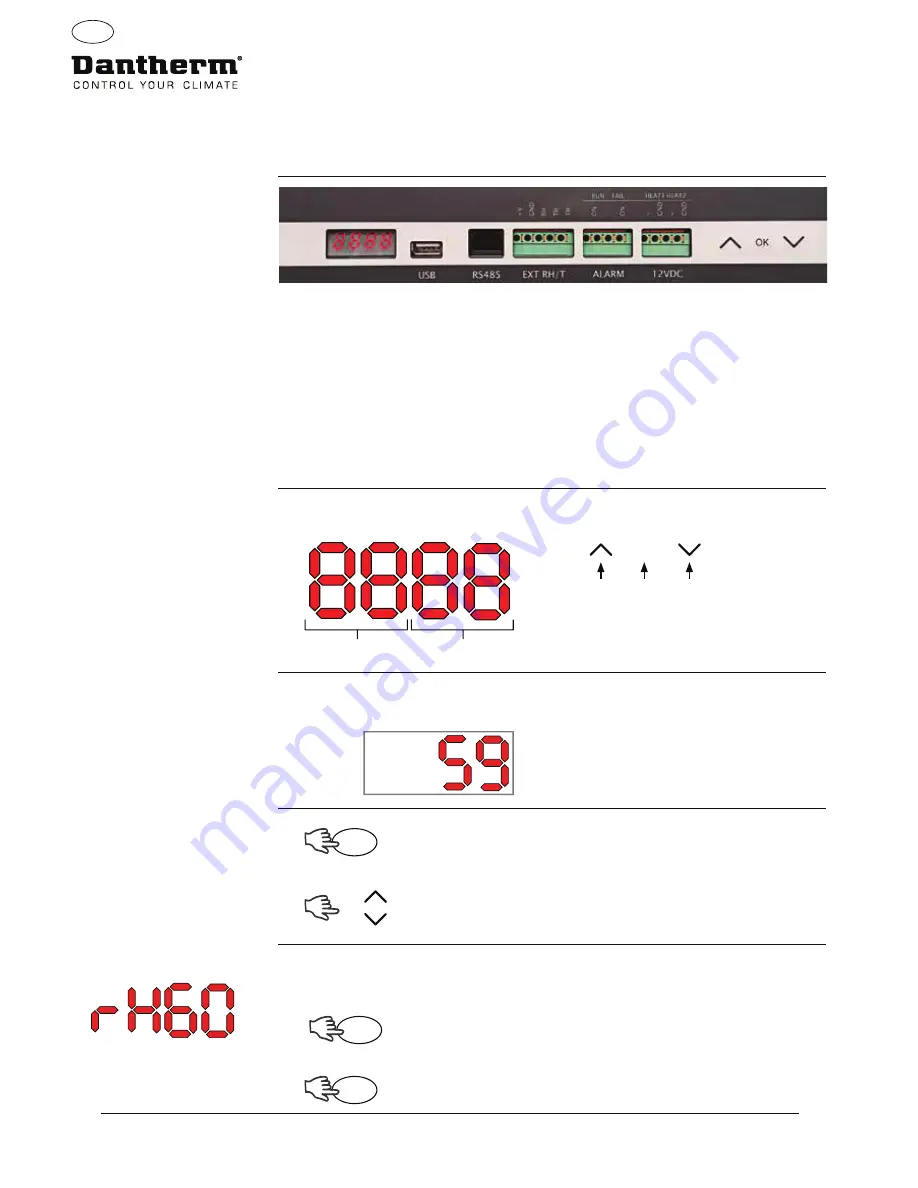
22
EN
Display and control panel
Layout
4 digit Display divided into 2 sections: The first 2 digits show the code and the last 2 show the
value of the code.
Default View
By default the display will show the relative humidity RH %. This reading can be from the
external humidity/temperature sensor when available, if not the RH will be from the internal
humidity sensor.
Menu
Press and hold OK button for 3 sec to enter menu mode
Toggle Menu Page
Code: rH
The Code is rH. The value can be set between 40 and 99 by
pressing the Up or Down key.
Default value is 60%RH. Follow these steps to change to the desired value:
1.
Press OK. The Value digits will flash.
2.
Press the Up or Down key to the desired value. Note that
p
pressing and holding the Up or Down key will accelerate the
n
number increment to 5 per second.
3.
Press OK to save the new value.
Code
Value
Up/incr
ease
OK
Do
wn/decr
ease
OK
Example
OK
OK
OK
Operation
4 dig
it displa
y, indicating
temperatur
e, RH, alar
ms et
c.
USB f
or PC-
TOOLS
RS485 f
or BMS (M
odbus)
EX
TERNAL RH/T sensor
ALARM
12VDC f
or heating coil
,
LPHW
, elec
tr
ic
Ar
ro
w Up - I
ncr
ease
OK
Ar
ro
w D
o
wn - D
ecr
ease
Содержание CDP 50
Страница 9: ...9...
Страница 14: ...14 EN CDP 40 50 70 CDP 40T 50T 70T Dimensions...
Страница 18: ...18 EN CDP 40T 50T 70T Mounting and installation instructions CDP T 1...
Страница 19: ...19 EN Mounting and installation instructions CDP T Continued CDP 40T 2a CDP 50T 2b CDP 70T 2c...
Страница 20: ...20 EN 3 Mounting and installation instructions CDP T Continued...
Страница 35: ...35 EN Overview Accessories Water heating coil for CDP dehumidifier...
Страница 50: ...50 EN Spare parts 1 4 5 6 7 15 10 14 20 19 22 13 12 8 24 23 26 16 21 11 17 18 9 3 2 27 28 25...






























