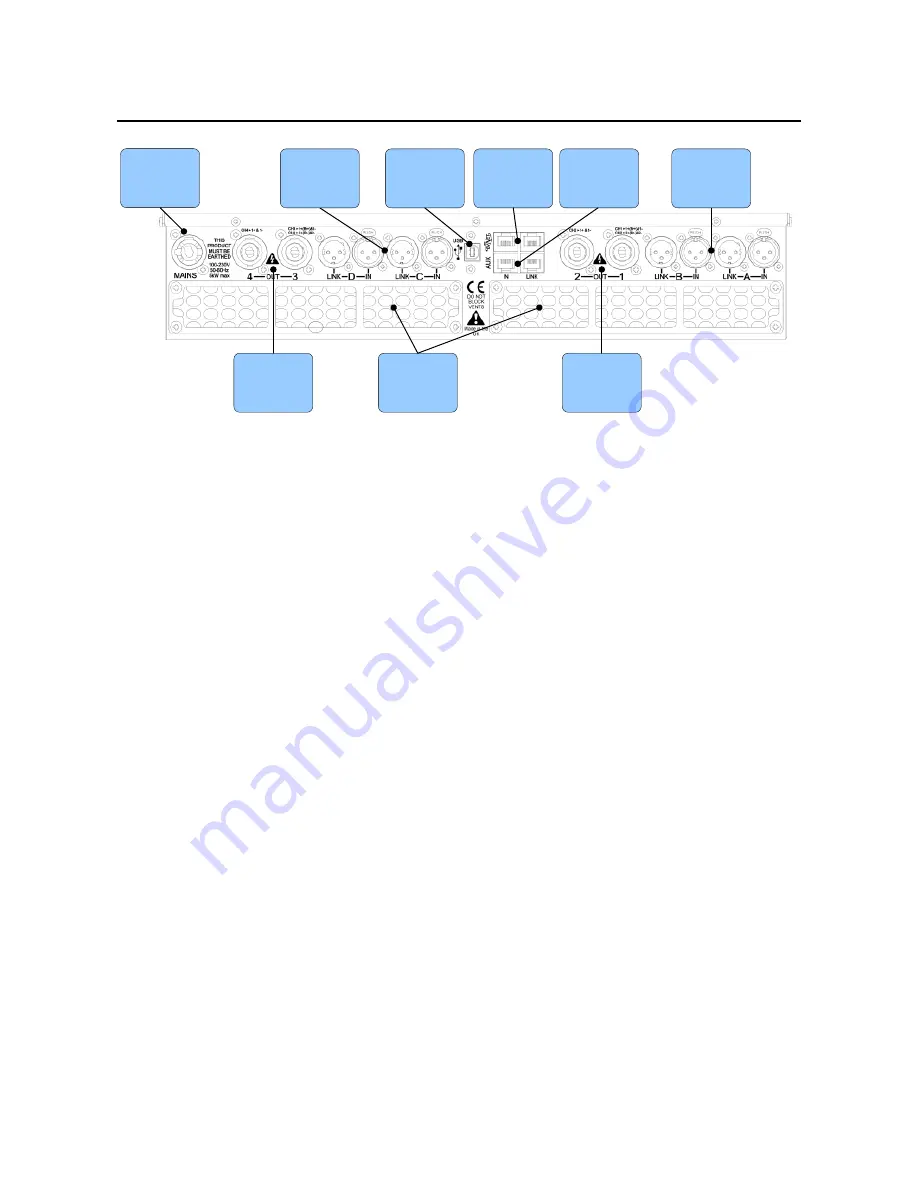
Page 15 of 31
Rear Panel
AC power
inlet
Audio
Connections
Ch. A & B
Amplifier
Ch.1 & 2
output
connectors
Audio
Connections
Ch. C & D
USB interface
BvNET
network input
and link
connectors
Auxiliary
control port
and link
connectors
Amplifier
Ch.3 & 4
output
connectors
Air intake
Power Inlet
The DNA5K4 series amplifier should be connected to a suitable mains electricity supply
using the cable supplied. The unit uses auto ranging switch mode power supplies which
are capable of operating with a nominal mains voltage of either 115V or 230V, 50/60Hz
without re-configuration.
Audio Input Connectors
All audio connections are fully balanced and wired pin-1 ground, pin-2 hot & pin-3 cold.
The two inputs have pin-1 connected directly to the chassis and feed the signal processing
chains. If an unbalanced source is used, a connection should be made between the pin-3
‘cold’ signal and the ground connection of the unbalanced source.
Audio Output Connectors
Each amplifier pair has two speaker outputs.
There are two Neutrik Speakon
TM
connectors for each amplifier pair:
Speakon 1 (or 3) carries both channel 1 (or 3) and channel 2 (or 4) outputs
Speakon 2 (or 4) carries channel 2 (or 4) output
For non-bridge connections, use Speakon 1 (or 3) for the first speaker, and Speakon 2 (or
4) for the second speaker. Use pins 1+ and 1-.
















































