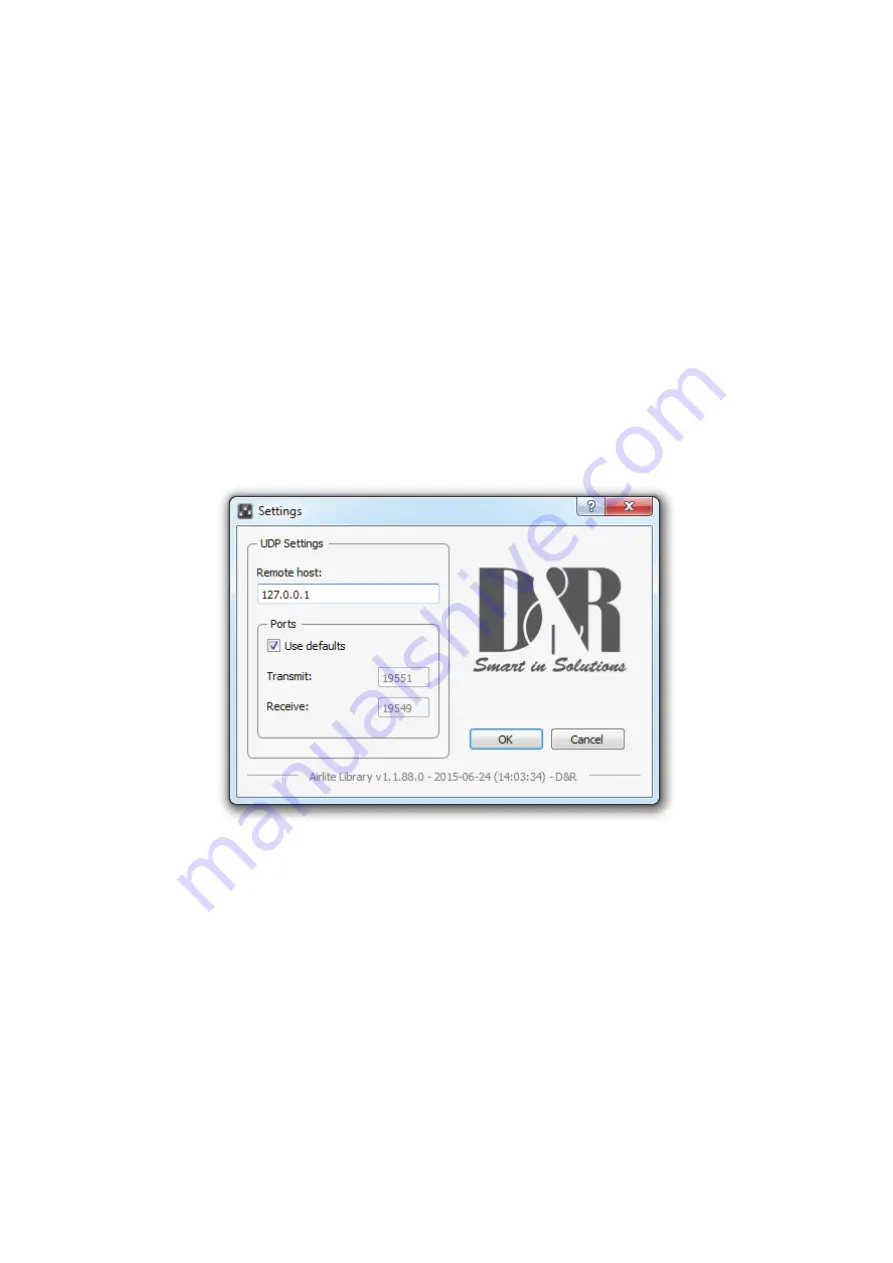
W E B S T A T I O N M a n u a l P a g e 24
12.1
Introduction
Webstation Configuration Manager is a software tool to configure the Webstation console.
This manual describes the features Webstation Configuration Manager contains and how to setup and use the application.
12.2
Connection & Setup
Webstation Configuration Manager communicates indirectly with the Webstation console over an Ethernet connection using
UDP/IP (User Datagram Protocol). Since the only available physical communication interface on the Webstation console is USB,
another Webstation Control application is required to run on the PC the Webstation is connected to (main PC).The Webstation
Control acts as a USB/UDP gateway and provides a communication interface for client applications anywhere on the network, like
Webstation Configuration Manager.
In order to use
Webstation Configuration Manager
follow the steps below:
1.
Connect the USB-main port of the Webstation to your PC with the supplied USB cable
2.
Install, configure and run the
Webstation Control
application on this ‘main’ PC
3. Run
Webstation Configuration Manager
on any PC in the network, or from your home!
12.3
Communication
Pressing Options->Communication from the menu bar will open the communication settings window.
12.3.1
Remote Host
In the Remote Host field the IP address of the main PC needs to be specified. For running the Webstation Configuration Manager
on the main PC one can use the 127.0.0.1 (localhost) IP address.
12.3.2
Ports
Webstation Configuration Manager uses a transmit and receive port for the communication to/from the Webstation console. By
default these ports are pre-configured and do not need to be changed unless specific port configuration is required.





























