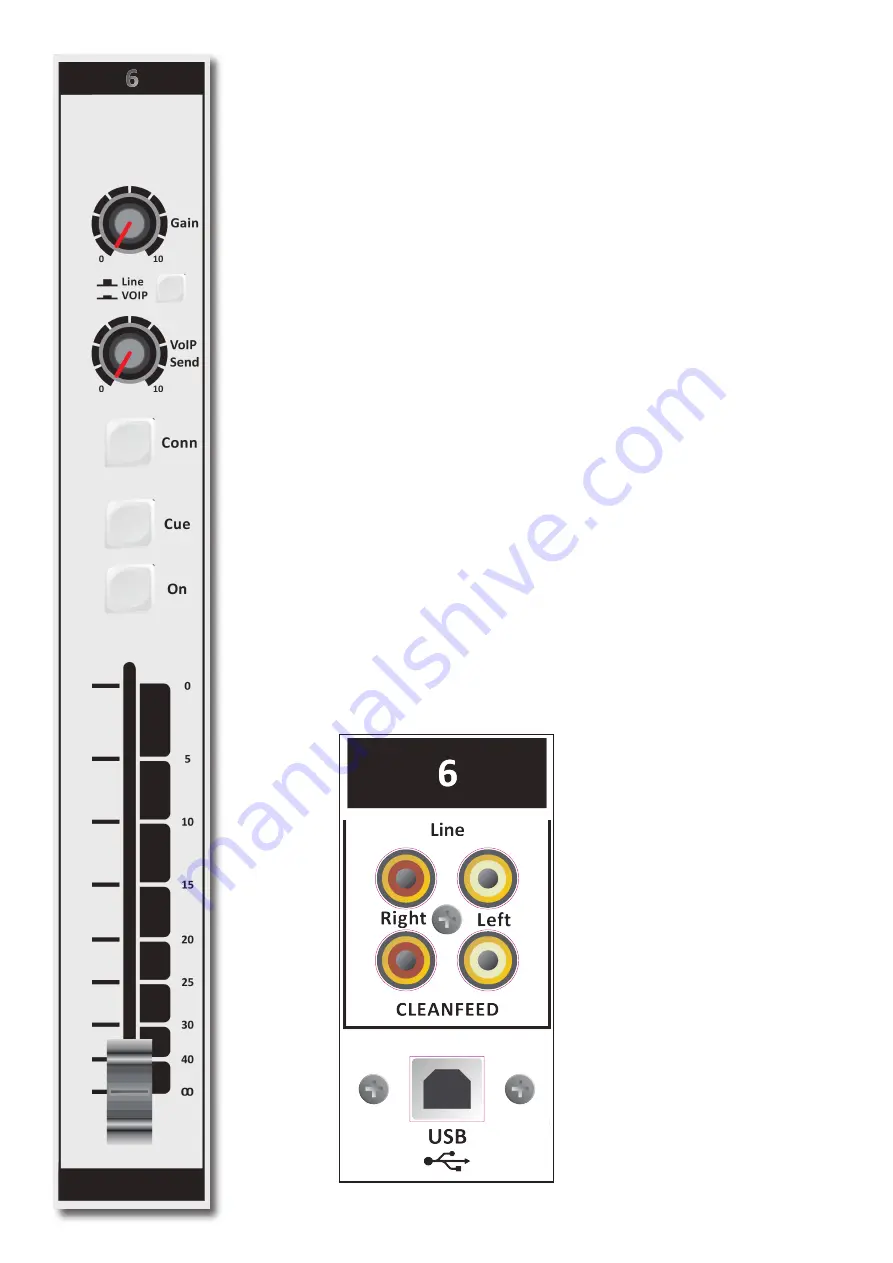
W E B S T A T I O N M a n u a l P a g e 22
11
SET-UP ROUTINES MODULE 6 (VoIP)
If you have already connected the USB cable for your play-out software, the VoIP connection is also
available. Install for instance SKYPE on you PC and set up an account according to the instructions of
the SKYPE software.
Once the dialed person has taken the call or you have answered the call, inside the SKYPE application
you can talk to him via the CUE switches or make a connection outside the broadcast by first pushing
the Conn switch and then pushing both the CUE switch of your DJ channel and the VoIP channel.
If you want someone else to talk to him or her prior to the broadcast push any CUE button and com
-
munication is established.
As a start, position both VoIP send and gain potentiometers in the 12 o’clock positions. Adjust when
needed. An incoming call is picked up by pushing the CONN button. If you want to hear the caller,
press the CUE button in the same channel to listen to the incoming call. Adjust the Gain control to
get a good input level from the telephone line. To be able to talk to the caller press CUE in your DJ
channel. Adjust the VoIP send potentiometer to increase or decrease the outgoing level to the caller.
Note: This is all happening outside the broadcast.
If all is OK and both parties know what to do, you can press the ON switch and fade up the caller On-
Air, or, put the fader in its “0 or 10” position and activate the ON switch to put the caller on-air.
If you do not have access to the internet and want to establish a classic connection over the tel
-
ephone carrier connect a telephone Hybrid between the Cleanfeed send and Cinch sockets and the
stereo line cinch inputs of the VoIP channel. Both stereo line input cinch sockets need to be feeded
with the same signal.
Both cleanfeed cinch sockets carry the same mono signal, which is also send to the VoIP channel 6.






























