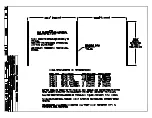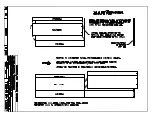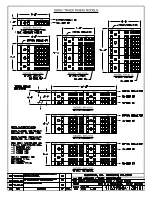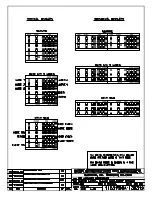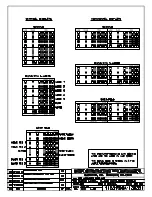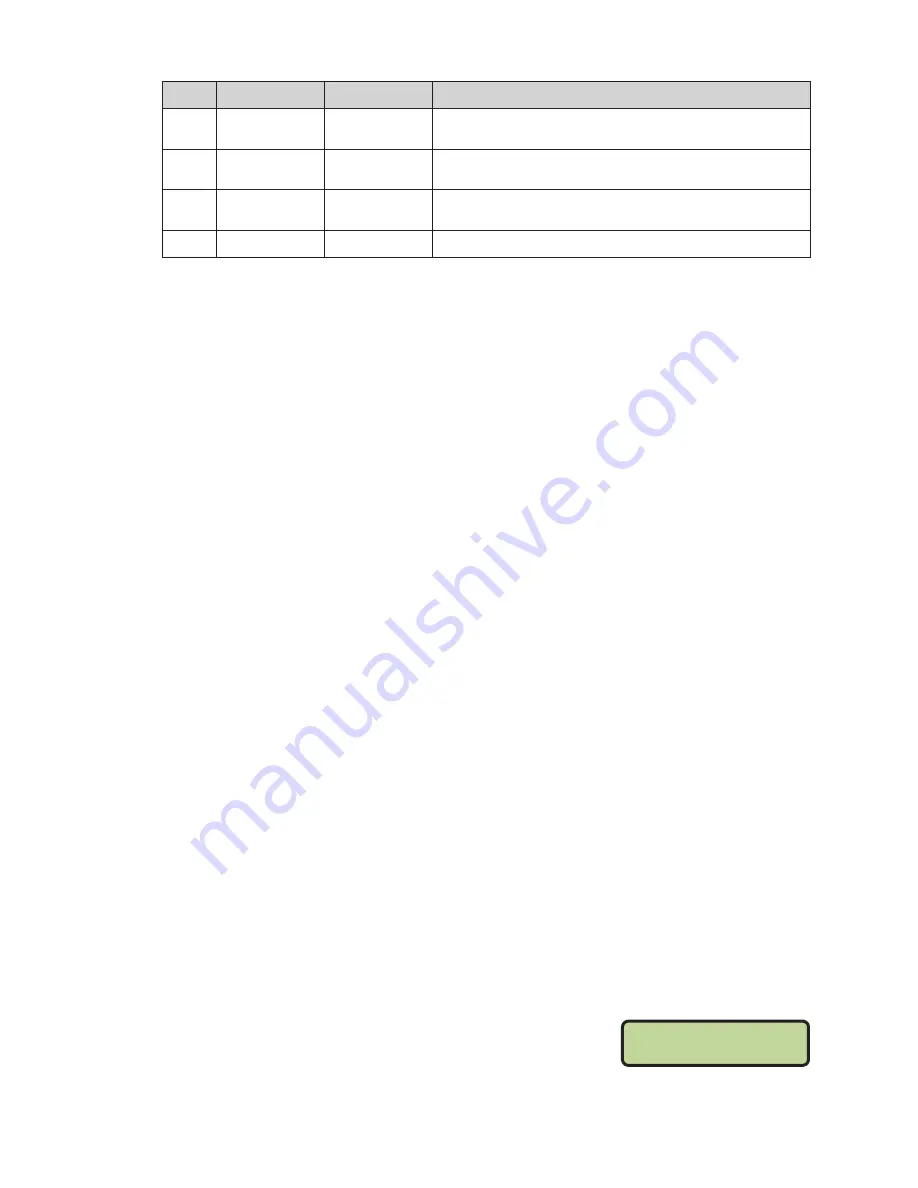
Troubleshooting
21
LED
Function
Operation
Summary
DS1
Radio/
RS-232 RX
Blinking or off
DS1 will be blinking when the driver is receiving radio
signal and off when there is no signal.
DS2
Status
Blinking
DS2 will be blinking at one second intervals to indicate
the driver is running.
DS5
Signal RX
Blinking or off
DS5 will be blinking when the driver is receiving current
loop signal and off when there is no signal.
DS8
Power
Steady on
DS8 will be on and steady to indicate driver has power.
Replacing a Driver
1�
Open the access panel nearest the driver as described in
2�
Remove the metal cover of the driver enclosure by lifting it up, then back and down
to expose the driver components.
3�
Disconnect all plugs from the driver by squeezing the locking tabs together and
pulling the connectors free. It may be helpful to label the cables or take a picture to
know which plug goes to which jack when connecting the replacement driver.
4�
Remove the nuts securing the driver to the driver tray.
5�
Carefully lift the driver from the display and place it on a clean, flat surface.
6�
Position a new driver over the screws and tighten the nuts.
7�
Reconnect all plugs to their mating jacks on the driver. The connectors are keyed
and will attach in one way only. Do not force the connections.
8�
Ensure the new driver is set to the correct address. This will be the same address of the
old driver being replaced. Refer to
Setting the Driver Address (p�13)�
9�
Put the metal cover back on the enclosure, securely close the access panel, and
then power up and test the display to verify the issue has been resolved.
Radio Connections
Reference Drawings:
Aquatics- Radio Hookup ...................................................................................
DWG-305509
If a radio receiver needs to be installed, refer to
DWG-305509
in
Appendix B
.
To determine the radio connection settings between the display and control console,
first power off any radio-equipped consoles in the area, then cycle power to the display,
and watch for the radio settings.
These settings appear in different locations based on the scoreboard layout, but typically
in the first four digits of a standard lane module.
The scoreboard will display “bX CY” where X is the Broadcast group number and Y is the
Channel number. The default is b1C1.
If these settings do not appear, the radio receiver may need to be repaired/replaced.
To make sure the console radio settings match the receiver in
the display, refer to the appropriate control console manual
RADIO SETTINGS
BCAST 1 CHAN 01
Содержание SW-2001
Страница 30: ...This page intentionally left blank ...
Страница 32: ...This page intentionally left blank ...
Страница 33: ......
Страница 34: ......
Страница 35: ......
Страница 36: ......
Страница 37: ......
Страница 38: ......
Страница 39: ......
Страница 40: ......
Страница 41: ......
Страница 42: ......
Страница 43: ......
Страница 44: ......
Страница 45: ......
Страница 46: ......
Страница 47: ......
Страница 48: ......
Страница 49: ......
Страница 50: ......
Страница 51: ......
Страница 52: ......
Страница 53: ......
Страница 54: ...This page intentionally left blank ...
Страница 56: ...This page intentionally left blank ...
Страница 57: ......
Страница 58: ......
Страница 60: ......
Страница 61: ......
Страница 63: ......
Страница 64: ......
Страница 65: ......
Страница 66: ......
Страница 67: ......
Страница 68: ......
Страница 69: ......
Страница 72: ...AH LED AQUATICS SCOREBOARD INTERNAL CABLE ROUTING A VANBEMMEL 11 APR 00 P1153 R 10 A 1 20 130679 03 ...
Страница 74: ......
Страница 75: ......
Страница 77: ......
Страница 78: ...DATE REV BY DATE REV BY HORN 2 3 4 1 DATE REV BY 03 3 MAR 15 KCS UPDATED WITH GYRUS AND ADAPTOR HARNESS VIEWS ...
Страница 82: ...This page intentionally left blank ...
Страница 84: ...This page intentionally left blank ...
Страница 88: ...This page intentionally left blank ...