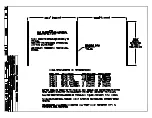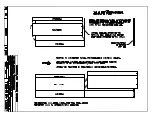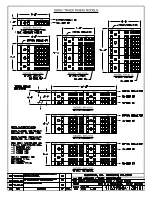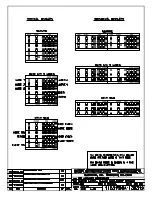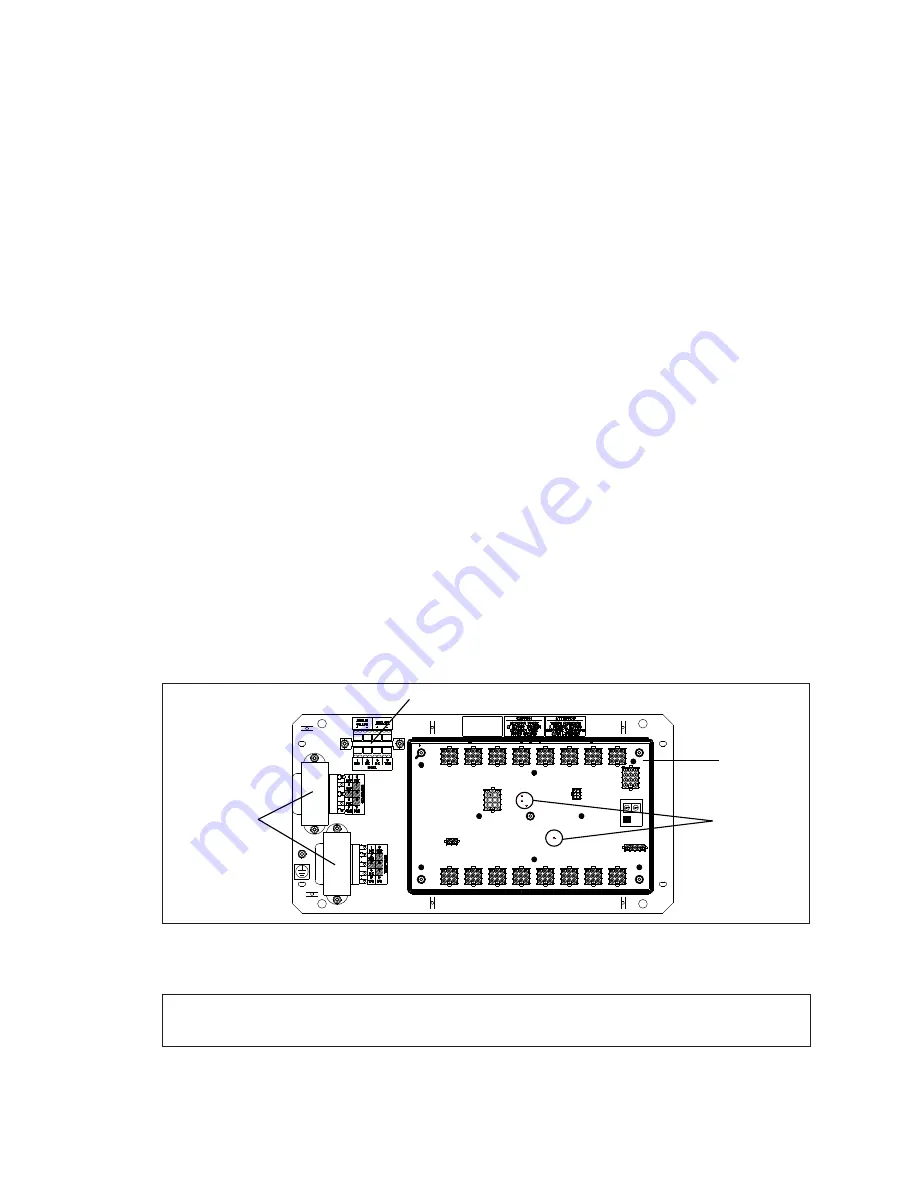
Troubleshooting
20
To replace a digit:
1�
Open the digit panel as described in
Component Locations & Access (p�19)
2�
Disconnect the 9-pin plug from the back of the digit by squeezing the locking tabs
together and pulling the connector free.
3�
Use a 9/32" nut driver to remove the nuts securing the digits to the inside of the panel,
and then lift the digit off the stud inserts.
4�
Position a new digit over the studs, and then tighten the nuts.
5�
Reconnect the 9-pin plug. This is a keyed connector and it will attach in one way
only. Do not force the connection.
6�
Secure the digit panel to the display face with the screws, and then power up and
test the display to verify the issue has been resolved.
Segmentation & Digit Designation
Reference Drawings:
Segmentation, 7 Segment Bar Digit ...................................................................
DWG-38532
In each digit, certain LEDs always go on and off together. These groupings of LEDs are
referred to as segments.
DWG-38532
in
Appendix B
details which connector pin is wired
to each digit segment and the wiring color code used throughout the display.
The Electrical Specification drawings in
Appendix B
also specify the driver connectors
controlling the digits. Numbers shown in the upper half of each digit indicate which
connector is wired to that digit.
LED Drivers
LED drivers perform the task of switching digits on and off within the display. LED drivers
are mounted to a driver tray inside a protective enclosure. Refer to
to view the
location and components of a driver tray.
H
L
0
1
2 3 4 5 6
7
8
9
A
B
C
D
E
F
0
1
2 3 4 5 6
7
8
9
A
B
C
D
E
F
1
SIGNAL
5
TAN
4
PNK
3
VIO
2
BLK
RED
TRANSFORMER
3
2
1
4
5
10
9
7
6
TAN
PNK
BRN
ORG
BLU WHT
8
8
WHT
BLU
ORG
BRN
PNK
TAN
6
7
9
10
5
4
1
2
3
TRANSFORMER
CUR. LOOP
PT
SIGNAL IN
SIGNAL OUT
HAZARDOUS VOLTAGE
AT EXPOSED TERMINALS.
DISCONNECT POWER
BEFORE SERVICING.
TENSION DANGEREUSE
À
TERMINAUX EXPOSÉS
DÉBRANCHEZ L'ÉLECTRICITÉ
AVANT L'ENTRETIEN.
RED BLK
2
VIO
3
PNK
4
TAN
5
SIGNAL
1
3
2
1
4
5
10
9
8
7
6
TAN
PNK
BRN
GRY
ORG
BLU WHT
TRANSFORMER
HAZARDOUS VOLTAGE
AT EXPOSED TERMINALS.
DISCONNECT POWER
BEFORE SERVICING.
TENSION DANGEREUSE
À TERMINAUX EXPOSÉS
DÉBRANCHEZ L'ÉLECTRICITÉ
AVANT L'ENTRETIEN.
Driver Status
Indicators
Driver Status
Indicators
16-Column
LED Driver
16-Column
LED Driver II
Signal Terminal Block
Signal Terminal Block
Signal Terminal Block
Transformers
Transformers
Transformer
LED Driver Tray (Gyrus)
LED Driver Tray
(prior to April 2015)
MASC LED Driver Tray
(TI-2200 Only)
4-Column LED Driver II
Driver Status
Indicators
Figure 10:
Driver Tray Components (Enclosure Cover Removed)
When troubleshooting driver problems, several LEDs provide diagnostic information.
Note:
While it is necessary to have the display powered on to check the LED status
indicators, always disconnect power before servicing.
Содержание SW-2001
Страница 30: ...This page intentionally left blank ...
Страница 32: ...This page intentionally left blank ...
Страница 33: ......
Страница 34: ......
Страница 35: ......
Страница 36: ......
Страница 37: ......
Страница 38: ......
Страница 39: ......
Страница 40: ......
Страница 41: ......
Страница 42: ......
Страница 43: ......
Страница 44: ......
Страница 45: ......
Страница 46: ......
Страница 47: ......
Страница 48: ......
Страница 49: ......
Страница 50: ......
Страница 51: ......
Страница 52: ......
Страница 53: ......
Страница 54: ...This page intentionally left blank ...
Страница 56: ...This page intentionally left blank ...
Страница 57: ......
Страница 58: ......
Страница 60: ......
Страница 61: ......
Страница 63: ......
Страница 64: ......
Страница 65: ......
Страница 66: ......
Страница 67: ......
Страница 68: ......
Страница 69: ......
Страница 72: ...AH LED AQUATICS SCOREBOARD INTERNAL CABLE ROUTING A VANBEMMEL 11 APR 00 P1153 R 10 A 1 20 130679 03 ...
Страница 74: ......
Страница 75: ......
Страница 77: ......
Страница 78: ...DATE REV BY DATE REV BY HORN 2 3 4 1 DATE REV BY 03 3 MAR 15 KCS UPDATED WITH GYRUS AND ADAPTOR HARNESS VIEWS ...
Страница 82: ...This page intentionally left blank ...
Страница 84: ...This page intentionally left blank ...
Страница 88: ...This page intentionally left blank ...