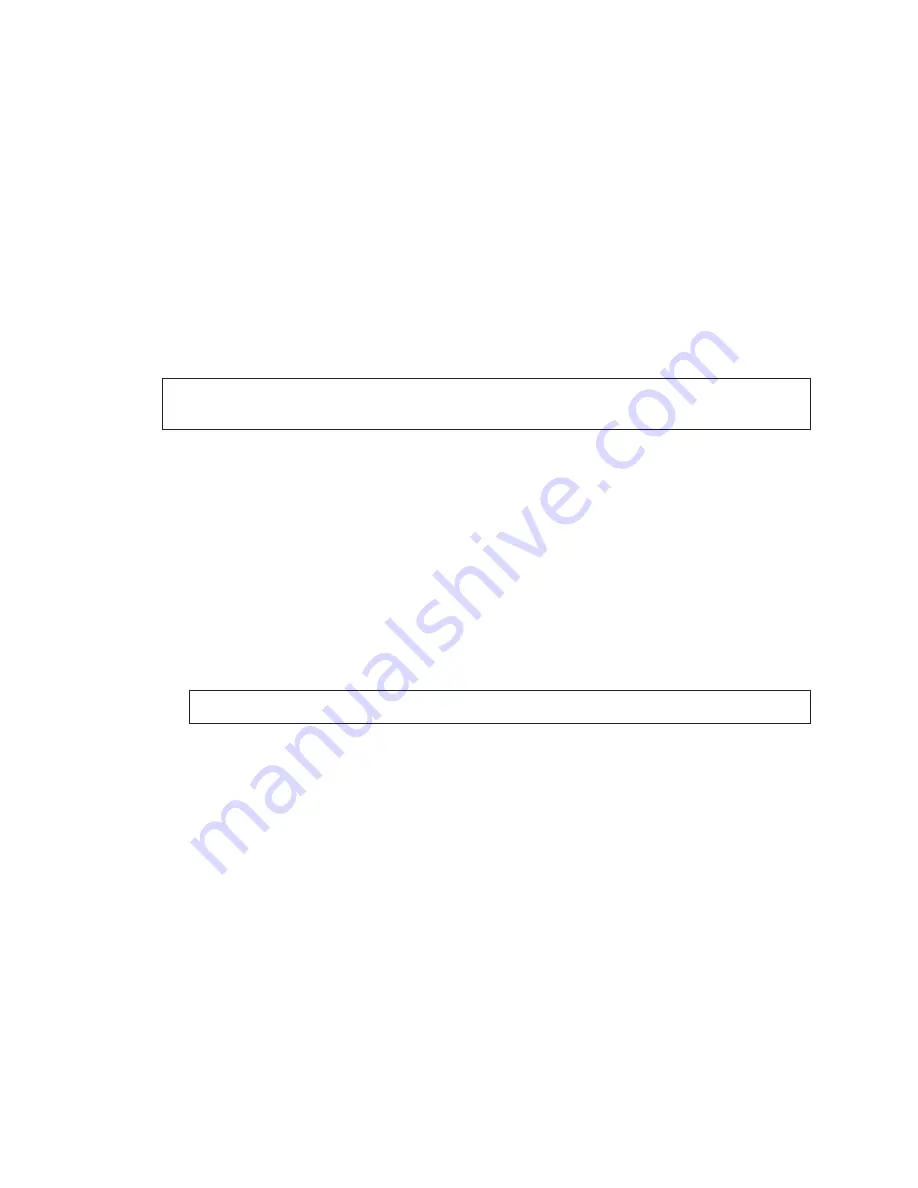
Mechanical Installation
7
Beam Mounting (Outdoor)
Reference Drawings:
Beam Mounting Procedure ...............................................................................
DWG-194664
Beam Mounting, Side View ...............................................................................
DWG-194671
Beam Mounting, Top View ................................................................................
DWG-194674
Beam Mounting, Rear View, Vertical Display ..................................................
DWG-194677
Beam Mounting, Rear View, Horizontal Display ..............................................
DWG-194678
Daktronics outdoor scoreboards are typically mounted on steel beams. Such beam-
mounted installations require that a qualified engineer provide specifications for both the
reinforced concrete footings and the steel support beams.
Two beams are required for each column of display modules. Beams must be set 4'-6"
(1372 mm) apart, center-to-center. Installations of vertical and horizontal displays are
shown in
DWG-194677
and
DWG-194678
.
Note:
Because every display is different in terms of module configuration, scoreboard
options, and environments, every installation will be unique.
Once the support beams are installed, refer to
DWG-194664
,
DWG-194671
, and
DWG-
194674
along with the instructions below to mount the display modules to the beams.
1�
Begin by attaching mounting brackets to the top and bottom of the lowest digit
module in the display. The brackets are fastened to the modules by inserting 10-
24 x 5/8" screws through the holes in each bracket and threading them into the
captivated nuts on the back of the module.
2�
With the brackets attached, position the module against the beam and secure it with
the 1/2-13 x 15" threaded rods, lock washers, and nuts provided. The rods do not go
through the beam but pass along either side; no drilling is required. The square nuts
go inside the bracket, while the lock washers and hex nuts are used outside the rear
mounting angles that straddle the back of each beam. Tighten the assembly with a
3/4" socket.
Note:
Do not over tighten the assembly as it may deform the brackets and angles.
3�
Attach the upper mounting brackets to the next module and position it against the
beams, on top of the first module.
4�
Insert screws through the upper brackets of the lower module to secure the bottom
of the upper module. This secures the brackets to the back of both modules.
5�
Secure the upper brackets of the upper module to the beams with bolts, washers,
and nuts as described in
Step 2
.
6�
Join the modules together at both ends by inserting screws up through the holes
in the top of the lower module into the captivated nuts in the bottom of the upper
module.
7�
The building process continues in the same manner for all remaining modules.
Caption modules are attached directly to their adjoining digit modules, similar to the
process outlined in
Step 6
; they do not accept beam mounting brackets.
Содержание SW-2001
Страница 30: ...This page intentionally left blank ...
Страница 32: ...This page intentionally left blank ...
Страница 33: ......
Страница 34: ......
Страница 35: ......
Страница 36: ......
Страница 37: ......
Страница 38: ......
Страница 39: ......
Страница 40: ......
Страница 41: ......
Страница 42: ......
Страница 43: ......
Страница 44: ......
Страница 45: ......
Страница 46: ......
Страница 47: ......
Страница 48: ......
Страница 49: ......
Страница 50: ......
Страница 51: ......
Страница 52: ......
Страница 53: ......
Страница 54: ...This page intentionally left blank ...
Страница 56: ...This page intentionally left blank ...
Страница 57: ......
Страница 58: ......
Страница 60: ......
Страница 61: ......
Страница 63: ......
Страница 64: ......
Страница 65: ......
Страница 66: ......
Страница 67: ......
Страница 68: ......
Страница 69: ......
Страница 72: ...AH LED AQUATICS SCOREBOARD INTERNAL CABLE ROUTING A VANBEMMEL 11 APR 00 P1153 R 10 A 1 20 130679 03 ...
Страница 74: ......
Страница 75: ......
Страница 77: ......
Страница 78: ...DATE REV BY DATE REV BY HORN 2 3 4 1 DATE REV BY 03 3 MAR 15 KCS UPDATED WITH GYRUS AND ADAPTOR HARNESS VIEWS ...
Страница 82: ...This page intentionally left blank ...
Страница 84: ...This page intentionally left blank ...
Страница 88: ...This page intentionally left blank ...












































