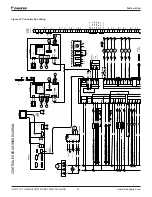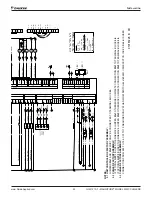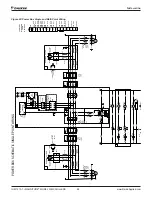www.DaikinApplied.com 29
IOM 1210-7 • MAGNITUDE
®
MODEL WMC CHILLERS
o
peraTIon
7.
Dual compressor loading
As building load increases, the compressors will load
up maximizing the Inlet Guide Vane (IGV) position and
impeller speed. Maximum capacity at a given operating
condition can be found either when the compressors
have reached their maximum speed limit (Mechanical
limitation) or when the compressors have reached the
chiller’s Rated Load Amperage (Electrical limitation).
8.
Dual compressor unloading
As load decreases, the compressors will unload to
sustain the water temperature setpoint by reducing
speed until the minimum speed limit has been reached.
If further unloading is required, the IGV assemblies will
close as required to satisfy the load.
9.
Staging down to one compressor running
With the chiller running two compressors and the building
load reducing to the point that one compressor can carry
the load, auto lead-lag logic will again determine which
compressor to shutdown. However, the shutdown will not
occur until the water temperature is more than a degree
below setpoint.
10.
Chiller shutdown
The remaining compressor will adjust capacity to
manage the chiller load until the load increases to the
point where another compressor is needed, or the load
reduces below the minimum capacity of one compressor
and the leaving water temperature goes below setpoint
and reaches the stop delta temperature. Anytime the
chiller is disabled, it will perform an orderly unload and
shutdown both compressors.
Unit Enabling/Disabling
There are multiple switches that will enable and disable the
chiller and its compressors (see
for
location of the switch bracket):
1. Unit Switch - The top switch on the switch bracket that is
mounted inside the control panel.
2. Compressor 1 Switch - Located underneath the Unit
Switch on the switch bracket.
3. Compressor 2 Switch - Located underneath the
Compressor 1 Switch on the switch bracket. On dual
compressor units only.
4. External Switch - Located on the outer, left side of the
control box.
5. Remote Switch - Optional. Replaces a jumper between
Field Terminals 54 and 70 (see
).
The switches listed above work in conjunction with the “Control
Source” that is selected in the HMI via the MODES Setpoint
Screen using Setpoint button #3. (See
.) The three options for “Control Source” are:
1. Switches - This is the default mode. This mode will
ignore BAS commands.
2. Local - When this mode is set, a STOP button and an
AUTO button will appear at the top of the HMI screens,
as shown in
This mode will
ignore all functionality of a connected Remote
Switch
. It will also ignore BAS commands.
3. BAS - This mode adds BAS capability to the Switches
functionality.
Enabling and disabling the unit and its compressors using the
switches in conjunction with the selected “Control Source” are
discussed next.
Enabling
To enable the chiller and its compressors when the “Control
Source” is “Switches” or “BAS,” all rocker switches (three
rocker switches for single compressor units, four rocker
switches for dual compressor units) and the Remote Switch, if
included, need to be closed (in the ON position).
If the “Control Source” is set to “Local” and a remote switch is
being used, the position of the remote switch is not ignored.
This means the rocker switches and remote switch need to
be closed. Once these rocker switches are closed, press the
AUTO button on the HMI to enable the chiller in “Local” mode.
Disabling
Each of the four switches located on the unit have a different
functionality in terms of disabling. The descriptions below apply
if the “Control Source” on the HMI MODES Setpoint Screen is
set to “Switches” or “BAS.”
1. Unit Switch- When placed in the OFF position while
the chiller is running, the Unit Switch will shutdown the
chiller in a normal controlled sequence and will stop each
compressor that is running. This switch will leave the
entire chiller disabled until it is set in the ON position.
2. Compressor 1 Switch - When placed in the OFF position,
this switch prevents Compressor 1 from being used
in the normal auto-sequencing of the compressors. If
Compressor 1 is running when this switch is placed in
the OFF position, the compressor will perform a “rapid
stop” different from the stop caused from placing the Unit
Switch in the OFF position.
3. Compressor 2 Switch - This switch functions in the same
manner as the Compressor 1 Switch but it controls
Compressor 2 instead. This switch is only applicable to
dual compressor units.
4. External Switch - If placed in the OFF position, this
switch will cause both compressors to do a “rapid
stop” together. In other words, putting this switch in the
OFF position has the same effect as placing both the
Compressor 1 Switch and the Compressor 2 Switch in
the OFF position. The External Switch will leave the unit
disabled until it is placed in the ON position.
5. Remote Switch - This switch will disable the chiller in a
similar manner as the Unit Switch.
Содержание Magnitude
Страница 4: ......
Страница 23: ...Installation www DaikinApplied com 21 IOM 1210 7 MAGNITUDE MODEL WMC CHILLERS...
Страница 24: ...IOM 1210 7 MAGNITUDE MODEL WMC CHILLERS 22 www DaikinApplied com Installation Figure 20 Wiring Index...
Страница 25: ...Installation www DaikinApplied com 23 IOM 1210 7 MAGNITUDE MODEL WMC CHILLERS...
Страница 26: ...IOM 1210 7 MAGNITUDE MODEL WMC CHILLERS 24 www DaikinApplied com Installation Figure 21 Controller Box Wiring...