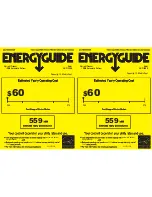36
Maintenance
Maintenance
If the air filter is clogged, the cooling capacity deteriorates, resulting in excess power consumption. Clean the air filter
periodically to save power consumption.
Maintenance/Inspection
Daily maintenance/inspection
Periodic maintenance/inspection
• Use thorough caution about operating liquid pollution control to maintain the pollution degree at NAS10 or lower level.
• Maintain the liquid level in the oil tank within the specified range. (See page .) Be sure not to allow liquid leak due to
overflow. Never attempt to operate the unit without oil.
• Clean inside of the oil tank periodically to eliminate accumulated objects (cutting swarf etc.).
• Make sure that the power supply voltage is within the following range:
50 Hz...........200 V ±10%
60 Hz...........200/220 V ±10%
• Check if the compressor, fan or agitator does not abnormally sound during operation.
• Make sure that the Oil Cooling Unit does not abnormally shake during operation.
To leave the unit unused for a long period
Return filter
(See page .)
• Clean the return filter at the tank return (liquid inlet) port periodically to prevent decrease in liquid level in the tank due to
dust clogging.
Air filter
(See page .)
• Be sure to wash the air filter with water at 40˚C or lower temperature every two weeks.
If the air filter is clogged with dust, the wind volume reduces, resulting in capacity deterioration. Also, the compressor’s
protection device is activated, hindering smooth operation. Furthermore, it causes power consumption increase.
• Operating the unit without the air filter causes a fault.
• To remove the air filter, hold the bottom of the filter with both hands, and push it up while warping it forward.
Condenser
(See page .)
• If the condenser becomes extremely dirty, clean it with a brush, air blower, etc.
(When cleaning the condenser fins, wear gloves. Otherwise, you may be injured by the sharp edges.)
Exterior
• Wipe the exterior surface with a dry cloth.
Never splash water over it.
• To clean the exterior, do not use a brush, polish powder, acid, solvent (benzine etc.) or hot water. Using such substances
causes the paint to peel off.
Cooling coil
• If cutting swarf or chips accumulate on the OILCON cooling coil surface, it results in cooling capacity deterioration, and
also causes a fault of the unit. Check and clean the cooling coil periodically.
• Remove the OILCON unit from the tank, and clean the unit with a soft non-metal brush.
• During cleaning, be careful not to apply strong impact or force to the cooling coil.
• Mount a cover to the Oil Cooling Unit to prevent dust or water from entering inside of the unit.
• Be sure to turn OFF the main power supply.
• Be careful to keep oily dust off the condenser surface of the Oil Cooling Unit.
15
6
5
15
PIM00132A_EN.fm 36 ページ 2007年9月20日 木曜日 午後3時4分