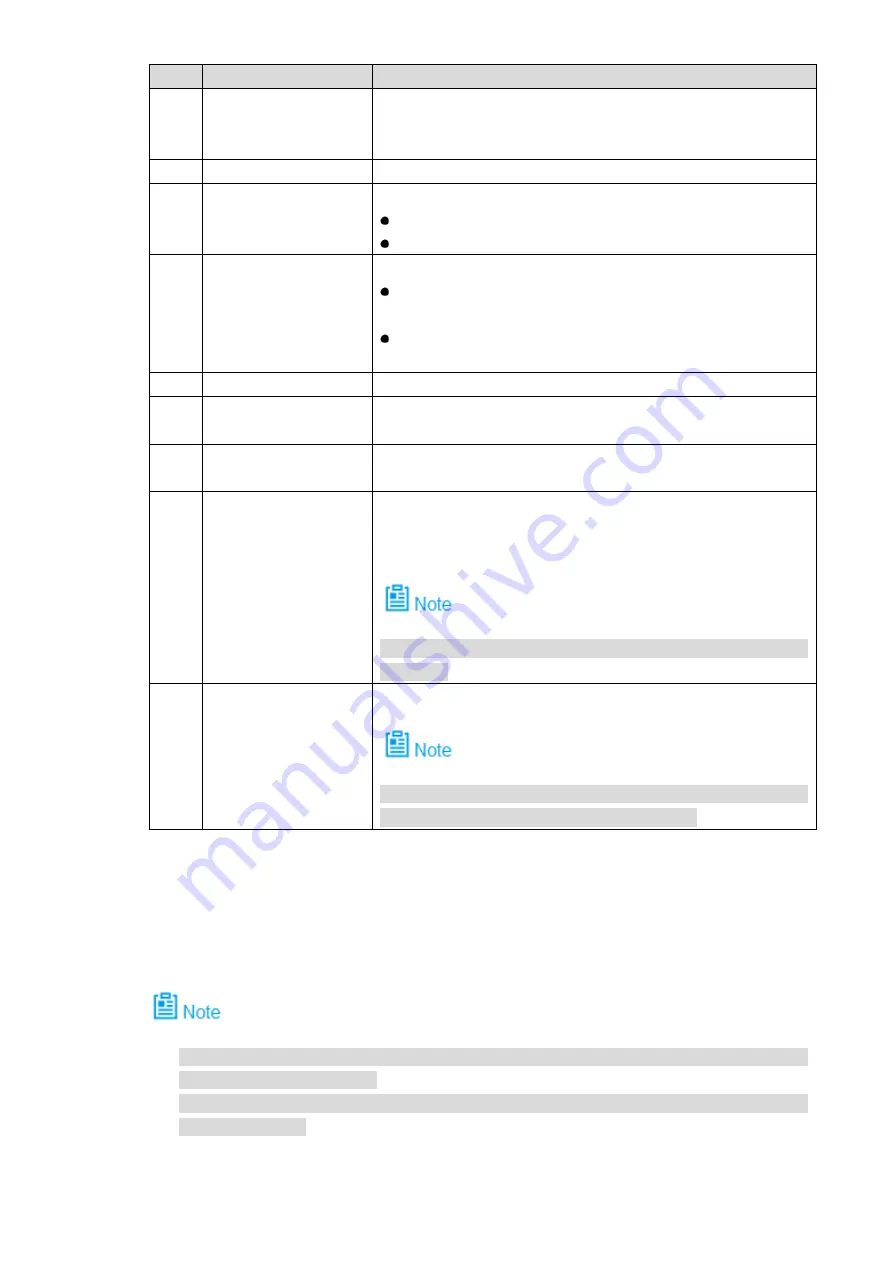
7
No.
Name
Function
5
Power switch (with
indicator)
Built-in indicator.
After the aircraft is power on, red indicates power-on state,
while green indicates remaining battery.
6
Empennage
Built-in GPS and electronic compass.
7
Antenna
Fold or unfold.
2 antennas are to receive the remote control signal.
2 antennas are for wireless image transmission.
8
Motor control panel
indicator
Display red and green.
Two adjacent indicators are normally on in red; their
middle part indicates aircraft nose.
Four adjacent indicators are normally on in green; their
middle part indicates aircraft tail.
9
Motor
Drive propeller rotation.
10
Motor speed
controller
With sine wave driving, have excellent acceleration and
deceleration performance.
11
Landing gear
Control the landing gear to open or fold with remote control
buttons.
12
Aircraft state indicator
There are two modes: normally on and flashing. It displays
five colors: red, yellow, blue, green and purple, to indicate
system state, flight mode, upgrade state and etc.
Refer to Appendix 2 for indicator light information and
definition.
13
Heat dissipation
module (cooling fin)
Built-in binocular heat dissipation module (cooling fin).
This module has different structures depending on device
configurations. Please refer to actual product.
Table 2-1
2.2
Airborne Device
This part takes visible light PTZ camera and IR thermal PTZ camera as an example, and
introduces airborne device.
For detailed info about various airborne device, please refer to their user’s manuals and
quick start guides.
The aircraft supports to carry 2 MP visible light PTZ camera and multiple airborne devices.
Содержание NAVIGATOR X1100
Страница 1: ...NAVIGATOR X1100 User s Manual V1 0 0 ZHEJIANG DAHUA VISION TECHNOLOGY CO LTD...
Страница 12: ...XI Appendix 4 4 FAQ and Solutions of Charger 89...
Страница 15: ...3 Support customized e fence settings...
Страница 17: ...5 Figure 2 2...
Страница 20: ...8 2 2 1 The 2 MP Visible Light PTZ Camera Unit is mm Figure 2 4...
Страница 21: ...9 Figure 2 5...
Страница 23: ...11 2 3 Remote Control 2 3 1 Dimensions Unit is mm Figure 2 7...
Страница 58: ...46 Figure 3 29 Keep the aircraft vertical and rotate it for 360 vertically as shown in Figure 3 30 Figure 3 30...
Страница 60: ...48 Figure 3 32...










































