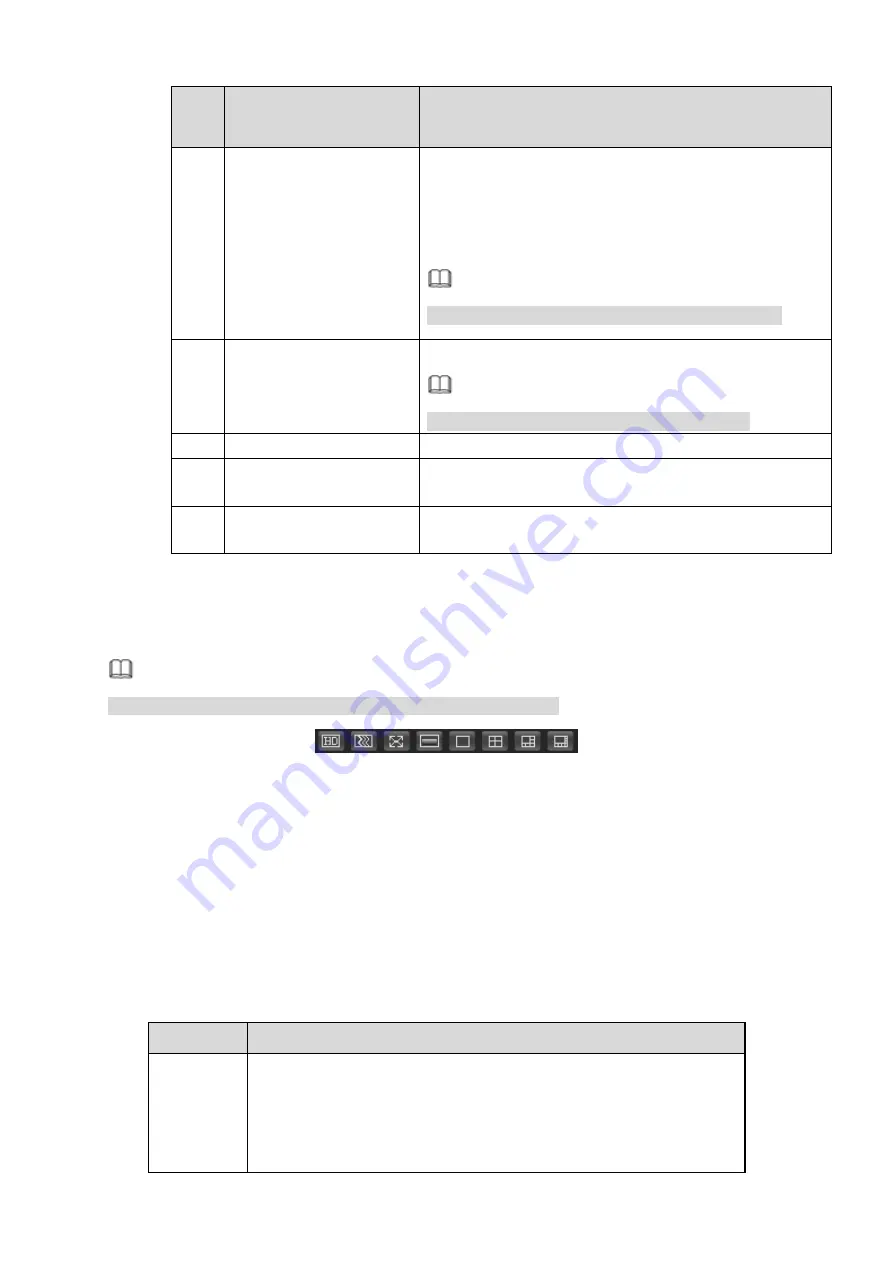
99
SN
Name
Function
5
Snapshot
You can snapshot important video. All images are
memorized in system client folder PictureDownload
(default).
Refer to 5.6.1.1.6 to change path.
Note
Image name: YMDChannel number.jpg.
6
Audio
Turn on or off audio.
Note
It has no relationship with system audio setup.
7
Close video
Close video
8
Channel name
Display current channel name. Refer to 5.6.1.2 Channel
name to change default channel name.
9
Speed/Longitude/Latitude It is to display vehicle speed and position.
5.3.3
Window Mode
From the left to the right, you can see video quality/fluency/ full screen/tilt sync/1-window/4-window.
You can set video fluency and real-time feature priority. See Figure 5-5.
Note
The following interface may vary due to different series product.
Figure 5-5
5.3.4
PTZ
Before PTZ operation, please make sure you have properly set PTZ protocol. (Please refer to
chapter 5.6.5.7).
There are eight direction keys. In the middle of the eight direction keys, there is a 3D intelligent
positioning key.
Click 3D intelligent positioning key, system goes back to the single screen mode. Drag the mouse
in the screen to adjust section size. It can realize PTZ automatically.
Please refer to the following sheet for PTZ setup information.
Parameter Function
Scan
Select Scan from the dropdown list.
Click Set button, you can set scan left and right limit.
Use direction buttons to move the camera to you desired location
and then click left limit button. Then move the camera again and
then click right limit button to set a right limit.
Содержание Mobile DVR Series
Страница 1: ...Mobile Digital Video Recorder User s Manual V 1 0 0 ...
Страница 5: ...iv 7 FAQ 154 8 Appendix A HDD Capacity Calculation 159 9 Glossary 160 10 Abbreviation 161 ...
Страница 105: ...94 Figure 4 100 ...
Страница 136: ...125 Figure 5 33 Figure 5 34 ...






























