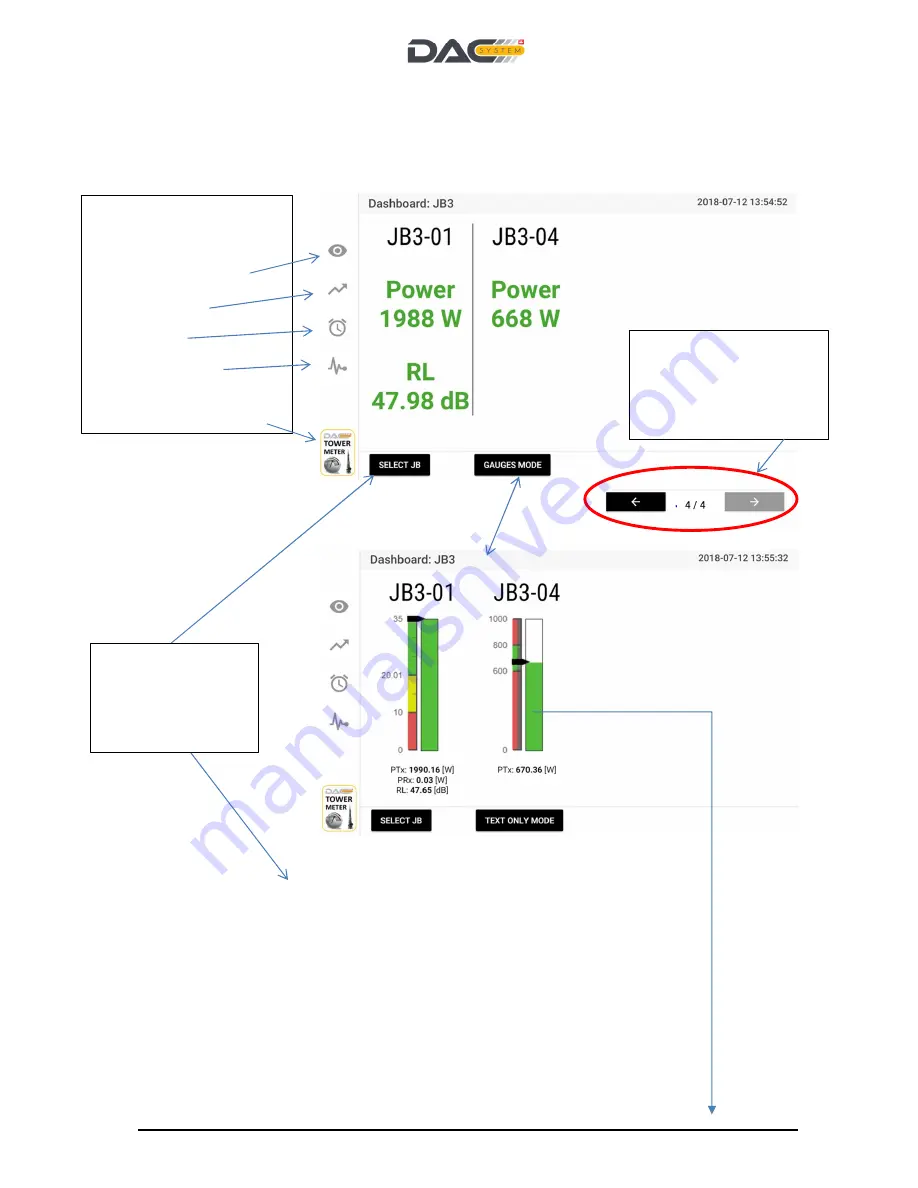
DAC Monitoring and Control System
User Manual Data Logger and Tower Meter
DL-PDL_General-User-Manual
_ve_2-0-2.docx
Page 93
15 Tower Meter - Touch Screen Interface
15.1 Dashboard
To leave the screen saver blank display, touch the screen.
Select the 4 main
functions:
Dashboard: Display of
measured values
Trend curve
Alarm list
SMART Control
Click to Refresh Display
Select the JB
(“external” JB 3.x or
4.x) and related
sensor values to
display.
In case the number of the
enabled monitoring
values is too large to be
displayed, use the
page
mode
for selection.












































