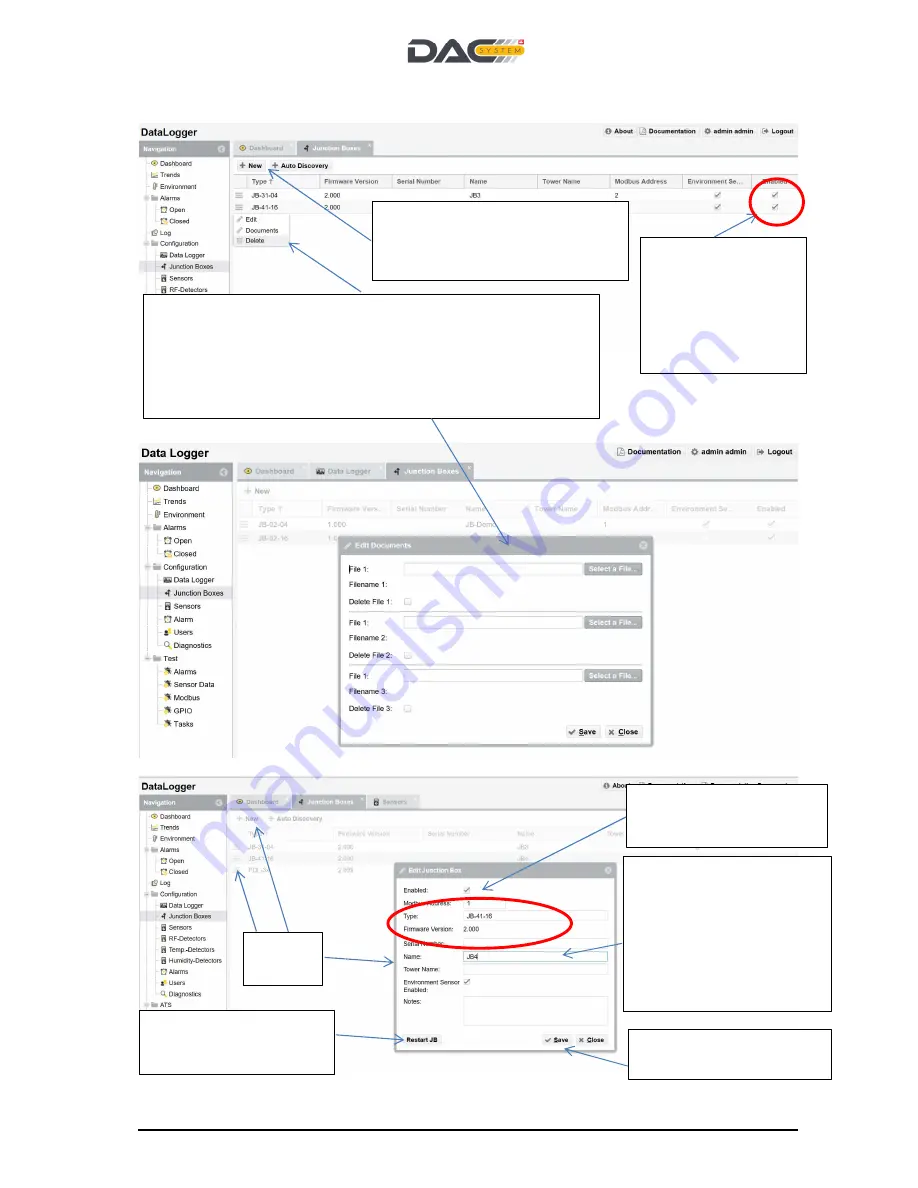
DAC Monitoring and Control System
User Manual Data Logger and Tower Meter
DL-PDL_General-User-Manual
_ve_2-0-2.docx
Page 40
9.6 Configuration of the JB 3.x and JB 4.x
Add or
Edit JB:
Select the JB type, add
serial number both is on
the label of the JB.
Select names acc. to
operator policy and add
the Modbus address or
use Automatic Discovery
mode acc. to 9.6.1
.
Delete or Edit a JB.
To every JB/PDL, 3 “Documents” can be attached; uploaded
from your local PC. We recommend uploading a .pdf-format
with a very short name, not more than 8 digits.
The Files can then directly open in the dashboard mask.
Click the “Save” button after document choice.
Add manually a JB with new
„+New“ - button. For using the
“+Automatic Discovery”
check the
chapter
“Automatic Discovery”.
If the JB
is not enabled
,
off-line configuration is
possible.
JB must be
enabled
to operate.
Temporarily disable
existing JB’s in case
Automatic Discovery
of new JB’s is
requested.
Click save button after
changing parameters.
Click and JB is restarted
to clear possible blocking
of the micro-controller.






























