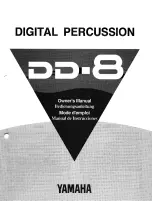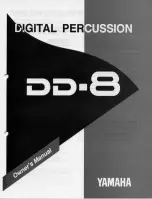16
These keys work in toggle mode and for most instruments have 3 states:
•
Accented
– LED on the key lights with a bright red color
•
On
– LED on the key lights with darker red color
•
Off
– LED on the key is off
The main difference between a non accented and accented sound is the volume but, it also causes subtle changes
to the sound character in other ways.
The
Rim Shot
,
Hand Clap
,
Crash
and
Ride
have only two possible step values:
On
or
Off
.
To select an instrument (track) to edit, use the
Instr.Sel
knob.
However, the LEDs below the
Step buttons
can also be used:
We can select a single instrument by clicking on it in the
Track selector
bar. However, to select more than one
instrument (for editing purposes), press and hold
CTRL
on the keyboard whilst clicking.
Instrument selector
Instrument LED selector
Drumline editing
•
Pattern editing
4