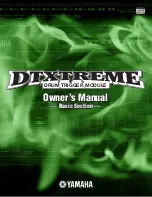21
Total accent
The
Total accent
track is used to accent
All
parts on a given step.
The steps to accent are selected the same as any other track using the
Step buttons
.
The value is either
On
or
Off
. If an
Instrument
has an accent on a step and
Total accent
is added to that step, the two accents will be combined to give the loudest possible value
for that instrument at that step.
The
Total accent
knob controls how much extra volume is added to a step. Set to zero,
no
Total accent
is added.
Tempo scale
On the
Active scale
bar, the lit LED marks the current
Tempo scale
(one of four):
Tempo scale
can be described as the number of steps per quarter note. Default value is
four steps per quarter note. Successively counting from the bottom there are: 8 steps per
quarter note, 4 steps per quarter note, 6 steps and 3 steps per quarter note. Tempo scale
is switched by the Scale LED’s on Scale bar:
Instrument selector
Total accent knob
Active scale bar
Tempo scale selecting
Drumline editing
•
Pattern editing
4