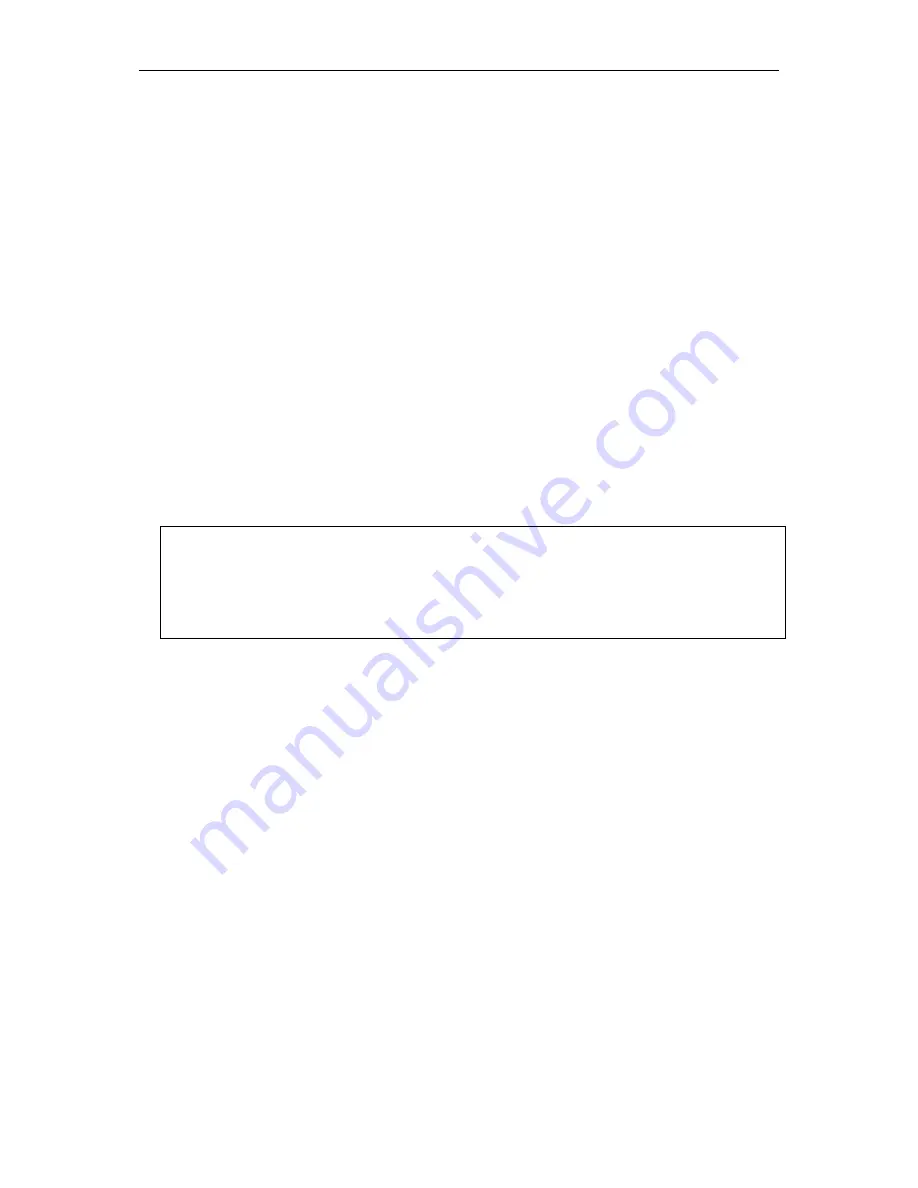
xStack® DGS-3620 Series Layer 3 Managed Stackable Gigabit Switch CLI Reference Guide
632
Using the JWAC function, PC users need to pass two stages of authentication. The first stage is to
do the authentication with the quarantine server and the second stage is the authentication with
the switch. For the second stage, the authentication is similar to WAC, except that there is no port
VLAN membership change by JWAC after a host passes authentication. The RADIUS server will
share the server configuration defined by the 802.1X command set.
Format
enable jwac
Parameters
None.
Restrictions
Only Administrator, Operator and Power-User level users can issue this command.
Example
To enable JWAC:
DGS-3620-28SC:admin#enable jwac
Command: enable jwac
Success.
DGS-3620-28SC:admin#
51-2
disable jwac
Description
This command is used to disable JWAC.
Format
disable jwac
Parameters
None.
Restrictions
Only Administrator, Operator and Power-User level users can issue this command.
Example
To disable JWAC:
Содержание xStack
Страница 1: ......
Страница 161: ...xStack DGS 3620 Series Layer 3 Managed Stackable Gigabit Switch CLI Reference Guide 156 DGS 3620 28SC admin ...
Страница 503: ...xStack DGS 3620 Series Layer 3 Managed Stackable Gigabit Switch CLI Reference Guide 498 DGS 3620 28SC admin ...
Страница 553: ...xStack DGS 3620 Series Layer 3 Managed Stackable Gigabit Switch CLI Reference Guide 548 ...
Страница 565: ...xStack DGS 3620 Series Layer 3 Managed Stackable Gigabit Switch CLI Reference Guide 560 ...
Страница 888: ...xStack DGS 3620 Series Layer 3 Managed Stackable Gigabit Switch CLI Reference Guide 883 DGS 3620 28SC admin ...
Страница 1011: ...xStack DGS 3620 Series Layer 3 Managed Stackable Gigabit Switch CLI Reference Guide 1006 ...
Страница 1120: ...xStack DGS 3620 Series Layer 3 Managed Stackable Gigabit Switch CLI Reference Guide 1115 ...
















































