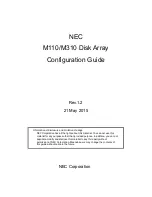xStack® DGS-3620 Series Layer 3 Managed Stackable Gigabit Switch CLI Reference Guide
942
power_limit
- (Optional) Specifies the per-port power limit. If a port exceeds its power limit, it will
be shut down. Based on the industry standard, 802.3af, there are 4 kinds of PD classes, class
0, class 1, class 2, and class 3. The power consumption ranges for them are 0.44~12.95W,
0.44~3.84W, 3.84~6.49W, and 6.49~12.95W respectively. The four pre-defined settings are
for the users’ convenience: The following is the power limit applied to the port for these four
classes. For each class, the power limit is a little more than the power consumption range for
the class. This takes the factor of the power loss on cable into account.
class_0
- Specifies that the power limit will be set to 15400mW.
class_1
- Specifies that the power limit will be set to 4000mW.
class_2
- Specifies that the power limit will be set to 7000mW.
class_3
- Specifies that the power limit will be set to 15400mW.
user_define
- Specifies the user defined power limit value here.
<value 1000-35000>
- Enter the user defined port limit value used here. This value must
be between 1000 and 35000mW. Other than the four pre-defined settings, the users
can directly specify any value that the chip supports. Normally, the minimum setting is
1000mW, and the maximum setting is 15400mW for 802.3af and greater or equal to
35000mW for 802.3at.
Restrictions
Only Administrator, Operator and Power-User level users can issue this command.
Example
To configure the PoE port:
DGS-3620-28PC:admin# config poe ports 1:1-1:4 state enable priority critical
power_limit class_1
Command: config poe ports 1:1-1:4 state enable priority critical power_limit
class_1
Success.
DGS-3620-28PC:admin#
81-2
config poe system
Description
This command is used to configure the parameters for the PoE system-wise function
Note:
This command is only available to Switches in the DGS-3620 Series that support Power
over Ethernet.
Format
config poe system {units [<unitlist> | all]} {power_limit <value 37-760> |
power_disconnect_method [deny_next_port | deny_low_priority_port] | legacy_pd [enable |
disable]}
Parameters
units
- (Optional) Specifies the unit list that will be configured.
<unitlist>
- Enter the unit list, used for this configuration, here.
all
- Specifies that all the units will be used for this configuration.
Содержание xStack
Страница 1: ......
Страница 161: ...xStack DGS 3620 Series Layer 3 Managed Stackable Gigabit Switch CLI Reference Guide 156 DGS 3620 28SC admin ...
Страница 503: ...xStack DGS 3620 Series Layer 3 Managed Stackable Gigabit Switch CLI Reference Guide 498 DGS 3620 28SC admin ...
Страница 553: ...xStack DGS 3620 Series Layer 3 Managed Stackable Gigabit Switch CLI Reference Guide 548 ...
Страница 565: ...xStack DGS 3620 Series Layer 3 Managed Stackable Gigabit Switch CLI Reference Guide 560 ...
Страница 888: ...xStack DGS 3620 Series Layer 3 Managed Stackable Gigabit Switch CLI Reference Guide 883 DGS 3620 28SC admin ...
Страница 1011: ...xStack DGS 3620 Series Layer 3 Managed Stackable Gigabit Switch CLI Reference Guide 1006 ...
Страница 1120: ...xStack DGS 3620 Series Layer 3 Managed Stackable Gigabit Switch CLI Reference Guide 1115 ...