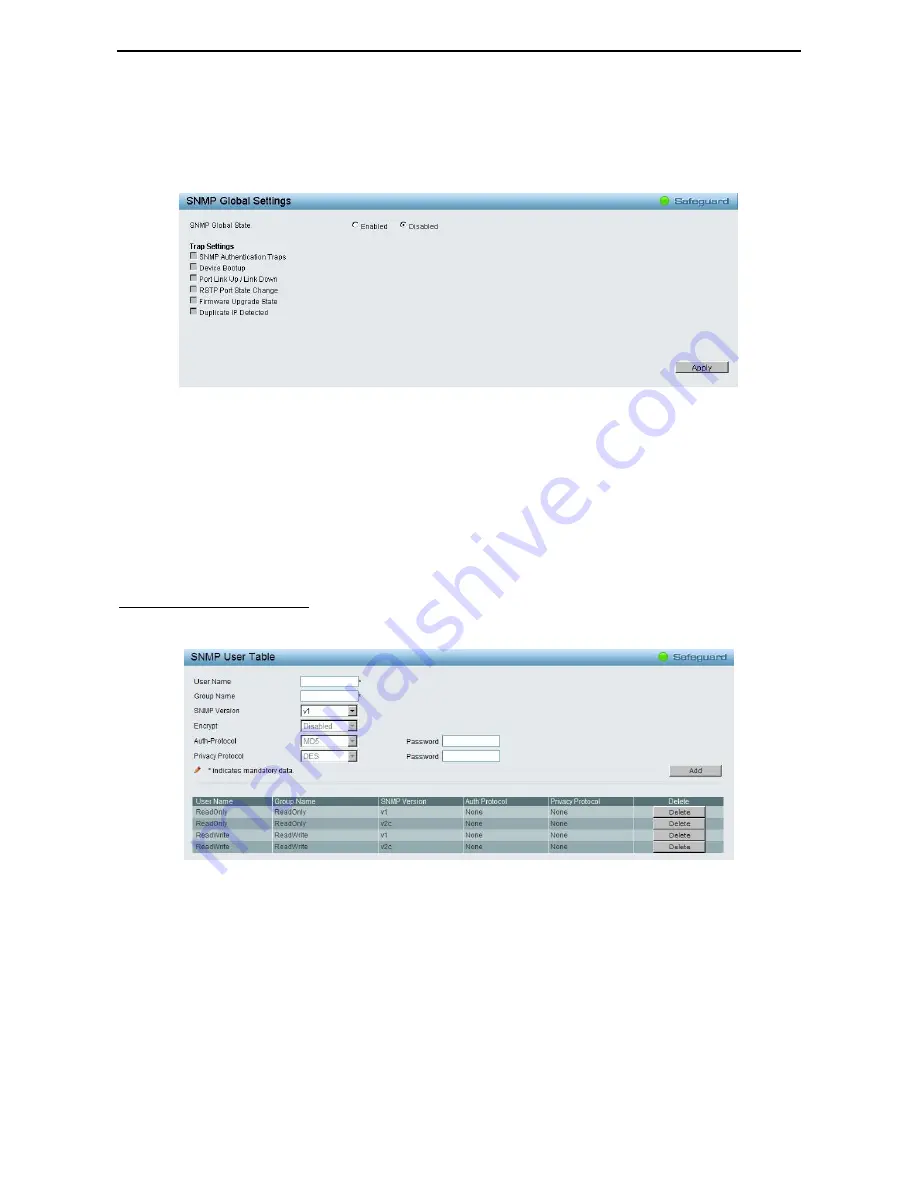
5 Configuration
D-Link Web Smart Switch User Manual
88
presentation of the information controlled by the on-board SNMP agent. SNMP defines both the format of the
MIB specifications and the protocol used to access this information over the network.
The default SNMP global state is disabled. Select Enable and select Trap Settings then click Apply to
enable the SNMP function.
Figure 5.120 – SNMP > SNMP > SNMP Global Settings
Trap Settings: Specifies whether the device can send SNMP notifications.
SNMP Authentication Traps: Specifies the device to send authentication failure notifications.
Device Bootup: Specifies the device to send bootup notifications.
Port Link Up/Link Down: Specifies the device to send notifications when port linkup or link down.
RSTP Port State Change: Specifies the device to send notifications when RSTP port state changes.
Firmware Upgrade State: Specifies the device to send notifications when firmware upgrades.
Duplicate IP Detected: Specifies the device to send notifications when duplicate IP were detected.
SNMP > SNMP > SNMP User
This page is used to maintain the SNMP user table for the use of SNMPv3. SNMPv3 allows or restricts users
using the MIB OID, and also encrypts the SNMP messages sent out between users and Switch.
Figure 5.121 – SNMP > SNMP > SNMP User
User Name: Enter a SNMP user name of up to 32 characters.
Group Name: Specify the SNMP group of the SNMP user.
SNMP Version: Specify the SNMP version of the user. Only SNMPv3 encrypts the messages.
Auth-Protocol/Password: Specify either HMAC-MD5-96 or HMAC-SHA to be the authentication protocol.
Enter a password for SNMPv3 encryption in the right column.
Priv-Protocol/Password: Specify either no authorization or DES 56-bit encryption and then enter a
password for SNMPv3 encryption in the right column.
Click Add to create a new SNMP user account, and click Delete to remove any existing data.
Содержание SmartPro DGS-1500-20
Страница 1: ......
Страница 11: ......
Страница 14: ......
Страница 30: ...5 Configuration D Link Web Smart Switch User Manual 2 25 5 Figure 5 15 User Guide Micro Site...
Страница 109: ...6 Command Line Interface D Link Web Smart Switch User Manual 104 Total Mac Addresses displayed 1 DGS 1500 28...
Страница 110: ......
Страница 111: ......
Страница 112: ......
Страница 113: ......
















































