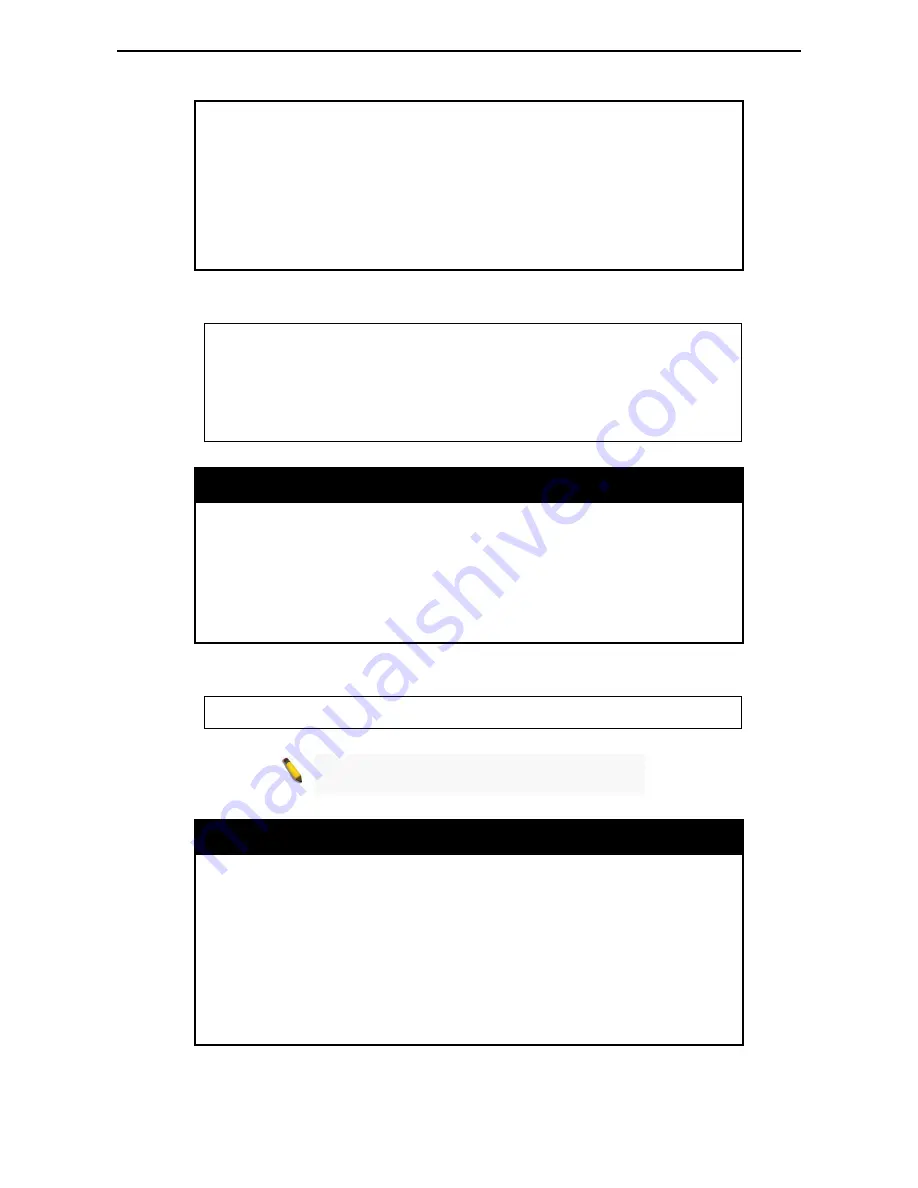
6 Command Line Interface
D-Link Web Smart Switch User Manual
9
9
9
9
ipv6 ipv6address <ipv6networkaddr>
−
Use this parameter to
statically assign an IPv6address to this interface. This address
should define a host address and a network prefix length.
Multiple IPv6 addresses can be configured for a single IP
interface. Ex: 3ffe:501:ffff:100::1/64. The /64 represents the
prefix length of the IPv6 addresses.
dhcpv6_client <enable | disable>
−
Specify the DHCPv6 client to
be disabled or enabled.
Restrictions
None.
Example usage:
To configure the IP interface System:
DGS-1500-28> config ipif System ipaddress 10.48.74.122/8
Success.
DGS-1500-28>
logout
Purpose
To log out a user from the Switch’s console.
Syntax
logout
Description
The
logout
command terminates the current user’s session on
the Switch’s console.
Parameters
None.
Restrictions
None.
Example usage:
To terminate the current user’s console session:
DGS-1500-28> logout
NOTE: Save your configuration changes before
logging out.
ping
Purpose
To test the connectivity between network devices.
Syntax
ping <ip_addr>
Description
The
ping
command checks if another IP address is reachable on
the network. You can ping the IPv4 address connected to through
the managed VLAN (VLAN 1 by default), as long as there is a
physical path between the switch and the target IPv4 equipment.
By default, Switch sends five pings to the target IP.
Parameters
<ip_addr> - The IPv4 address of the host.
Restrictions
None.
Example usage:
To ping the IP address 10.90.90.91:
Содержание SmartPro DGS-1500-20
Страница 1: ......
Страница 11: ......
Страница 14: ......
Страница 30: ...5 Configuration D Link Web Smart Switch User Manual 2 25 5 Figure 5 15 User Guide Micro Site...
Страница 109: ...6 Command Line Interface D Link Web Smart Switch User Manual 104 Total Mac Addresses displayed 1 DGS 1500 28...
Страница 110: ......
Страница 111: ......
Страница 112: ......
Страница 113: ......










































