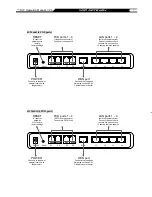2
SIP Operation Manual V2.6
Contents
1.
Introduction....................................................................................................1
Product Overview........................................................................................................................................ 1
Product Features......................................................................................................................................... 2
Hardware Description.................................................................................................................................. 3
2 ports gateway model: 2S / 2O / 1S1O ........................................................................................ 3
4 ports gateways model: 4S / 4O / 2S2O / 3S1O .......................................................................... 6
8 ports gateways model: 8S / 8O / 6S2O / 4S4O .......................................................................... 9
2.
Installation and Applications ......................................................................12
Network Interface ...................................................................................................................................... 12
Gateway Assigned with a Public IP Address ............................................................................... 12
Gateway in a NAT network........................................................................................................... 13
Gateway assigned with a Public IP Address and serving as an IP sharing device ..................... 14
Telephone Interface Description (4 ports model used in the example)..................................................... 15
Example for 4S gateway: ............................................................................................................. 15
Example for 4O gateway:............................................................................................................. 16
Example for 2S2O gateway: ........................................................................................................ 17
3.
Setting the Gateway through IVR...............................................................18
IVR (Interactive Voice Response) ............................................................................................................. 18
IVR Functions Table: .................................................................................................................... 20
IP Configuration Settings—Setting IP Configuration of WAN Port .............................................. 22
Recorded Voice File ..................................................................................................................... 23
4.
Setting a Gateway with WEB Browser.......................................................25
Network Settings ....................................................................................................................................... 26
QoS Settings ............................................................................................................................................. 32
NAT/DDNS................................................................................................................................................ 33
Telephony Settings ................................................................................................................................... 34
Private Network......................................................................................................................................... 37
SIP Settings .............................................................................................................................................. 39
Calling Features ........................................................................................................................................ 41
Advanced Options..................................................................................................................................... 42
Line Settings ................................................................................................................................ 43
Voice ............................................................................................................................................ 43
Fax Settings ................................................................................................................................. 44
Digit Map ................................................................................................................................................... 44
Local Phone Book ..................................................................................................................................... 45
Speed Dial................................................................................................................................................. 45
Caller Filter................................................................................................................................................ 45
CDR Settings ............................................................................................................................................ 46
Language .................................................................................................................................................. 46
Trunk /FXO Settings.................................................................................................................................. 46
Transit Call Control ................................................................................................................................... 47
Long-Distance Control Table .................................................................................................................... 48
Long Distance Exception Table ................................................................................................................ 49
CPT/Cadence Settings.............................................................................................................................. 49
CPT Auto Detect .......................................................................................................................... 50
Direct Connection to PSTN.......................................................................................................... 51
Connected to a PBX Extension Line............................................................................................ 52
Filling in the CPT Table................................................................................................................ 53
Save Settings ............................................................................................................................... 53
System Information ................................................................................................................................... 54