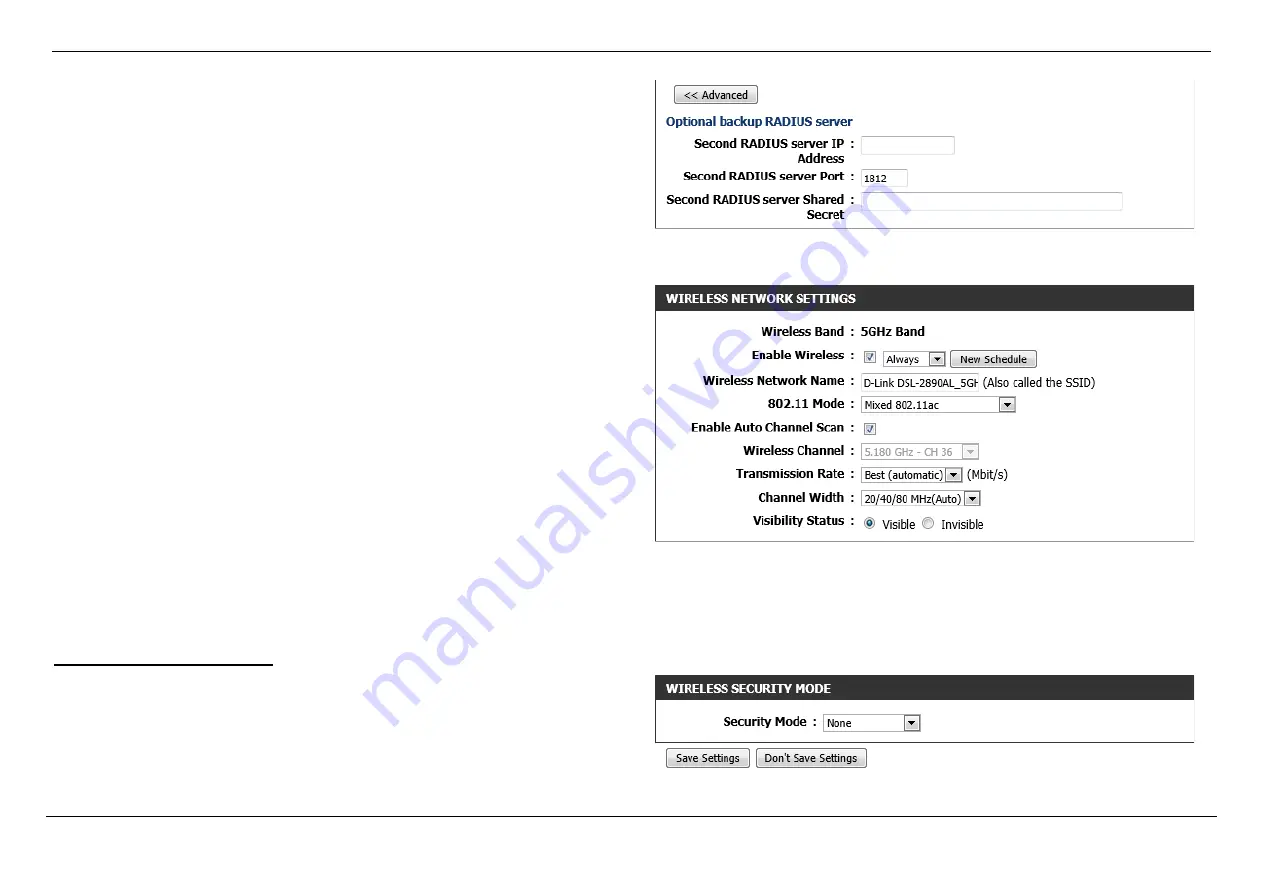
Dual Band AC1750 Gigabit ADSL2+ Modem Router User Manual
Web User Interface Configuration
Page 52
After clicking the
Advanced
button, the following parameters are available for
configuration:
Second RADIUS server IP Address:
Enter the IP address of the external RADIUS
server used here.
Second RADIUS server Port:
Enter the external RADIUS server port number used
here.
Second RADIUS server Shared Secret:
Enter the RADIUS server Shared Secret
here. This key must be configured on all the wireless clients for them to be able
to connect to your wireless network.
In this section we can configure the following parameters.
Enable Wireless:
Tick this option to enable the wireless feature for the 5GHz band
on this router. Use the drop-down menu to apply a time schedule to this
wireless network.
Wireless Network Name:
Enter the wireless network name (SSID) here. This
name will be available when wireless clients scan for available wireless
networks. However, when the
Visibility Status
option is set to
Invisible
, this
name will not be visible to wireless clients.
802.11 Mode:
Here we can select which 802.11 wireless modes to use. Options to
choose from are
802.11a only
,
802.11n only
,
Mixed 802.11a and 802.11n
,
and
Mixed 802.11ac
. If you are not sure, select the
Mixed 802.11ac
option.
Enable Auto Channel Scan:
Tick this option to allow the router to find and use the
wireless channel with the least interference in your environment.
Wireless Channel:
Here we can manually select a wireless channel.
Transmission Rate:
Here we can select the wireless transmission rate. It is advisable to keep this option on
Best
.
Channel Width:
Here we can select the wireless channel width used. Options to choose from are
20MHz
,
20/40MHz (Auto)
, and
20/40/80MHz (Auto)
.
Visibility Status:
Here we can choose to hide the Wireless SSID by selecting
Invisible
to hide it and
Visible
to reveal it.
Wireless Security Mode - None
This router supports three wireless security mode options available in the
Security
Mode
drop-down menu for the 5GHz band.
The first security mode is called
None
. By selecting this mode, there will be no
wireless security applied to your wireless network. This means that anyone with a
wireless adapter can connect to your network.






























