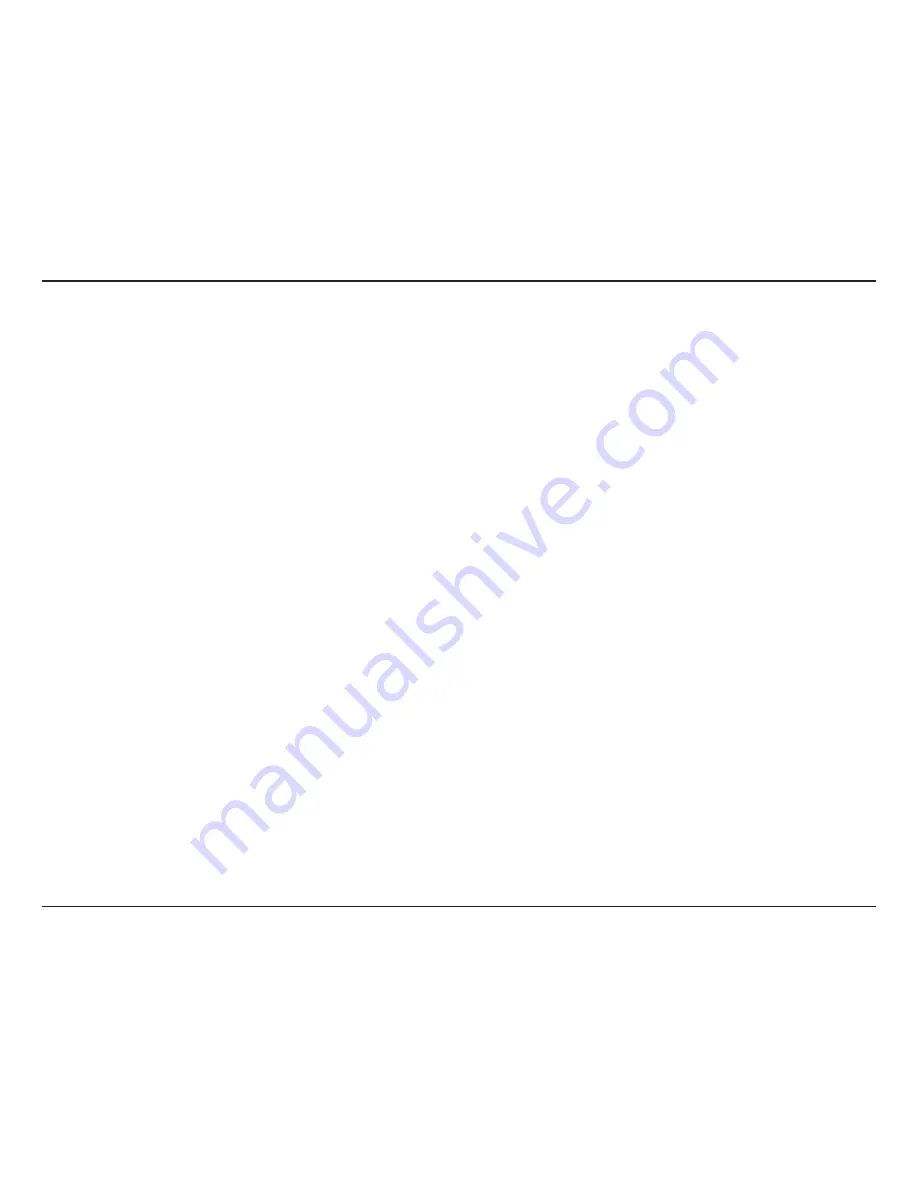
5
D-Link DNR-326 User Manual
Section 1 - Product Overview
• Recording Automatic Overwrite:
The NVR can be configured to overwrite the oldest data automatically when Hard
Disk space runs out, allowing for continuous and uninterrupted recording. Users can specify the number of days the
recording should be kept (within the limits of the Hard Disk capacity). For example, if the NVR has the capacity to store
7 days of recording, using the overwrite option, the NVR will record the 8th day and delete the 1st day.
• Recording Stop Alert:
The NVR also provides the option to stop recording when the Hard Disk is full. When the disk
reaches full capacity, a notification can be sent via e-mail or to an external device such as an audible alarm or LED
display.
Comprehensive Data and Hardware Security
• Secure Data:
RAID 1 duplicates the recordings database onto two separate drives. In the event of an Hard Disk failure,
data integrity is maintained on the secondary Hard Disk.
• Auto Boot after Power Recovery:
The NVR will boot up automatically once the power is recovered after a power outage.
• Access List Control:
Users can specify safe and blocked IP addresses to filter the external connections; this feature
increases data security.
• Multiple User Privilege Control:
Administrators may also choose access privileges for users by specifying the cameras
they may have access to live view, playback, audio, and PTZ functions.
• UPS Status Monitor:
A UPS can be used as an emergency power supply for the NVR. The UPS uses a USB interface to
notify the NVR to perform a proper shutdown before battery power runs out.
• Backup Recording Data:
Recorded data is stored in a secure database. This recorded data can be backed up to additional
storage locations periodically or whenever needed.
Powerful Event Management
• Camera Status:
The camera status page will show the connection, recording, frame rate, and bit rate information of
each camera. Meanwhile, the estimated available recording time is also displayed for quick reference.
• Flexible Event Management:
Event setup is another key configuration feature of the NVR. The NVR can monitor all
of the camera triggers from motion detection. One of the most powerful functions is the notification application. The
NVR centrally controls the e-mail and recording of all the connected cameras.










































