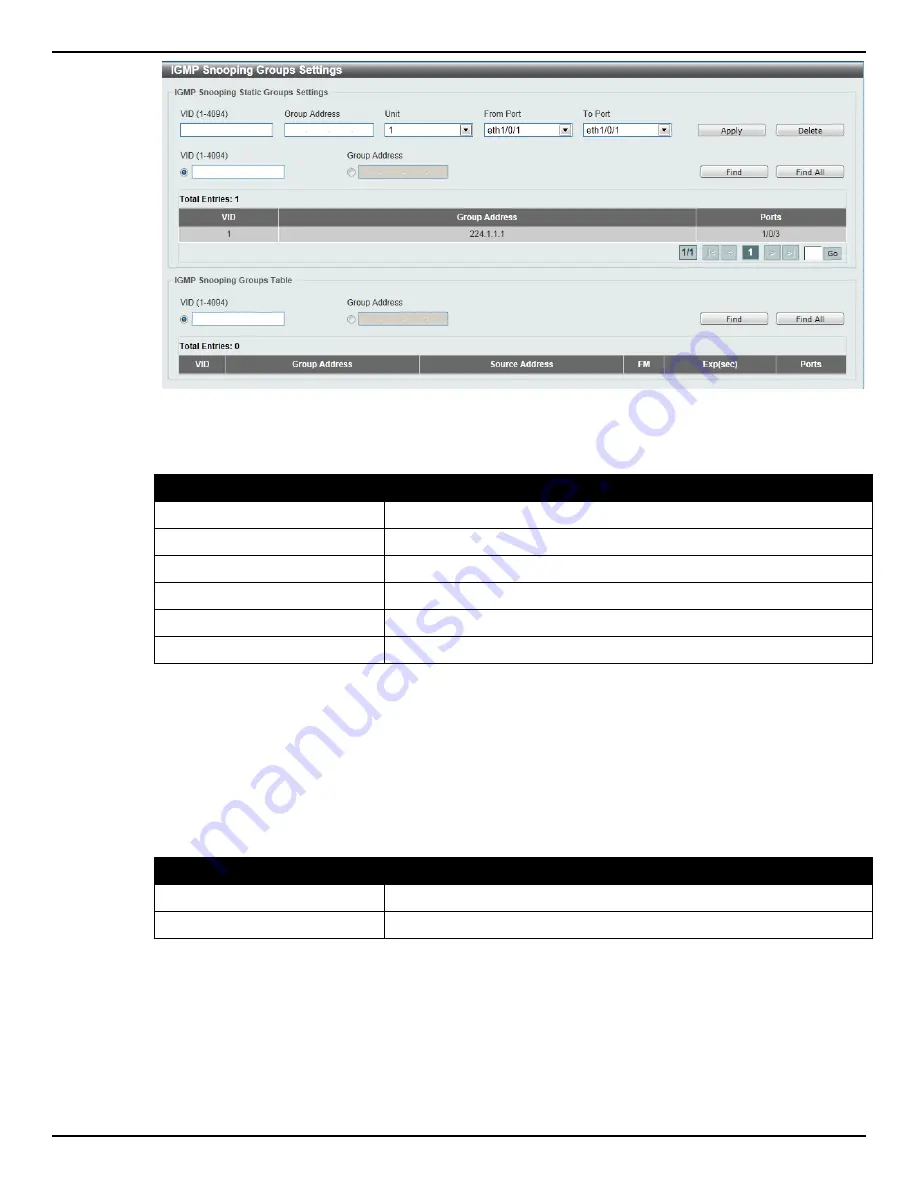
DGS-1510 Series Gigabit Ethernet SmartPro Switch Web UI Reference Guide
116
Figure 5-40 IGMP Snooping Groups Settings
The fields that can be configured for
IGMP Snooping Static Groups Settings
are described below:
Parameter
Description
VID
Enter a VLAN ID of the multicast group.
Group Address
Enter an IP multicast group address.
Unit
Select the switch unit that will be used for this configuration here.
From Port / To Port
Select the appropriate port range used for the configuration here.
VID
Click the radio button and enter a VLAN ID of the multicast group.
Group Address
Click the radio button and enter an IP multicast group address.
Click the
Apply
button to accept the changes made.
Click the
Delete
button to remove the specified entry.
Click the
Find
button to locate a specific entry based on the information entered.
Click the
Find All
button to view all the entries.
Enter a page number and click the
Go
button to navigate to a specific page when multiple pages exist.
The fields that can be configured for
IGMP Snooping Groups Table
are described below:
Parameter
Description
VID
Click the radio button and enter a VLAN ID of the multicast group.
Group Address
Click the radio button and enter an IP multicast group address.
Click the
Find
button to locate a specific entry based on the information entered.
Click the
Find All
button to view all the entries.
IGMP Snooping Mrouter Settings
This window is used to configure the specified interface(s) as the multicast router ports or as forbidden to
be multicast router ports on the Switch.
Содержание DGS-1510 Series
Страница 1: ...1...






























