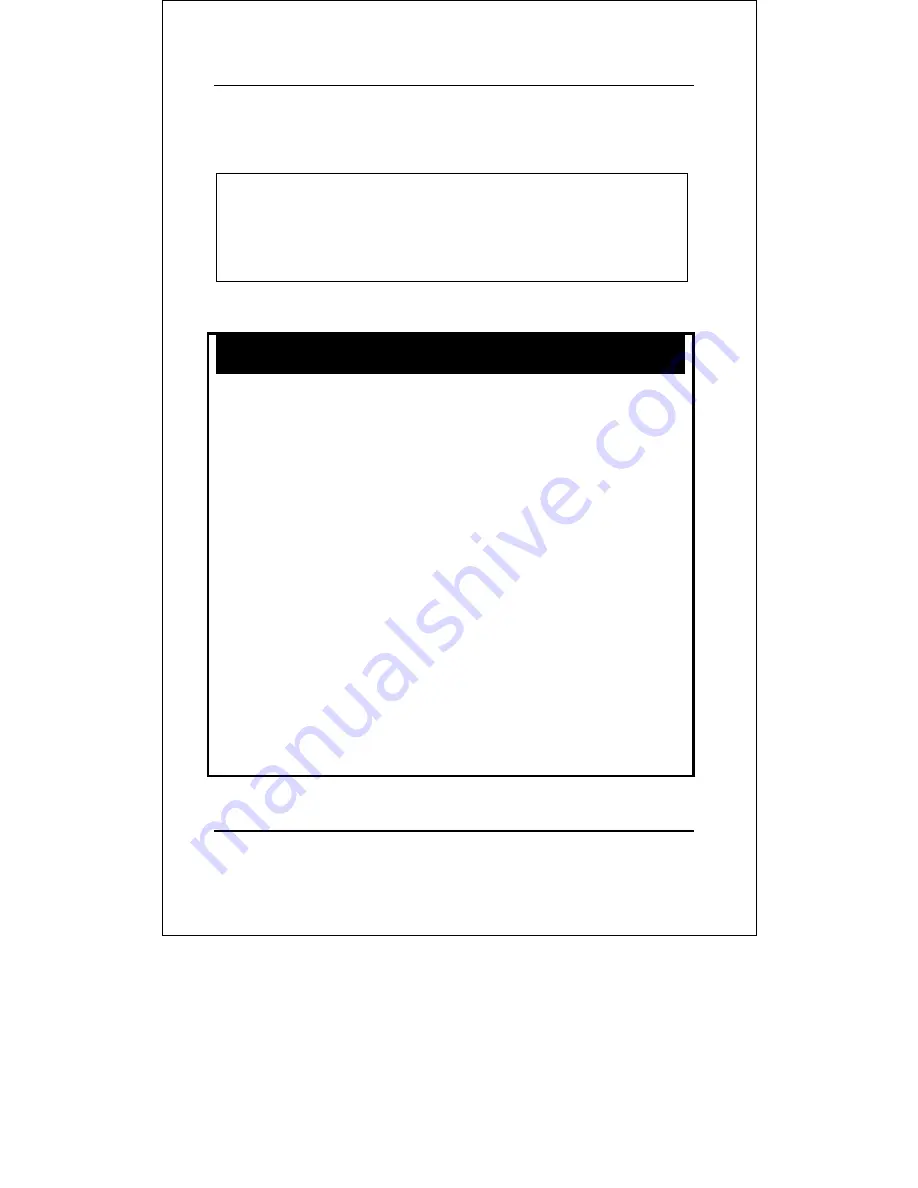
DES-3250TG Layer 2 Fast Ethernet Switch User’s Guide
128
To configure ports 1 through 10 to be able to forward
frames to port 11 through 15:
local> config traffic_segmentation 1-10 forward_list 11-15
Command: config traffic_segmentation 1-10 forward_list 11-15
Success.
local>
show traffic_segmentation
Purpose
Used to display the current traffic
segmentation configuration on the switch.
Syntax
show traffic_segmentation <portlist>
Description
The show traffic_segmentation
command is
used to display the current traffic
segmentation configuration on the switch.
Parameters
<portlist>
−
Specifies a range of ports for
which the current traffic segmentation
configuration on the switch will be
displayed. The port list is specified by listing
the beginning port number and the highest
port number of the range. The beginning
and end of the port list range are separated
by a dash. For example, 3 would specify
port 3. 4 specifies port 4. 3-4
specifies all of
the ports between port 3 and port 4
−
in
numerical order.
Restrictions None.
Содержание DES-3250TG
Страница 10: ...x Routing Table Commands 181 Command History List 185 Technical Specifications 191 Switch System Messages 194...
Страница 37: ...DES 3250TG Layer 2 Fast Ethernet Switch User s Guide 37...
Страница 110: ...DES 3250TG Layer 2 Fast Ethernet Switch User s Guide 110...
Страница 133: ...DES 3250TG Layer 2 Fast Ethernet Switch User s Guide 133 10 no_limit 10 11 no_limit no_limit local...
Страница 166: ...DES 3250TG Layer 2 Fast Ethernet Switch User s Guide 166 Total Entries 1 local...
Страница 180: ...DES 3250TG Layer 2 Fast Ethernet Switch User s Guide 180 local...
Страница 204: ......
















































