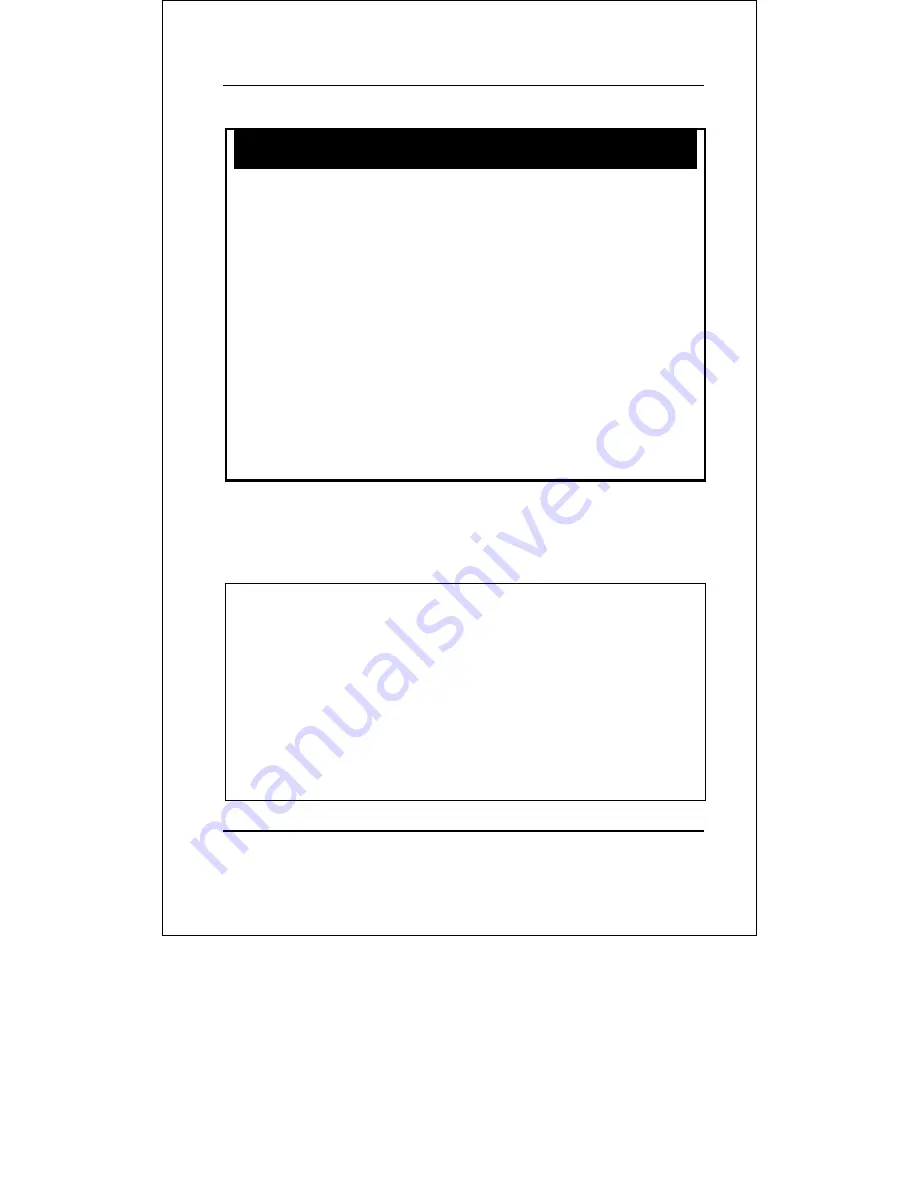
DES-3250TG Layer 2 Fast Ethernet Switch User’s Guide
151
show vlan
Purpose
Used to display the current VLAN
configuration on the switch
Syntax
show vlan {<vlan_name 32>}
Description
This command displays summary
information about each VLAN including the
VLAN ID, VLAN name, the
Tagging/Untagging status, and the
Member/Non-member/Forbidden status of
each port that is a member of the VLAN.
Parameters
<vlan_name 32>
−
The VLAN name of the
VLAN for which you want to display a
summary of settings.
Restrictions none.
Example Usage:
To display VLAN settings:
local>show vlan
Command: show vlan
VID : 1 VLAN Name : default
VLAN TYPE : static Advertisement : Enabled
Member ports : 1-50
Static ports : 1-50
Untagged ports : 1-50
Forbidden ports :
Total Entries : 1
Содержание DES-3250TG
Страница 10: ...x Routing Table Commands 181 Command History List 185 Technical Specifications 191 Switch System Messages 194...
Страница 37: ...DES 3250TG Layer 2 Fast Ethernet Switch User s Guide 37...
Страница 110: ...DES 3250TG Layer 2 Fast Ethernet Switch User s Guide 110...
Страница 133: ...DES 3250TG Layer 2 Fast Ethernet Switch User s Guide 133 10 no_limit 10 11 no_limit no_limit local...
Страница 166: ...DES 3250TG Layer 2 Fast Ethernet Switch User s Guide 166 Total Entries 1 local...
Страница 180: ...DES 3250TG Layer 2 Fast Ethernet Switch User s Guide 180 local...
Страница 204: ......
















































