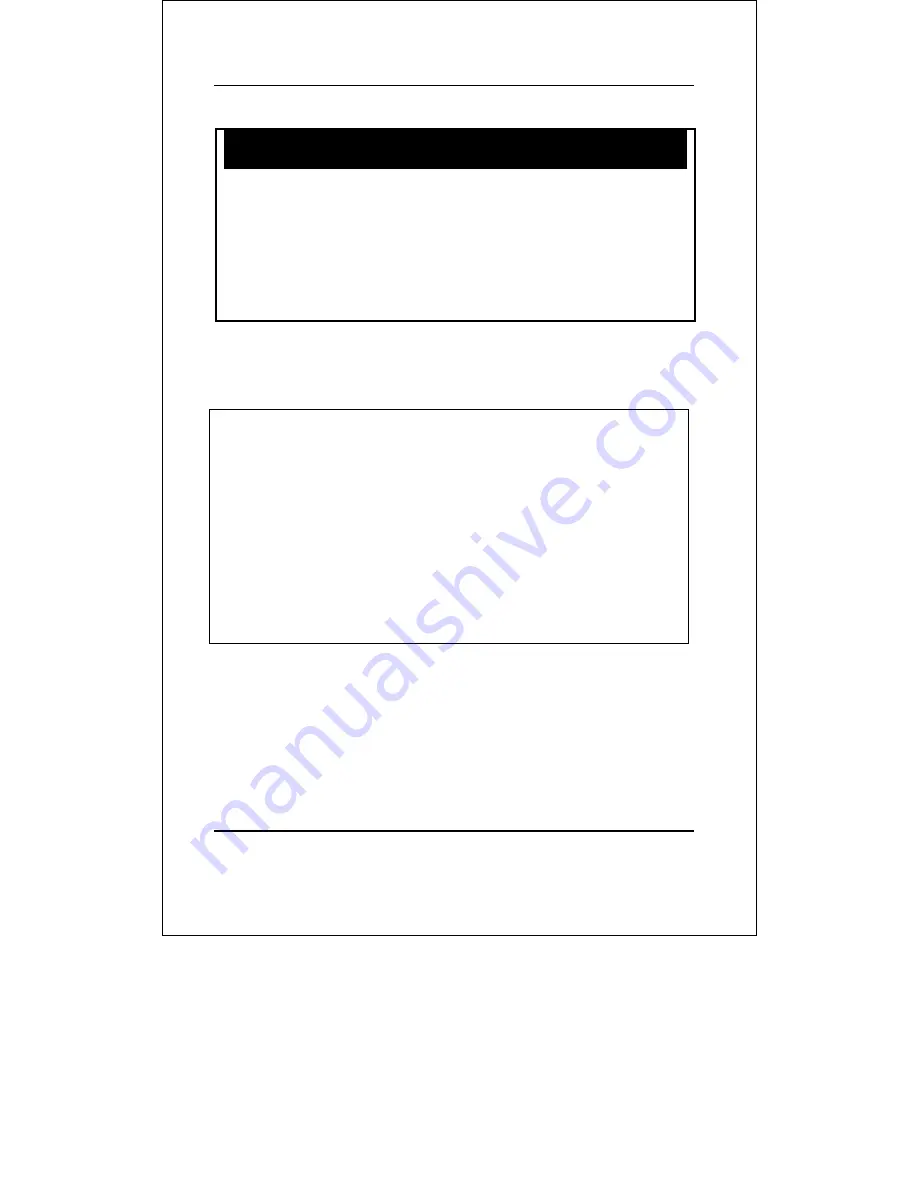
DES-3250TG Layer 2 Fast Ethernet Switch User’s Guide
52
show ports
highest port number of the range. The
beginning and end of the port list range are
separated by a dash. For example, 3 would
specify port 3. 4 specifies port 4. 3-4
specifies all of the ports between port 3 and
port 4
−
in numerical order.
Restrictions none.
Example Usage:
To display the configuration of the ports 1-7:
local>show ports 1-7
Command: show ports 1-7
Port Port Settings Connection Address
State Speed/Duplex Speed/Duplex Learning
---- -------- --------------------- --------------------- -----------
1 Enabled Auto Link Down Enabled
2 Enabled Auto Link Down Enabled
3 Enabled Auto Link Down Enabled
4 Enabled Auto Link Down Enabled
5 Enabled Auto Link Down Enabled
6 Enabled Auto Link Down Enabled
7 Enabled Auto Link Down Enabled
Содержание DES-3250TG
Страница 10: ...x Routing Table Commands 181 Command History List 185 Technical Specifications 191 Switch System Messages 194...
Страница 37: ...DES 3250TG Layer 2 Fast Ethernet Switch User s Guide 37...
Страница 110: ...DES 3250TG Layer 2 Fast Ethernet Switch User s Guide 110...
Страница 133: ...DES 3250TG Layer 2 Fast Ethernet Switch User s Guide 133 10 no_limit 10 11 no_limit no_limit local...
Страница 166: ...DES 3250TG Layer 2 Fast Ethernet Switch User s Guide 166 Total Entries 1 local...
Страница 180: ...DES 3250TG Layer 2 Fast Ethernet Switch User s Guide 180 local...
Страница 204: ......
















































