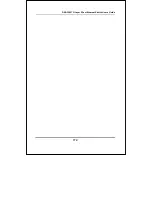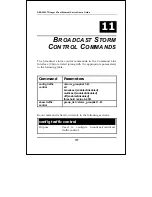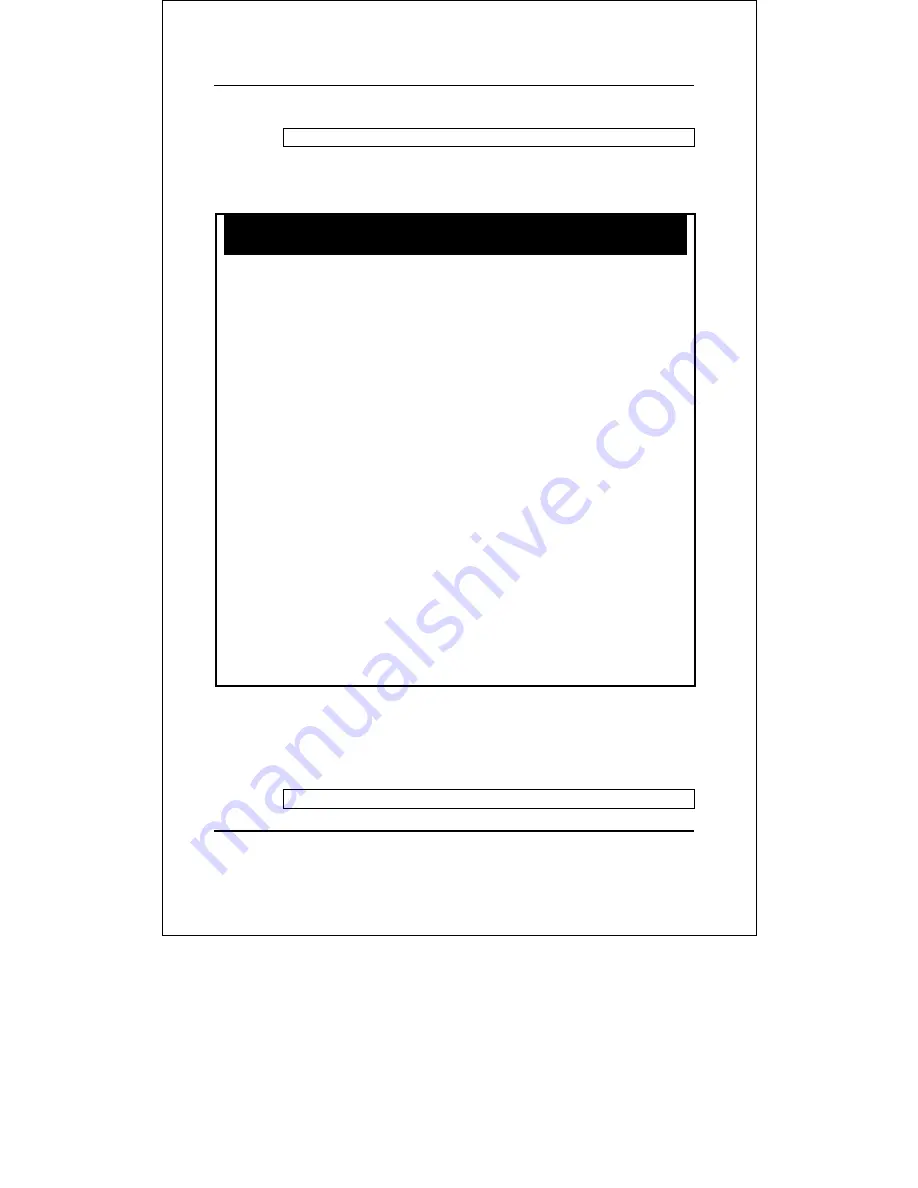
DES-3250TG Layer 2 Fast Ethernet Switch User’s Guide
102
local>
clear fdb
Purpose
Used to clear the switch’s forwarding
database of all dynamically learned MAC
addresses.
Syntax
clear fdb [vlan <vlan_name 32>/port
<port>/all]
Description
This command is used to clear dynamically
learned entries to the switch’s forwarding
database.
Parameters
<vlan_name 32>
−
The name of the VLAN
on which the MAC address resides.
<port>
−
The port number corresponding to
the MAC destination address. The switch
will always forward traffic to the specified
device through this port.
all
−
Clears all dynamic entries to the
switch’s forwarding database.
Restrictions
Only administrator-level users can issue
this command.
Example Usage:
To clear all FDB dynamic entries:
local>clear fdb all
Содержание DES-3250TG
Страница 10: ...x Routing Table Commands 181 Command History List 185 Technical Specifications 191 Switch System Messages 194...
Страница 37: ...DES 3250TG Layer 2 Fast Ethernet Switch User s Guide 37...
Страница 110: ...DES 3250TG Layer 2 Fast Ethernet Switch User s Guide 110...
Страница 133: ...DES 3250TG Layer 2 Fast Ethernet Switch User s Guide 133 10 no_limit 10 11 no_limit no_limit local...
Страница 166: ...DES 3250TG Layer 2 Fast Ethernet Switch User s Guide 166 Total Entries 1 local...
Страница 180: ...DES 3250TG Layer 2 Fast Ethernet Switch User s Guide 180 local...
Страница 204: ......