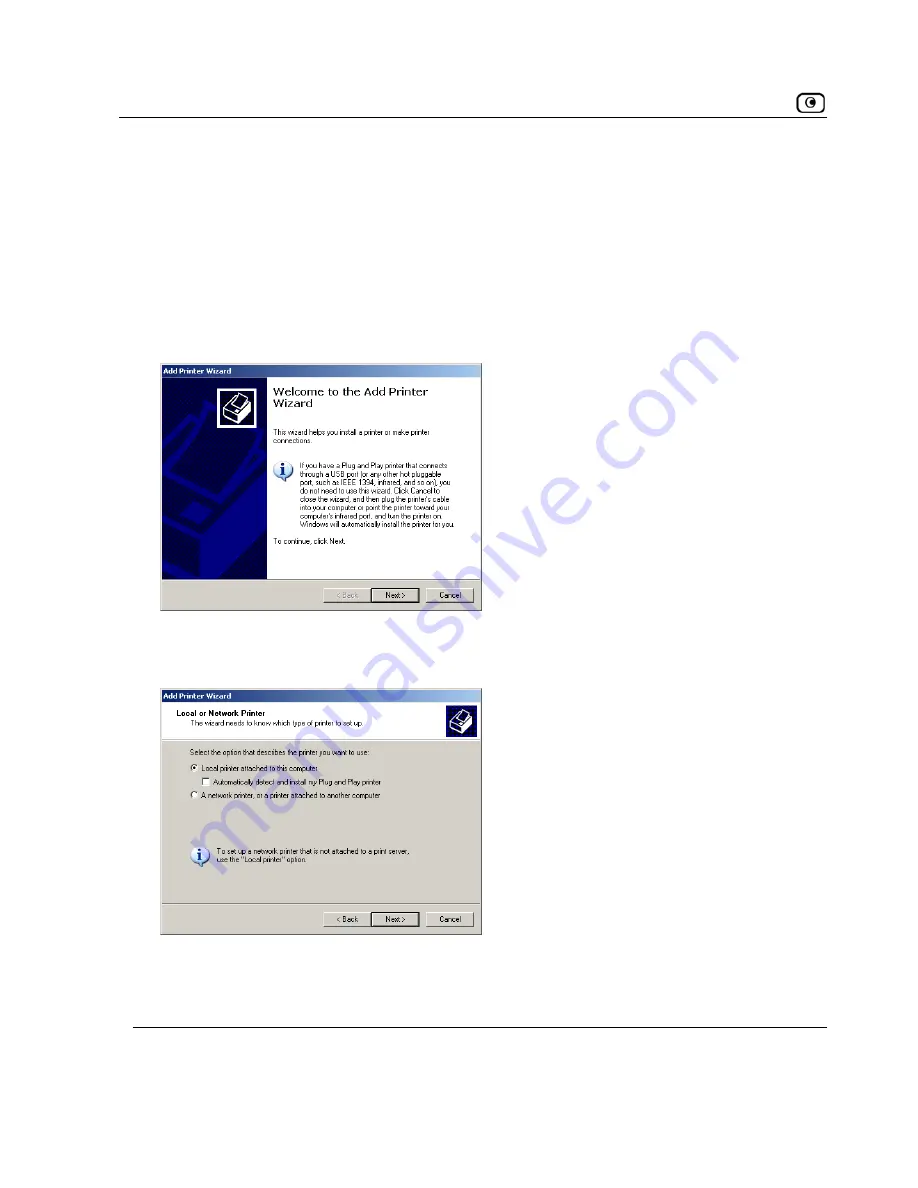
Configuring Computers to Use Network Printers
426
D-Link NetDefend firewall User Guide
2. Click
Start
>
Settings
>
Control Panel
.
The
Control Panel
window opens.
3. Click
Printers and Faxes
.
The
Printers and Faxes
window opens.
4. Right-click in the window, and click
Add Printer
in the popup menu.
The
Add Printer Wizard
opens with the
Welcome
dialog box displayed.
5. Click
Next
.
The
Local or Network Printer
dialog box appears.
6. Click
Local printer attached to this computer
.






























