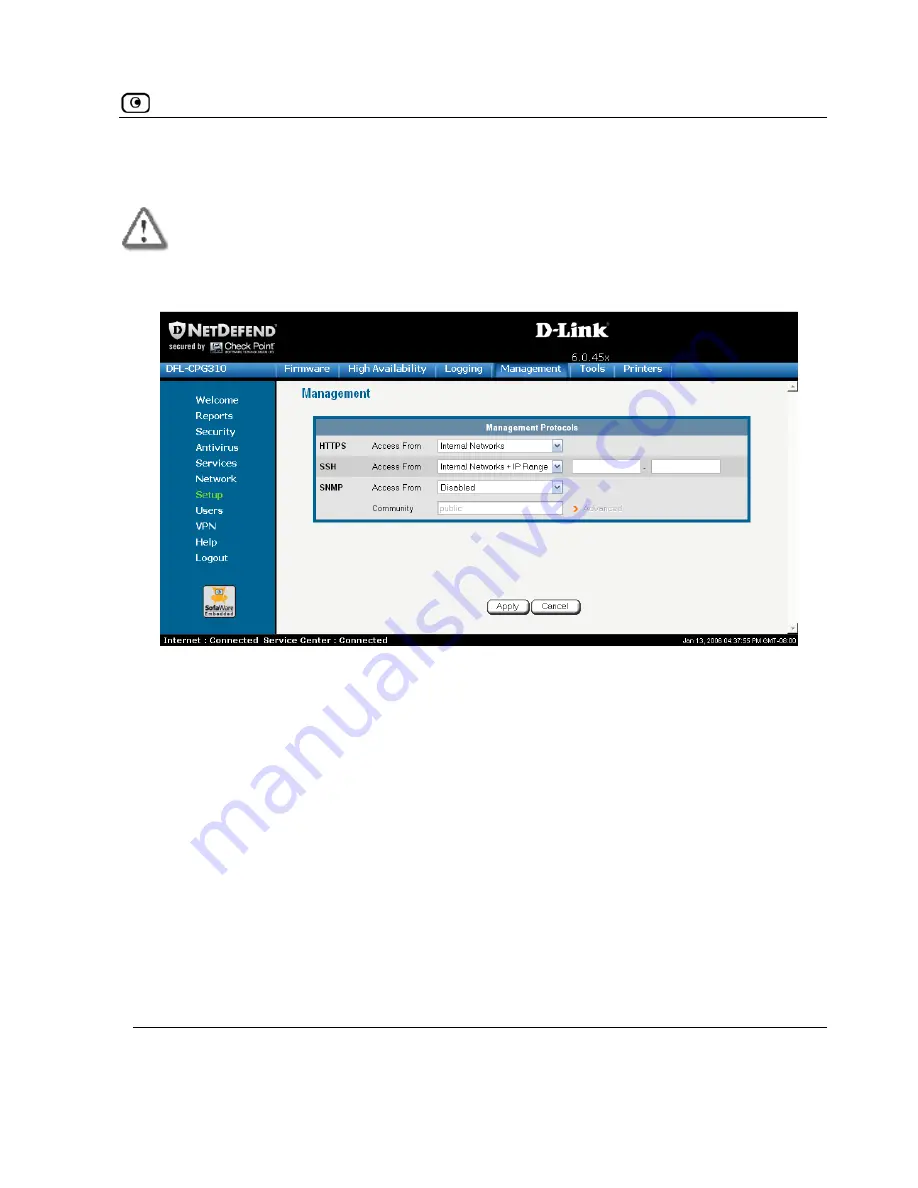
Configuring SSH
See
Access Options
on page 391 for information.
Warning:
If remote S
remotely, so it is especially important to
SH is enabled, your NetDefend firewall settings can be changed
make sure all NetDefend firewall users’
passwords are difficult to guess.
If you selected
IP Address Range
, additional fields appear.
3. If you selected
IP Address Range
, enter the desired IP address range in the fields
provided.
4. Click
Apply
.
The SSH configuration is saved. If you configured remote SSH access, you can
now control the NetDefend firewall from the Internet, using an SSHv2 client.
For information on all supported commands, refer to the
NetDefend CLI
Reference Guide
.
Chapter 14: Maintenance
393






























