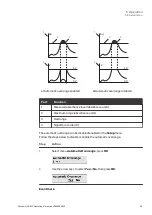6.3
Cleaning the flow cell and optical connectors
Introduction
A clean flow cell and optical connectors are essential for ensuring the correct opera-
tion of the UV-monitor.
Safety precautions
WARNING
Hazardous chemicals or biological agents. When using
hazardous chemicals or biological agents, make sure that the
entire system has been flushed thoroughly with bacteriostatic
solution (e.g., NaOH) and distilled water before service and mainte-
nance.
CAUTION
Hazardous chemicals or biological agents in UV flow cell.
Make sure that the entire flow cell has been flushed thoroughly
with bacteriostatic solution (e.g., NaOH) and distilled water, before
service and maintenance.
NOTICE
Keep UV flow cell clean. Do not allow solutions containing
dissolved salts, proteins or other solid solutes to dry out in the flow
cell. Do not allow particles to enter the flow cell, as damage to the
flow cell may occur.
Cleaning the flow cell
Follow the steps below to clean the flow cell.
Step
Action
1
Connect a syringe to the inlet of the flow cell and squirt distilled water
through the cell in small amounts. Then fill the syringe with a 10% surface
active detergent solution like Decon™ 90, Deconex™ 11, RBS 25 or equiva-
lent, and squirt five times.
2
After five squirts, leave the detergent solution in the flow cell for at least 20
minutes.
6 Maintenance
6.3 Cleaning the flow cell and optical connectors
Monitor UVis-920 Operating Instructions 29055049 AF
65