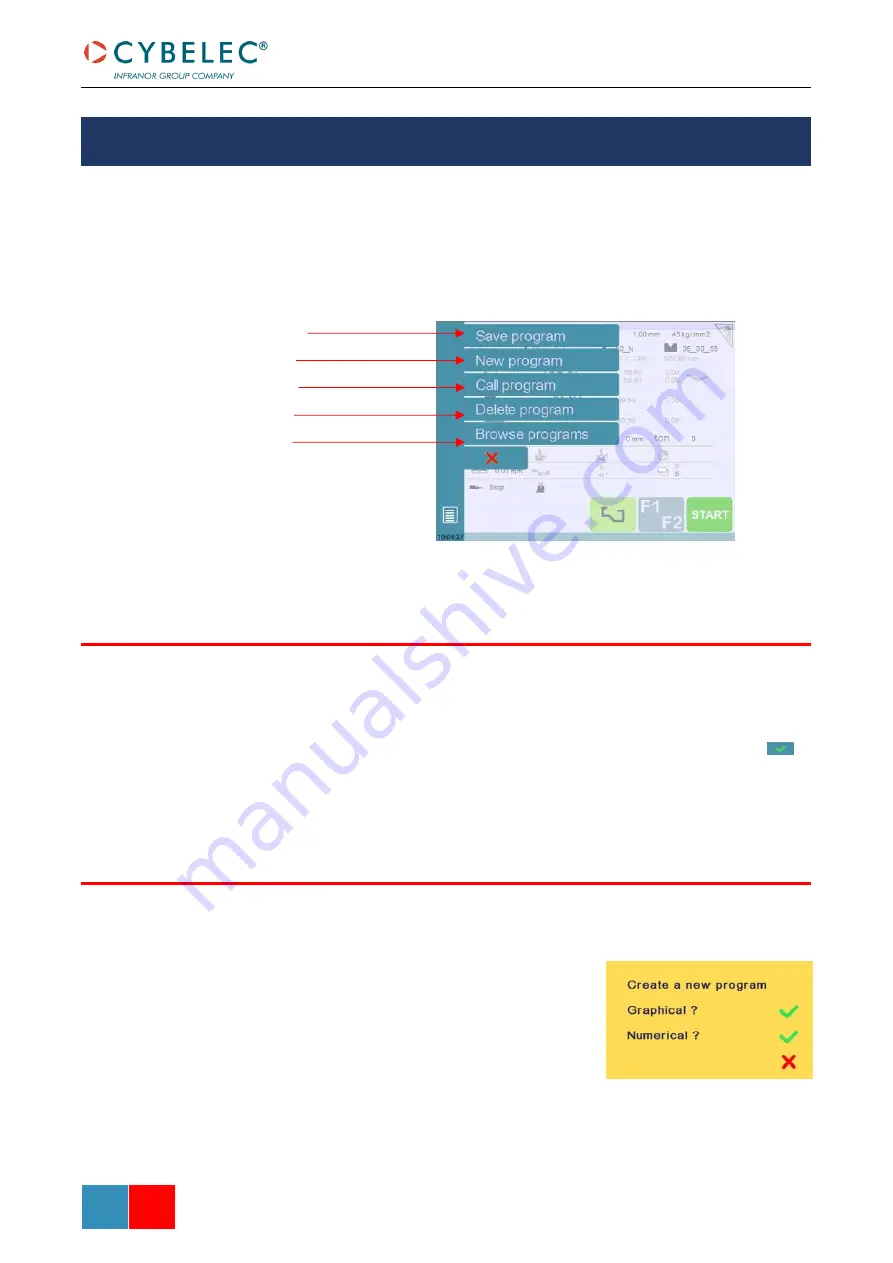
User Manual
–
CybTouch series
CybTouch Series
–
User Manual
J
AN
.
2020
V5.0
49/63
Because the production of parts follows cycles, the programs related to those parts need to
be managed. They need to be stored, called into function, and so on.
On the CybTouch, the Program number is displayed on the top left corner of different
pages. Touching it will open the following menu:
After creating a program, an operator can save the program in order to use it again:
1.
Touch the Program number (e.g.
P0
).
2.
Touch
Save program
.
3.
Enter the number you wish to give to the program (e.g.
1
for
P1
), followed by
.
4.
The program is now called P1 and is saved in the CybTouch.
To create a new program:
1. Touch the Program number (e.g.
P1
).
2. Touch
New program
.
3. A yellow pop-up windows asks what kind of program:
» Selecting
Graphical
will open a new program
in the
» Selecting
Numerical
will open a new program
in the
M
ANAGING
P
ROGRAMS
S
AVING A
P
ROGRAM
C
REATING A
P
ROGRAM
Содержание CybTouch 12PS
Страница 1: ...CybTouch Series User Manual JANUARY 2020 V5 0 for Synchronized Press Brakes ...
Страница 6: ...User Manual CybTouch series CybTouch Series User Manual JAN 2020 V5 0 5 63 ...
Страница 10: ...User Manual CybTouch series CybTouch Series User Manual JAN 2020 V5 0 9 63 SCREEN MAP ...
Страница 11: ...User Manual CybTouch series CybTouch series User Manual JAN 2020 V5 0 10 98 SCREEN MAP CONTINUED ...





























