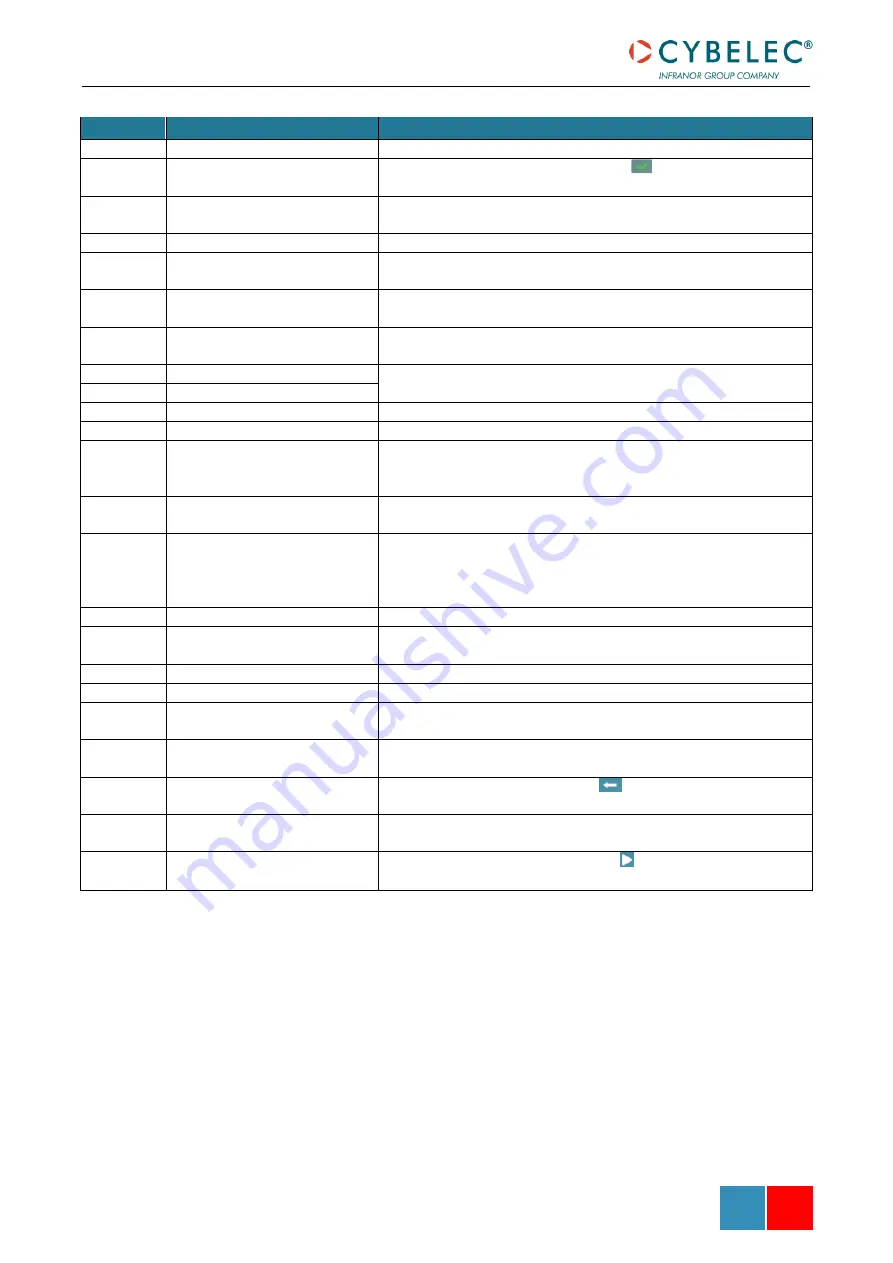
User Manual
–
CybTouch series
CybTouch series
–
User Manual
J
AN
.
2020
V5.0
54/98
M
SG
N
R
.
M
ESSAGE
D
ESCRIPTION
W40
OK
Indicates a cycle or operation has properly ended.
W41
No movement executed
Axis Wizard message: Operator pressed
but no movement was
made.
W42
Enter next measured angle
When using double or triple angle measurement, tells the operator
to enter the next measured value.
W43
OK, correction done
Appears when an angle correction has been entered and applied.
W45
Enter unlock interface
password
This message is displayed when parameter P02.04 Level 0 Lock
HMI is set to
yes
and the screen is touched.
W46
Enter password level 1 or
greater
This message is displayed when a password of level 1 or higher is
needed to execute a specific operation.
W47
Enter password level 3
This message is displayed when a password of level 3 or higher is
needed to execute a specific operation.
W48
Enter new password
These messages are displayed when changing passwords.
W49
Confirm new password
W50
Enter password for backup
This message is displayed when trying to create a backup.
W51
Enter password for restore
This message is displayed when trying to restore a backup.
W52
Enter password for init
This message appears on the page displayed after the system
crashed (soft or hardware problem), when the operator tries to
format the machine.
W53
Enter password for delete all
backups
This message is displayed when trying to delete all backups.
W54
Graphical part
This message is displayed when trying to display the flange’s length
on the
when the part was created with the
. With such parts, it is only possible to display the
position value (X) of the back gauge.
W55
P+
Message displayed when using the
W56
Limiting number of step
bending
The total number of steps for the Step bending function is limited to
176.
W57
Filter Y1 to check
W58
Filter Y2 to check
W59
Enter password level 3 or
restore
Message displayed when trying to transfer machine parameters
from a USB key onto the CybTouch (see
W60
Press next or previous button to
browse the programs
W61
Default/Recalculate
Message displayed when touching
on a calculated field (see
Set-point back gauge (R axis - optional)).
W62
Press + or - to move
Message displayed when touching a specific axis on the manual
movement page (see Manual Axes Movement).
W63
Only one bend
Message displayed when pressing the arrow in the Bend 2D page
(see
), and the graphic part has only one bend.
Содержание CybTouch 12PS
Страница 1: ...CybTouch Series User Manual JANUARY 2020 V5 0 for Synchronized Press Brakes ...
Страница 6: ...User Manual CybTouch series CybTouch Series User Manual JAN 2020 V5 0 5 63 ...
Страница 10: ...User Manual CybTouch series CybTouch Series User Manual JAN 2020 V5 0 9 63 SCREEN MAP ...
Страница 11: ...User Manual CybTouch series CybTouch series User Manual JAN 2020 V5 0 10 98 SCREEN MAP CONTINUED ...










































