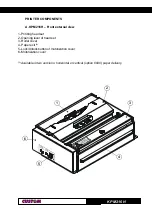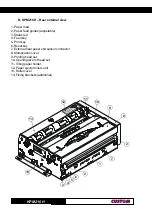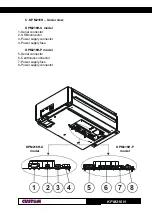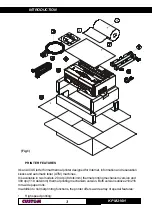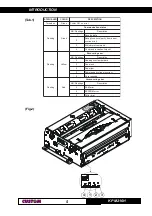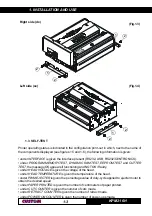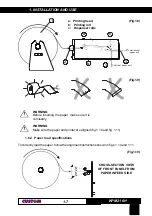TABLE OF CONTENTS
KPM216H
i
INTRODUCTION
MANUAL CONTENTS ......................................................................................................... 1
EXPLANATORY NOTES USED IN THIS MANUAL .............................................................. 1
GENERAL SAFETY INFORMATION .................................................................................... 1
UNPACKING THE PRINTER ................................................................................................ 2
PRINTER FEATURES ......................................................................................................... 3
PRINTER DESCRIPTION..................................................................................................... 4
1. INSTALLATION AND USE
1.1 CONNECTIONS .......................................................................................................... 1-1
1.1.1 Power Supply ....................................................................................................... 1-1
1.2 ADDITIONAL BRACKETS ASSEMBLING .................................................................. 1-2
1.3 SELF-TEST ................................................................................................................ 1-3
1.4 CONFIGURATION ....................................................................................................... 1-4
1.5 HEXADECIMAL DUMP .............................................................................................. 1-5
1.6 MAINTENANCE .......................................................................................................... 1-6
1.6.1 Changing the paper roll ........................................................................................ 1-6
1.6.2 Paper load specifications ..................................................................................... 1-7
1.6.3 Adjusting paper width ........................................................................................... 1-9
1.6.4 Paper jam .......................................................................................................... 1-10
1.6.5 Cleaning the print head ...................................................................................... 1-13
1.6.6 Cleaning the ejector rollers ................................................................................. 1-15
1.7 TICKET CHARACTERISTICS ................................................................................... 1-16
1.7.1 Ticket characteristics.......................................................................................... 1-16
2. INTERFACES
2.1 RS232 SERIAL ........................................................................................................... 2-1
2.2 USB SERIAL INTERFACE .......................................................................................... 2-3
2.3 CENTRONICS PARALLEL ......................................................................................... 2-3
3. PRINTER OPERATION
3.1 PRINTING MODES ..................................................................................................... 3-1
3.2 CONTROL CHARACTERS ......................................................................................... 3-1
3.2.1 ESC/POS emulation ........................................................................................... 3-1
4. TECHNICAL SPECIFICATIONS
4.1 TECHNICAL SPECIFICATIONS .................................................................................. 4-1
4.2 DIMENSIONS ............................................................................................................. 4-4
5. CHARACTER FONTS
5.1 CHARACTER SETS ................................................................................................... 5-1
APPENDIX A - ACCESSORIES AND SPARE PARTS
A.1 ACCESSORIES ........................................................................................................ A-1
A.1.1 Power Supply ..................................................................................................... A-1
A.2 SUPPLIES ................................................................................................................ A-2
A.3 NOTES FOR TECHNICAL ASSISTANCE ................................................................. A-2
A.3.1 Replacement of roller motorization belt ............................................................... A-2
A.3.2 Replacing fuse .................................................................................................... A-4
Содержание KPM 216 H
Страница 6: ...KPM216H Blank page...
Страница 8: ...TABLE OF CONTENTS KPM216H ii Blank page...
Страница 14: ...INTRODUCTION KPM216H 6 Blank page...
Страница 82: ...4 TECHNICAL SPECIFICATIONS KPM216H 8 4 Blank page...
Страница 84: ...5 CHARACTER SETS KPM216H 2 5 Blank page...