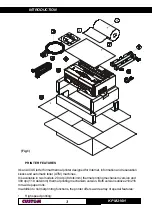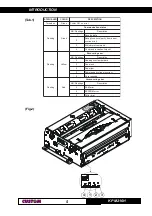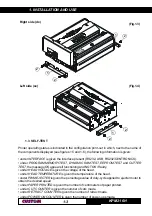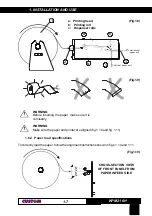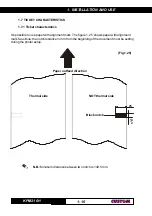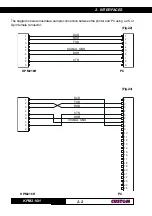1. INSTALLATION AND USE
KPM216H
6
1-
HEXADECIMAL DUMP
ASCII DUMP
0x000000
48 65 78 61 64 65 63 69 6D 61 6C 20 64 75 6D 70 20 66 75 6E 63 74 69 6F 6E 20 30 31 32 33 34 35
Hexadecimal dump function 012345
0x000020
36 37 38 39 20 61 62 63 64 65 66 67 68 69 6A 6B 6C 6D 6E 6F 70 71 72 73 74 75 76 77 78 79 7A 2E
6789abcdefghijklmnopqrstuvwxyz.
(Fig.1.7)
The settings made are stored in EEPROM (nonvolatile memory).
During power-up, if the FORM FEED key is held down, the printer enters the autotest
routine and prints out the setup report. The printer will remain in standby in Hexadecimal
dump mode (see section 1.5) until another key is pressed or characters are received
through the printer communication port.
When the FORM FEED key is pressed, the printer enters parameter configuration.
When the LINE FEED key is pressed, the printer exits setup and terminates the
Hexadecimal dump function.
When the receive buffer is full, if handshaking is set to XON/XOFF, the printer sends the
XOFF ($13) on the serial port.
When the receive buffer has cleared once again, if handshaking is set to XON/XOFF, the
printer sends the XON ($11) on the serial port.
1.5 HEXADECIMAL DUMP
This function is used to display the characters received from the communications port; the
printer prints out both the hexadecimal code received as well as the corresponding ASCII
code.
Once the autotest routine has finished, the printer enters Hexadecimal Dump mode. The
printer remains in standby until a key is pressed or characters are received from the
communications port; for every 24 characters received (204 dpi version) or every 32
characters received (300 dpi version), it prints hexadecimal values and ASCII codes (if the
characters appear underlined, it means the receive buffer is full).
Shown below is an example of a Hexadecimal Dump for the 300 dpi (32 characters) version:
1.6 MAINTENANCE
1.6.1 Changing the paper roll
Every paper change verify that there aren’t paper off-cuts from the paper inlet and outlet; if
this event happens remove the paper off-cuts before execute any other operation.
To change the paper roll, proceed as follows:
1)
Position the paper roll (1) so that it unrolls correctly as shown in fig.1.8;
2)
Insert the end of the paper roll in the paper load opening on the printing mechanism (2)
and wait for the paper to load automatically (see fig. 1.8);
3)
Remove the paper from the paper exit opening (3)
(6)
.
(6)
N.B.:
The paper exit opening may be assembled in one of two positions,
depending on the model in use (see fig. 1.8).
Содержание KPM 216 H
Страница 6: ...KPM216H Blank page...
Страница 8: ...TABLE OF CONTENTS KPM216H ii Blank page...
Страница 14: ...INTRODUCTION KPM216H 6 Blank page...
Страница 82: ...4 TECHNICAL SPECIFICATIONS KPM216H 8 4 Blank page...
Страница 84: ...5 CHARACTER SETS KPM216H 2 5 Blank page...