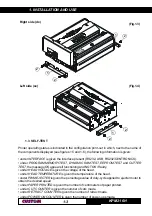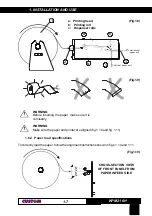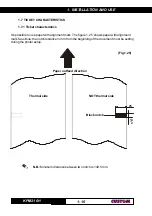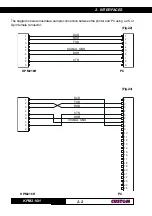1. INSTALLATION AND USE
KPM216H
14
1-
1
2
Clean the heating line (black line
indicated by the arrow)
1
2) Clean the printing head heating line (1) using a non-abrasive cloth moistened with
denatured alcohol (see fig. 1.21)
3) Lower the cover (1) to close and pressing (2) in the exact point indicated from the label
located on the cover as shown in the fig. 1.22 and 1.23.
(Fig.1.21)
(Fig.1.22)
(Fig.1.23)
Содержание KPM 216 H
Страница 6: ...KPM216H Blank page...
Страница 8: ...TABLE OF CONTENTS KPM216H ii Blank page...
Страница 14: ...INTRODUCTION KPM216H 6 Blank page...
Страница 82: ...4 TECHNICAL SPECIFICATIONS KPM216H 8 4 Blank page...
Страница 84: ...5 CHARACTER SETS KPM216H 2 5 Blank page...