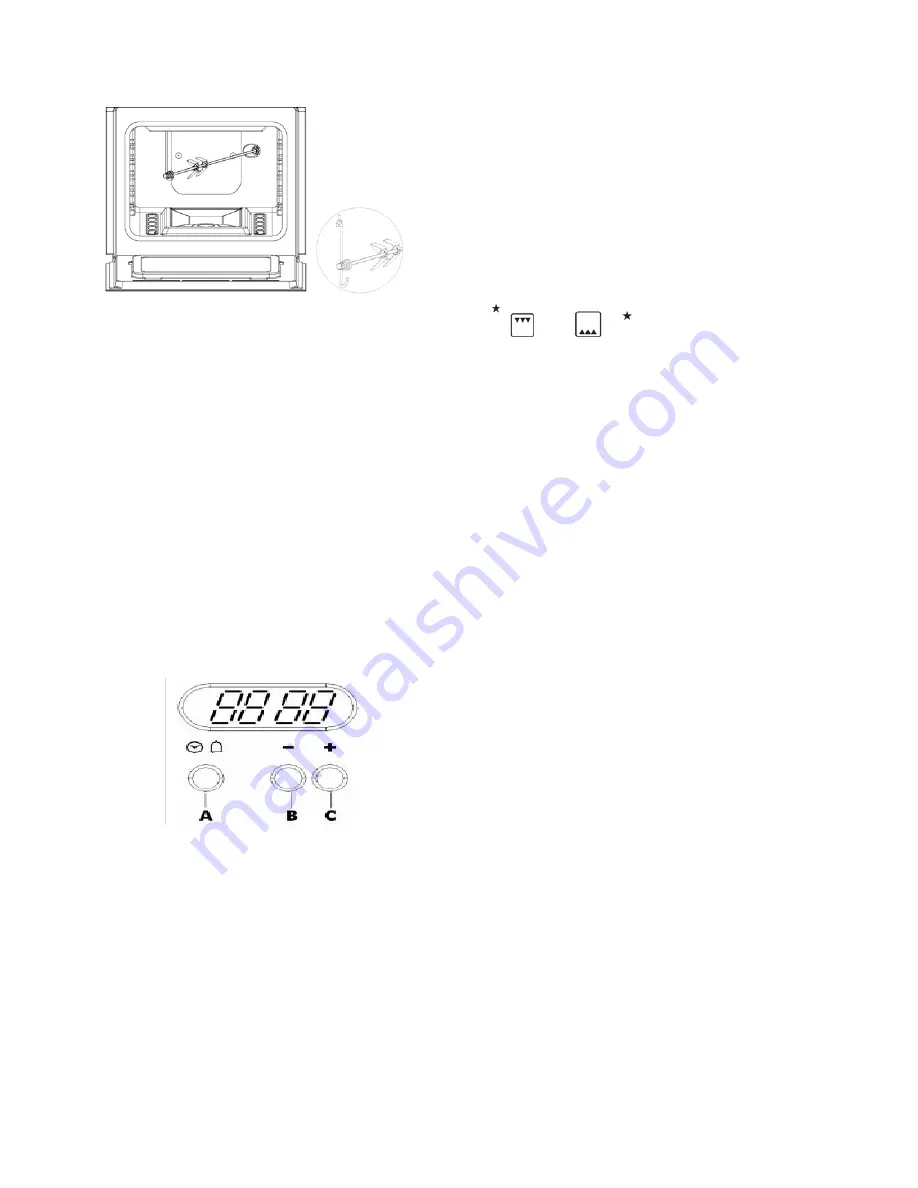
- 7 -
Notice: the oven door gets hot during cooking. Please
keep children well away.
The oven light button (C)
This is the button indicated by symbol and allows you to
turn the light on inside your oven to supervise cooking
without having to open the oven door.
Timer(D)
(only available on certain models)
To use the timer, the buzzer “D” must be wound up by
turning the knob one full turn clockwise; then turn it
back to the desired time so that the number of minutes on
the knob matches the reference mark on the panel.
The grill indicator light (E)
This light comes on when the grill starts.
The valve ignition(I)
This knob is used not only to select the different oven
modes, but also to choose the right cooking temperature
from among the temperatures shown on the knob itself.
(from 130 to 250) for the food to be cooked in the oven.
The electronic ignition device of the oven is build into
the control knob itself. To light the oven burner, press the
oven knob “I” in all the way and turn it, setting it to
the
or
position, please refer to
Operation for B Knob.
Cooling ventilation
To cool down the temperature of their exterior, some
models are equipped with a cooling fan that comes on by
turning the selector knob “B”. During cooking, the fan is
always on and a normal flow of air can be heard exiting
between the oven door and the control panel.
Note: when cooking is done, the fan stays on until the
oven cools down sufficiently.
Warning: do not use the oven in the event of a
prolonged power failure if the cooling fan does not
work.
Setting the time of day (only available on some models)
When the oven is switched on for the first time (or if power has been cut to the appliance), three
zeros will flash on the timer display.
○
To set the time of day, hold down button
(A)
and then press the
(B)
and
(C)
buttons until the
current time of day is shown on the timer display.
O The speed that the time adjusts at depends on how hard the
(B)
and
(C)
buttons are held down.
O When the correct time of day is shown, release all the buttons. After a few seconds the time of
day will be set on the timer display.
Setting a countdown time (GB-56RCD
、
EGB-56RCD only)
















