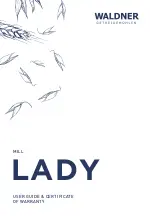11
8.
Custom –
This preset is to allow full
flexibility when pressure cooking. This is
perfect for foods that do not fit within the
preset programs, such as vegetables,
desserts, and other dishes. The default is
Low pressure for 1 minute.
NOTE:
For all pressure cooking functions the
unit will switch to Keep Warm function after
cooking time elapses. If there are any
preheat bars still visible after cooking time is
complete and the unit switches to Keep
Warm press the Steam Release button then
open the lid.
PRESSURE RELEASE
To Open the Lid
When pressure cooking cycle is finished, the
unit will automatically switch to the Keep
Warm mode. At this point, you may choose
to release pressure in one of three ways –
Natural Pressure Release, Quick Pressure
Release, or a combination of both. The
choice will be dictated by the particular
food being cooked and indications in the
recipe. If adapting your own recipe for
pressure cooking, find a similar recipe in our
recipe booklet and use that as a guide.
1.
Natural Pressure Release
Allow the unit to remain on Keep Warm. The
pressure will begin to drop. Time for
pressure to drop will depend on the amount
of liquid and food in the multicooker and the
length of time that pressure was maintained.
As pressure is being released, the preheat
bars will count down. Natural Pressure
Release could take from 20 to 80 minutes.
During this time, cooking continues, so it is
not recommended for certain cuts of meats
and some desserts. When pressure is fully
released, the unit will beep once, all preheat
bars will disappear from the screen and the
lid will unlock to open.
2.
Quick Pressure Release
Following pressure cooking you will hear 4
beeps indicating the process is finished.
Press and hold the Steam Release button.
The Steam Release icon will appear in the
LCD and steam will immediately begin to
release through the hinge area at the back of
the lid. Keep face and hands away from
steam as it is released. Do not release
pressure under wall cabinets, which can be
damaged by steam.
As pressure is being released, the preheat
bars will count down. When pressure is fully
released, the unit will beep once and all
preheat bars will disappear from the screen,
the pressure indicator will drop and the lid
will unlock to open. Using Quick Pressure
Release stops the pressure cooking
immediately. If further cooking is necessary,
the unit may be re programmed to return to
Pressure Cooking.
3.
Combination Natural Pressure Release
and Quick Pressure Release
Some recipes use a combination of Natural
Pressure Release and Quick Pressure
Release. Allow Natural Pressure Release for
the time indicated in the recipe (food will
continue to cook slightly), followed by Quick
Pressure Release. This is a good time saving
method.
NOTE:
This program does NOT go into
Keep Warm after cooking is complete.
Содержание CPC-900XA
Страница 21: ...21 NOTES...
Страница 22: ...22 NOTES...