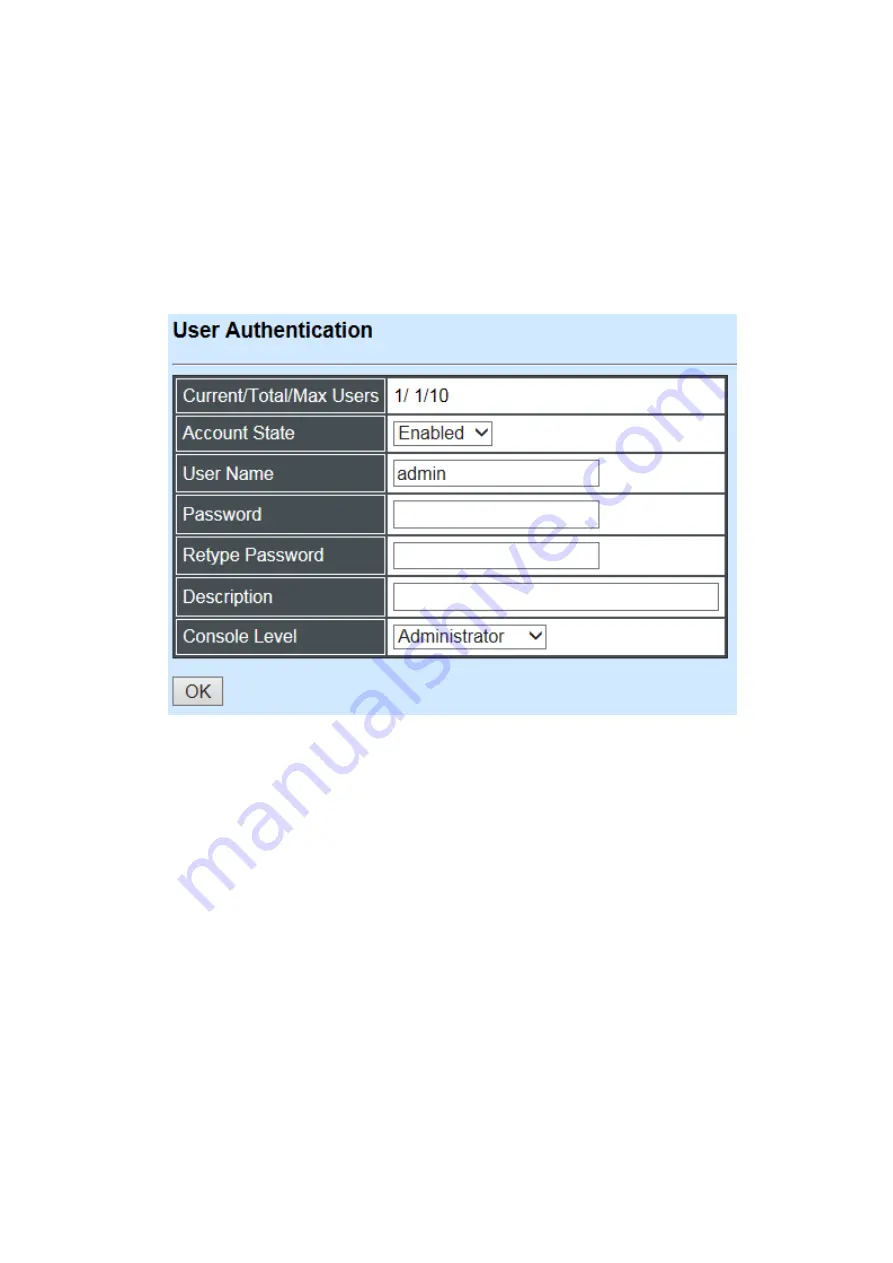
50
Up to 10 Users can be registered.
Click
New
to add a new user and then the following screen page appears.
Click
Edit
to view and edit a registered user setting.
Click
Delete
to remove a current registered user setting.
Click
RADIUS Configuration
for authentication setting via RADIUS.
Current/Total/Max Users:
View-only field.
Current:
This shows the number of current registered users.
Total:
This shows the total number of users who have already registered.
Max:
This shows the maximum number available for registration. The maximum
number is 10.
Account State:
Enable or disable this user account.
User Name:
Specify the authorized user login name, up to 20 alphanumeric characters.
Password:
Enter the desired user password, up to 20 alphanumeric characters.
Retype Password:
Enter the password again for double-checking.
Description:
Enter a unique description for the user, up to 35 alphanumeric characters.
This is mainly for reference only.
Содержание MCT-RACK-12-MGM
Страница 1: ...MCT RACK 12 MGM 12 SLOTS COMPACT MEDIA CONVERTER CENTER Network Management User s Manual Version 0 90...
Страница 3: ...3 Revision History Version F W Date Description 0 90 0 99 02 20160317 First release...
Страница 43: ...43 MCT RACK config slot slot slot if port port vlan qinq vlan stag vid Clear the service tag VID specified...
Страница 45: ...45 Please refer to the appropriate documentation for instructions on installing the system private MIB...
Страница 68: ...68 Port Status...
Страница 100: ...100 Restart DHCP service...






























